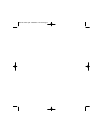5
To exit Valet Mode:
1. Press and hold the Valet/Override button down.
2. Turn the ignition On.
3. Hold the Valet/Override button for 3 seconds.
4. Turn the ignition Off.
• The siren will chirp twice.
• The LED will turn off indicating the system is out of Valet mode.
2.11 Optional Trunk Release
Press the Trunk button for approximately 3 seconds to open the trunk.*
*
May require additional parts and labor.
2.12 Optional Trunk Disarm Feature (Programmable feature)
The trunk disarm feature allows the alarm to disarm automatically when the Trunk
button is used to activate the optional trunk release. This eliminates having to
disarm the alarm system prior to activating the trunk release.
2.13 Remote Sensor Bypass
To arm the system and bypass the shock sensor, hood/trunk inputs, press the Lock
button to Arm, then within 2 seconds press the Lock button again. The siren will
chirp 5 times to indicate Sensor Bypass mode. The doors will still be monitored.
2.14 Programming Remote Transmitters
Prior to programming new remote transmitters to the security system, make sure to
have the desired transmitters ready.
2.15 To Enter Remote Transmitter Programming
1. Turn the ignition ON, OFF, ON, OFF, and leave ON.
2. Press and hold the Valet/Override switch for 5 seconds.
• The siren will chirp once.
3. Press the Lock button on the transmitter.
• The siren will chirp once.
4. Press the Lock button on the transmitter again.
• The siren will chirp twice.
5. Repeat steps 3 and 4 for each additional transmitter.
6. Turn OFF the ignition when transmitter programming is complete.
• The siren will chirp 3 times.
MS2100 owner.qxd 4/29/2003 3:41 PM Page 7