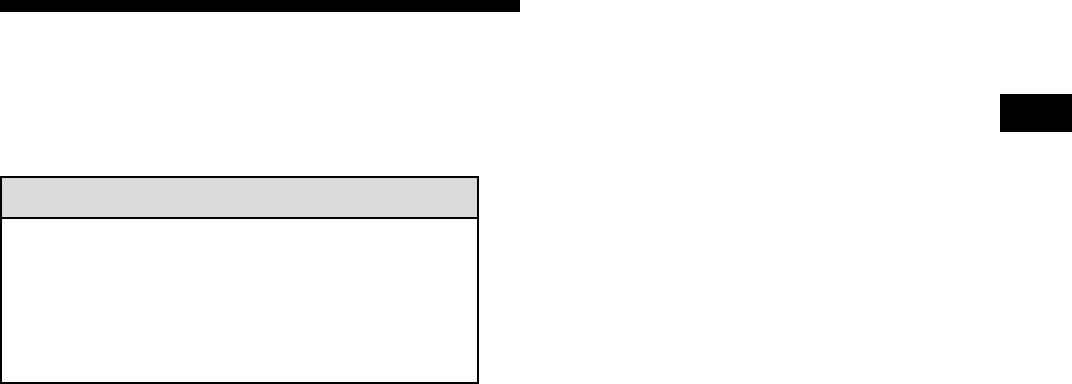
The window lock switch on the driver’s door allows you
to disable the window controls on the passenger doors.
When the lock switch is pressed, the window controls on
the passenger doors will not illuminate and the passen-
ger windows will be disabled.
WARNING!
Never leave children in a vehicle, with the keys in
the ignition switch. Occupants, particularly unat-
tended children, can become entrapped by the win-
dows while operating the power window switches.
Such entrapment may result in serious injury or
death.
Auto Down Feature
The driver door power window switch, and some model
passenger door power window switches have an auto
down feature. Press the window switch to the second
detent, release, and the window will go down automati-
cally.
To open the window part way, press the window switch
to the first detent and release it when you want the
window to stop.
To stop the window from going all the way down during
the auto-down operation, pull up on the switch briefly.
For vehicles not equipped with the Electronic Vehicle
Information Center (EVIC), the power window switches
will remain active for 10 minutes after the ignition switch
is turned off. Opening either front door will cancel this
feature.
For vehicles equipped with the EVIC, the power window
switches will remain active for up to 60 minutes after the
ignition switch is turned off. Opening either front door
will cancel this feature. The time is programmable
through the EVIC. Refer to “Delay Power Off to Acces-
sories Until Exit” under “Personal Settings (Customer
Programmable Features)” under “Electronic Vehicle In-
formation Center (EVIC)” in Section 4 of this manual for
details.
THINGS TO KNOW BEFORE STARTING YOUR VEHICLE 27
2


















