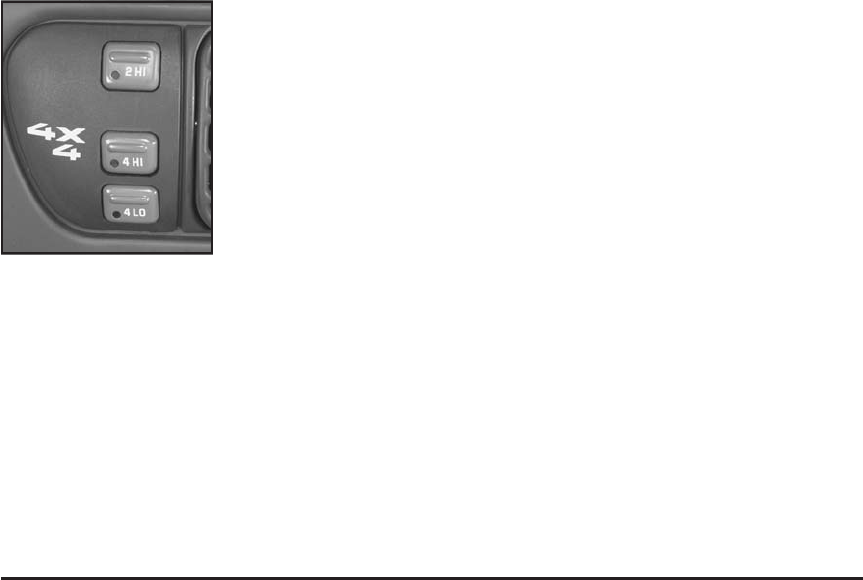
Transfer Case
The transfer case buttons
are to the right of the
steering wheel on
the instrument panel.
Use these buttons to shift into and out of
four-wheel-drive. You can choose among three driving
settings:
2HI (Two-Wheel Drive High): This setting is for driving
in most street and highway situations. Your front axle
is not engaged in two-wheel drive. When this light
is turned on, it is about one-half as bright as the others.
4HI (Four-Wheel Drive High): This setting engages
your front axle to help drive your vehicle. Use 4HI when
you need extra traction, such as on snowy or icy
roads, or in most off-road situations.
4LO (Four-Wheel Drive Low): You may never need
4LO. This setting also engages your front axle to
give you extra traction. It sends the maximum power to
all four wheels. You might choose 4LO if you were
driving off-road in sand, mud or deep snow and climbing
or descending steep hills.
Indicator lights in the buttons show you which setting
you are in. The indicator lights will come on briefly when
you turn on the ignition and one will stay on. If the
lights do not come on, you should take your vehicle in
for service. An indicator light will flash while shifting.
It will remain illuminated when the shift is completed.
Shifting from 2HI to 4HI
Press and release the 4HI button. This can be done at
any speed, and the front axle will lock automatically.
Shifting from 4HI to 2HI
Press and release the 2HI button. This can be done at
any speed, and the front axle will unlock automatically.
2-23


















