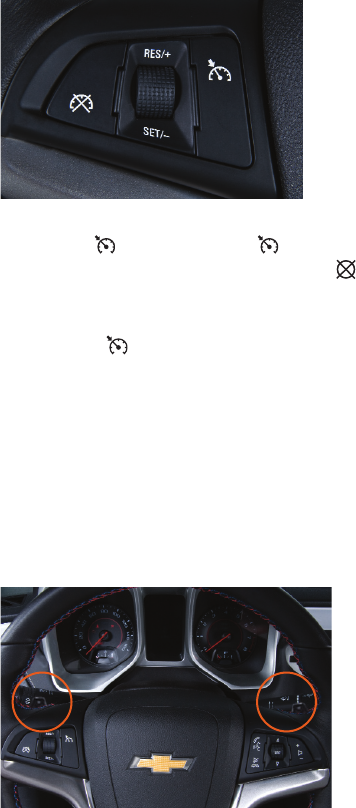
12
Adjusting Cruise Control
Use the following switches to adjust or
cancel cruise control:
RES+ Resume/Accelerate
Rotate the switch up to resume a set
speed.
If the system is active, rotate the switch
up to increase speed.
SET– Set/Coast
If the system is active, rotate the switch
down to decrease speed.
Cancel
Press to cancel the cruise control
but retain the set speed in memory.
The cruise control set speed is erased
when cruise control or the vehicle ignition
is turned off.
Using Tap Shift
1. Move the shift lever to the
M (Manual) position. S (Sport
Mode) will be shown in the Driver
Information Center (DIC).
2. Using the buttons on the back of
the steering wheel, tap the left (–)
button to downshift and the right
(+) button to upshift. The current
gear selection will be shown in the
DIC and HUD✦.
If current vehicle speed is too high or
too low for the requested gear, the
shift will not occur.
When coming to a stop, the transmis-
sion will automatically shift to 1st gear
(V6) or to 2nd gear (V8).
See Driving and Operating in your Owner Manual.
CRUISE CONTROL
AUTOMATIC TRANSMISSION TAP SHIFT✦
Setting Cruise Control
1. Press the On/Off button. The
Cruise Control symbol will illuminate in
white in the instrument cluster.
2. When traveling at the desired speed,
rotate the SET– switch down to set the
speed. The Cruise Control symbol
will illuminate in green in the instrument
cluster.
The 6-speed automatic transmission has
a Tap Shift mode that allows you to shift
gears similar to a manual transmission.
When using this feature, the vehicle will
have firmer shifting and sportier
performance.


















