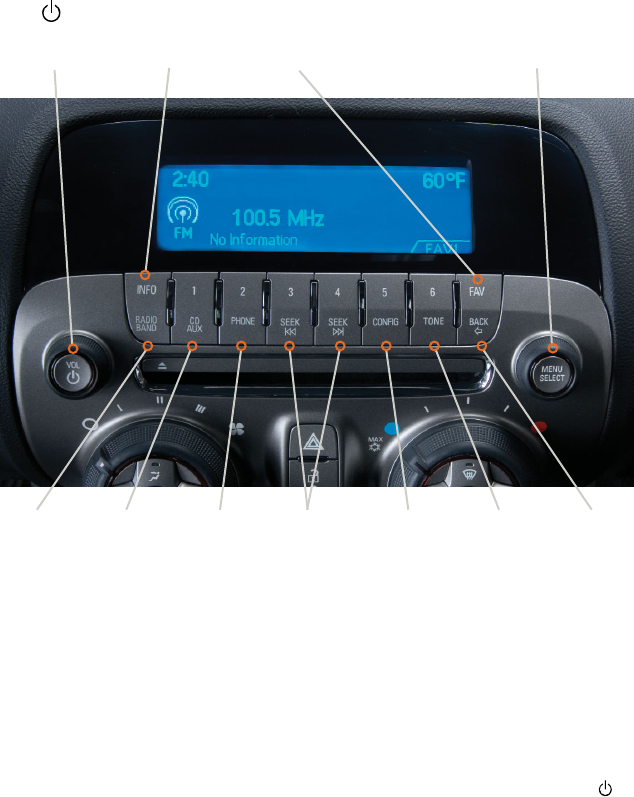
7
AUDIO SYSTEM
RADIO/
BAND
(FM, AM,
XM)
POWER/
VOLUME
INFO:
Display available
song information
FAV:
Display pages of
favorite radio stations
MENU/SELECT:
Tune radio stations and
open/select menus
CD/AUX:
Play a
CD or
portable
audio
device
PHONE:
Open the
Phone
menu
SEEK:
Previous
and Next
radio
station
CONFIG:
Open the
Settings
menu
BACK:
Move back
one level
in the
menus
TONE:
Open the
Tone menu
See Infotainment System in your Owner Manual.
Note: Once the key is turned off, the audio system will continue to work for 10 minutes or until the
driver’s door is opened. The audio system can be turned on with the vehicle off by pressing the
Power button. Any input will cause the system to operate for 10 minutes or until the Power button is
pressed again.


















