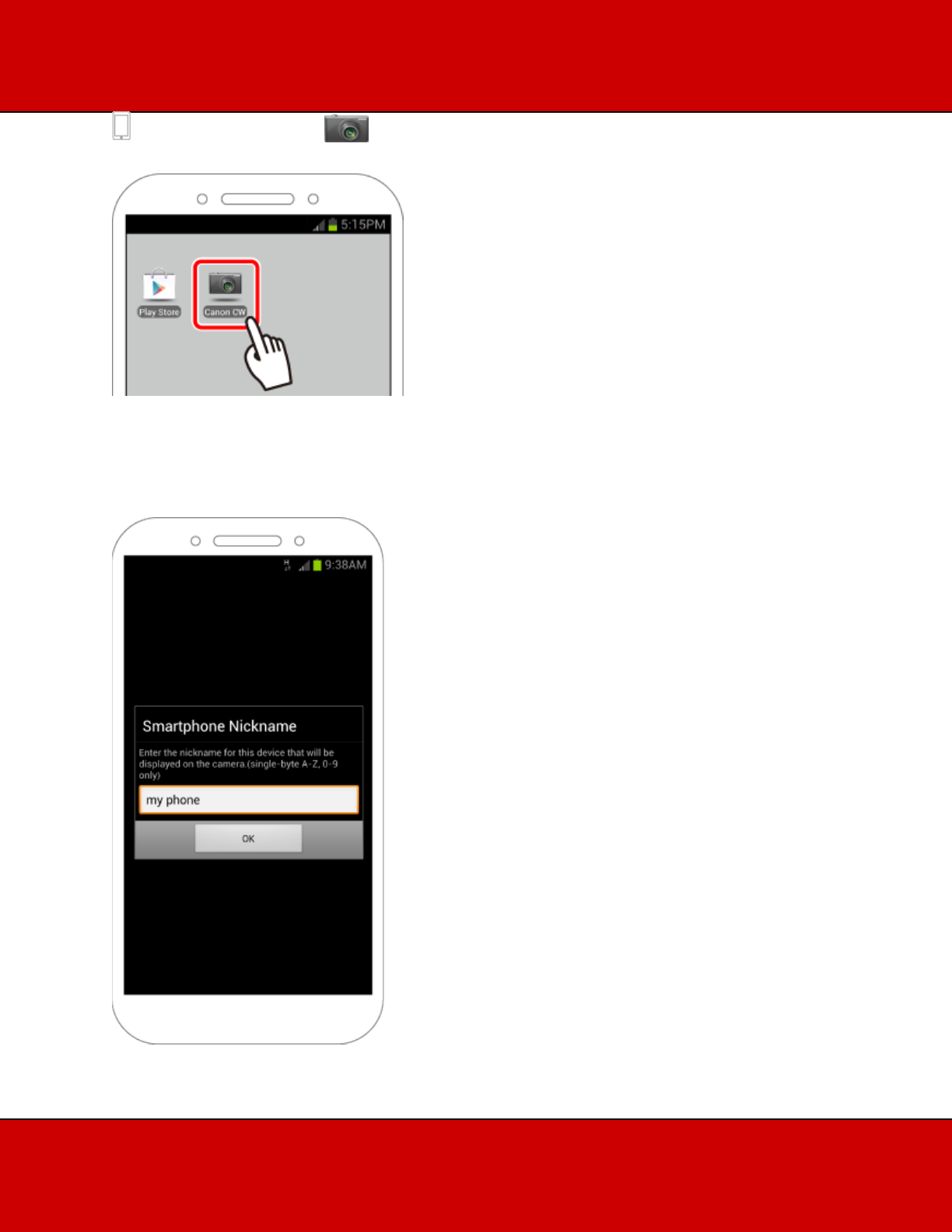
10. Touch the [Canon CW]( ) application icon on the Android smartphone to start
CameraWindow.
NOTE
When starting up CameraWindow for the first time, the Android smartphone nickname registration
screen will be displayed. Enter a nickname, and touch [OK].
([my phone] has been entered in the example image above.)


















