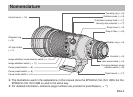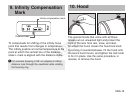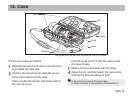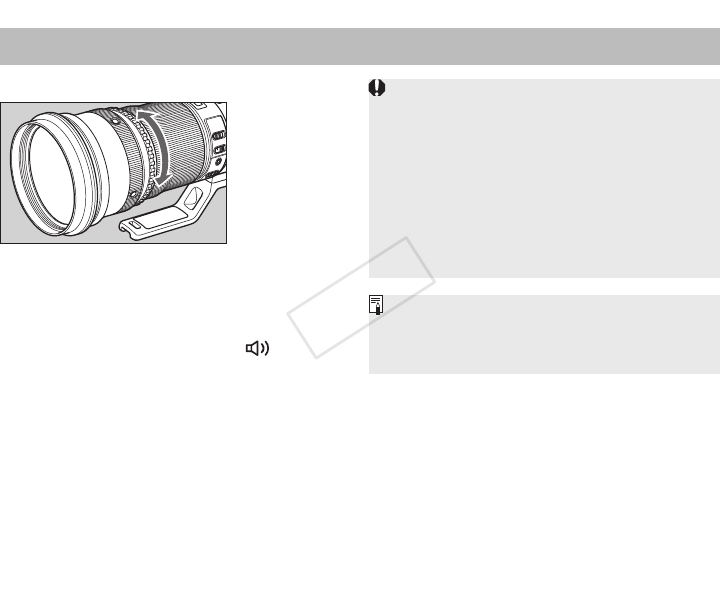
ENG-9
Focus Preset
When turning the playback ring, keep your finger
away from the shutter button. In One-Shot AF
mode, the exposure will be locked when you
press the shutter button halfway and focus is
achieved. So if you press the shutter button
halfway while turning the playback ring, the
exposure may not be correct.
When not using the focus preset, set the switch
to OFF.
The focus preset function will not work while a
Live View image is displayed on the camera.
By turning the playback ring to the left or right,
the focus shifts as far as the preset distance.
Focus will shift freely released of AF focusing
while the playback ring is still turned.
If the focus preset switch was set to , the beeper
will sound twice.
In the following cases, the focusing distance scale
(p. 14) will move slightly. It will not affect the image.
• When you press the focus preset button.
• When you turn the playback ring.
< How to Focus at the Preset Distance >
COPY