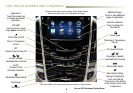MEMORY SEATS♦
Set Memory Positions
1. With the ignition on or in
Accessory mode, adjust
the driver’s seat, power
outside mirrors and adjust
-
able pedals♦ to the desired
positions.
2. Press and hold the MEM
button and button 1 on the
driver's seat. A beep will
sound. Continue holding
both buttons until 2 beeps
sound.
3. Repeat the steps using
button 2 for a second driver.
Recall Positions
Press and hold button 1 or 2 until the stored position is reached.
Releasing the button before the stored position is reached can
-
cels the recall.
See Seats and Restraints in your Owner Manual.
COOLED GLOVE BOX
The air conditioned glove box
can be used to store items at
a cooler temperature.
Move the slide control on
the left-front side of the
glove box across the small
opening to turn the cool-air
ow on or off.
Close the opening during
cooler weather to keep cold air from entering the vehicle.
See Storage in your Owner Manual.
SUNROOF♦
Open/Close the Sunshade
Fully press the rear or front of the sunshade switch to
express-open or express-close the sunshade.
Open/Close the Sunroof
Press the rear of the sunroof switch to the rst detent to
open the sunroof to the vent position.
Fully press the rear of the switch to express-open the
sunroof to the comfort position.
Fully press the front of the switch to express-close
the sunroof.
See Keys, Doors and Windows in your Owner Manual.
18