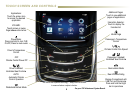Refer to your Owner Manual for important safety information about using the infotainment system while driving.
CUE uses a Bluetooth or USB connection to link a compatible smartphone, cell phone, USB ash drive or portable audio player/iPod
®
to
the touch screen infotainment display. It offers a variety of entertainment options, including streaming audio from the Internet and features
enhanced hands-free voice control, music information and the ability to play music les from a USB ash drive or an SD media card. For
assistance, call 1-855-4-CUE-NOW (1-855-428-3669) or visit www.cadillac.com/cue.
Interacting with the CUE System
To make interactions simple and safe, use the following gestures on the CUE touch screen just as you would on a smartphone.
10
CUE SYSTEM FEATURES
Tap Tap an item on the screen to perform the desired function.
Press and Hold Press and hold an item.
Drag Touch an item on the screen and drag your nger along the screen while holding
down on the item.
Spread Place two ngers on the screen and spread them apart.
Pinch Place two ngers on the screen and bring them together in a pinching motion.
See your CUE Infotainment System Manual.
2X
2X
2X
2X
2X