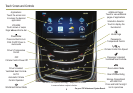8
Interacting with the CUE System
To make interactions simple and safe, use the following gestures on the CUE touch screen just as you would on a smartphone.
Tap Tap an item on the screen to perform the desired function.
Press and Hold Press and hold an item.
Drag Touch an item on the screen and drag your nger along the screen while holding
down on the item.
Nudge Press the desired item and move your nger in an up/down or side-to-side motion
without releasing your nger. When your nger is removed, the item stops moving.
Fling or Swipe Press anywhere within a list or page and move your nger rapidly in an up/down or
side-to-side motion, releasing from the screen while your nger is still moving.
Spread Place two ngers on the screen and spread them apart.
Pinch Place two ngers on the screen and bring them together in a pinching motion.
Double Tap Tap an item twice on the screen quickly.
See your CUE Infotainment System Manual.
2X
2X
2X
2X
2X
2X
2X
2X