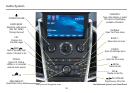Setting Cruise Control
1. Press the On/Off
button to turn on
Cruise Control. The
Cruise Control
symbol will illuminate
in white in the
instrument cluster.
2. When traveling at
the desired speed, press the –SET button to set the speed.
The Cruise Control symbol will illuminate in green in the
instrument cluster.
Adjusting Cruise Control
+RES Resume/Accelerate
Press to resume a set speed.
When the system is active, press to increase speed.
–SET Set/Coast
When the system is active, press to decrease speed.
OFF
Press to disengage cruise control without erasing the set speed
from memory.
The cruise control set speed is erased when cruise control is
turned off by pressing the On/Off button or the vehicle ignition
is turned off.
See Driving and Operating in your Owner Manual.
14
Cruise Control
Left Control
SRCE Source
(If equipped)
Press to select an
audio source.
Right Controls
Next/Previous
Press or to select the next or previous favorite radio
station, CD track, DVD chapter✦, or MP3 file.
+
– Volume
Press + or – to increase or decrease the volume.
Push to Talk
Press to interact with the OnStar or Bluetooth system.
Press and hold to interact with the Navigation system.
End Call/Mute
Press to mute the speakers or to end/reject an OnStar or
a Bluetooth call.
See Instruments and Controls in your Owner Manual.
Audio Steering Wheel Controls
Heated Steering Wheel✦
Press the Heated Steering Wheel button on the left steering
wheel control to turn the heating feature on or off. The button
indicator will illuminate when the feature is on.
See Instruments and Controls in your Owner Manual.