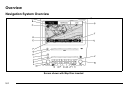T. POI (Point of Interest) Touch Screen Button. See
“Displaying Points of Interest (POI) on the Map
Screen” under Symbols
on page 5‑17
for more
information.
U.
1 (Zoom Out) Touch Screen Button. See “Map
Scales” under Maps
on page 5‑14
for more
information.
V.
y © ¨ z (Seek) Key (Previous/Next). See
Navigation Audio System
on page 5‑60
for more
information.
W.
w (Tune) Knob. See Navigation Audio System
on page 5‑60
for more information.
X. NAV (Navigation) Key. See “Hard Keys” under
Using the Navigation System
on page 5‑12
for
more information.
Y. RPT (Repeat) Key. See “Hard Keys” under Using
the Navigation System
on page 5‑12
for more
information.
Z. DEST (Destination) Key. See Destination
on
page 5‑24
for more information.
AA. CONFIG (Configure) Key. See Configure Menu
on
page 5‑42
for more information.
Getting Started
Read this manual thoroughly to become familiar
with how the navigation system operates.
The navigation system includes navigation and
audio functions.
While entering the vehicle or when turning the vehicle
off, some DVD Map Disc noise is normal.
Keeping your eyes on the road and your mind on
the drive is important for safe driving. The navigation
system has built-in features intended to help keep your
eyes on the road and mind on the drive. Some features
may be disabled while driving. Note that these functions
will be grayed-out. A grayed-out function indicates it is
not available when the vehicle is moving.
All functions are available when the vehicle is parked.
Do the following before driving:
.
Become familiar with the navigation system
operation, hard keys on the faceplate, and
touch-sensitive screen buttons of the
navigation system.
.
Set up the audio by presetting favorite stations,
setting the tone, and adjusting the speakers.
5-4