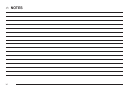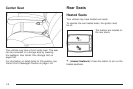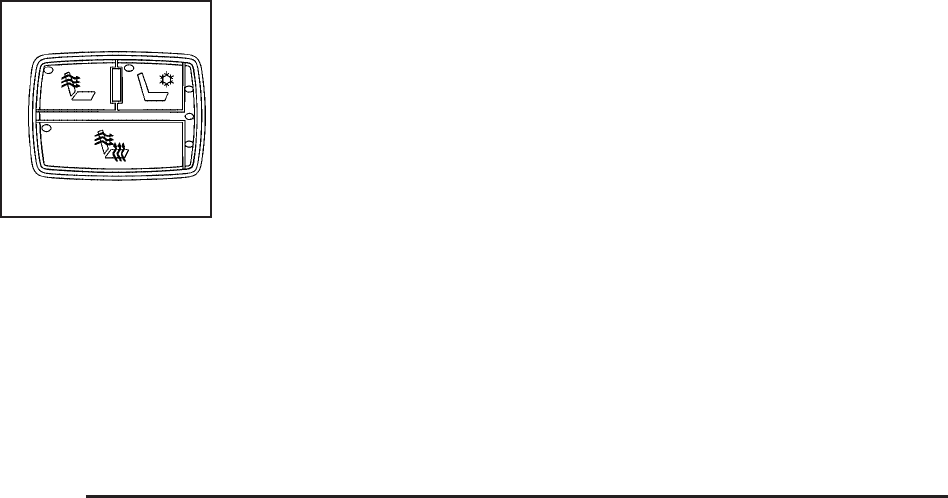
Heated and Cooled Seats
Your vehicle may have heated and cooled front seats.
To operate the heated or cooled seats, the ignition must
be on.
The buttons are located on
the front doors forward of
the door handle.
I (Heated Seatback): Press this button to turn on the
heated seatback.
H(Cooled Seat): Press this button to turn on the
cooled seat.
J(Heated Seat and Seatback): Press this button to
turn on the heated seat and seatback.
Press the button to turn on the desired feature. A light
on that button will display to show which feature is on.
There are three temperature settings for each feature. A
column of three lights next to the buttons will display
which setting the feature is in: high, medium or
low. Three lights indicate the highest setting, two lights
for medium and one light for the lowest setting.
Driver’s Side Buttons
Shown, Passenger’s
Side Buttons Similar
1-4