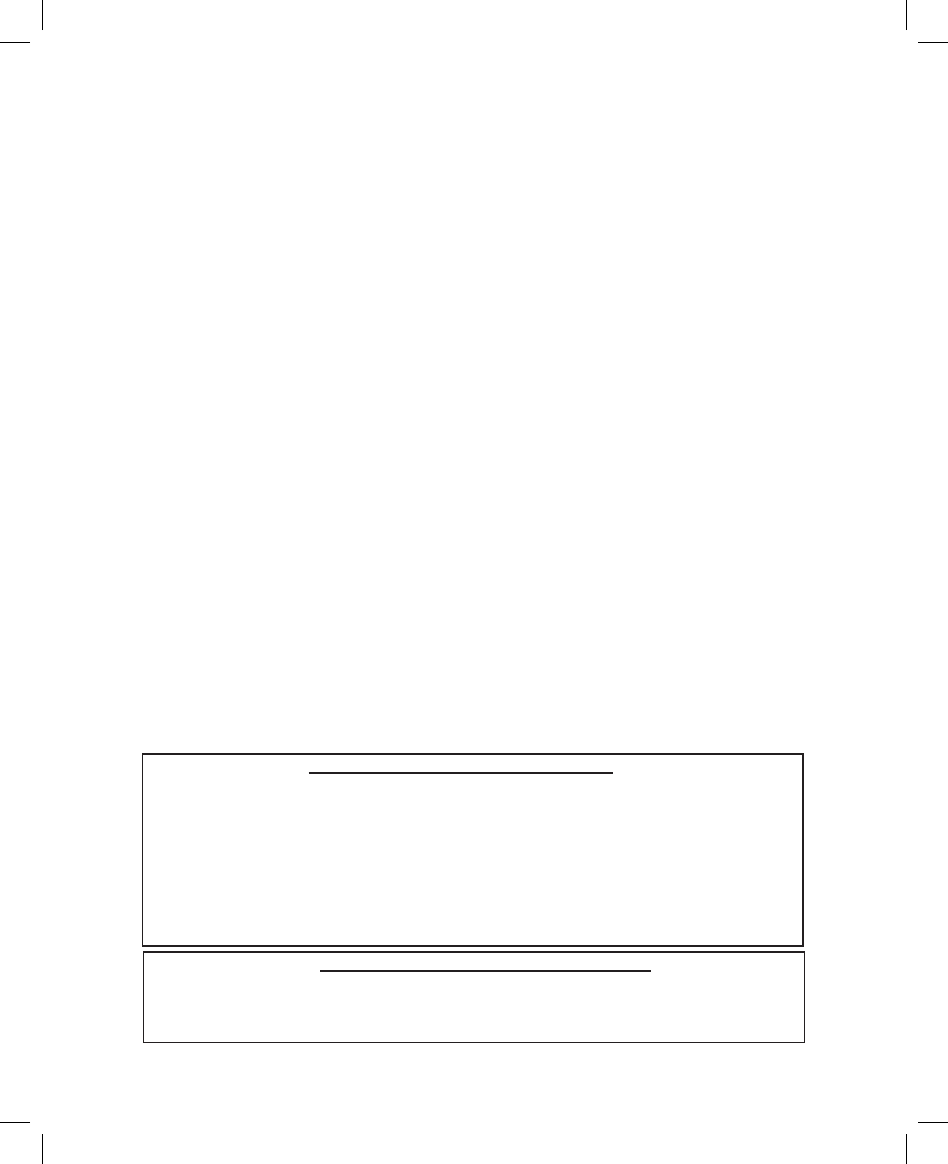
2
Thank you for purchasing the Bushnell ONIX Series! The ONIX has been designed to be much
simpler to operate than other handheld GPS receivers, while offering exclusive and unique features
such as the ability to layer satellite photos or topographic maps (downloaded from BushnellGPS.
com) right over your trail map screen, providing a “real world” frame of reference that other GPS
units lack. Just press the “hot” button on the top of the ONIX to quickly see your current location
relative to the other map elements. Easily create and store user proles that let you store your most
frequently used personal setups, including satellite photos of your favorite camping or hunting
area. Bushnell’s exclusive SafeTrack™ battery conservation feature extends your battery life
while maintaining GPS contact, so you can check your current location anytime without the restart
delay typical of other GPS receivers. You will nd your ONIX to be an invaluable companion for
all your outdoor adventures.
Before using your new ONIX, please read the instructions contained in this manual and take time
to familiarize yourself with the unit’s operation and many great features. You may want to start
indoors, by turning on the ONIX, then pressing the Page View button to run through the four basic
screens (SATellite, MAP, NAVigation, and SET up) while reading the manual section for each.
After that, practice using the “hot” button and 5-way switch to see and select from a menu of
options, perhaps on the SET screen by setting a few personal preferences for information displays.
Once you begin feeling more comfortable with the controls and screens, the best way to really
learn to use your ONIX is to take it outside (right in your own neighborhood or a local park), and
let it lock onto the GPS satellite signals as you watch the SAT page (be patient, this can take 3 or 4
minutes the rst time you use it-make sure you have a clear view of the sky and are not right next
to a large building for best results), then take a short walk and nish by using the ONIX to guide
you back to your starting point (you can either mark a waypoint at the start by clicking the center
of the 5-way button twice, or just begin walking, later following the dotted “breadcrumb” trail
back). After that, you might try downloading a satellite photo of this local area, layer it on top of
the map screen, and try walking the same trail again, setting a few waypoints as you go. Continue
referring to this manual and practicing as often as necessary until you master the basics, before
heading out on a hike of any major length or attempting to navigate an unfamiliar area.
• 20 Channel GPS Receiver • Download Topographic Maps
• WAAS Enabled • Download Satellite Photographs
• Heads-Up Compass • Built-In SiRF Technology
• Built-In Base Maps (North America) • Waterproof
• Stores Up to 500 Waypoints & 20 Routes • Durable Rubber Armoring
• Save & Load Waypoints, Trails, Routes • SafeTrack™ battery saving mode
• 16-level Grayscale LCD Display
ONIX 200 Model #36-2000 FEATURES
Same as ONIX 200 Model #36-2000 above, Except:
• Full Color LCD Display with 64K Colors for Optimum Viewing Detail
ONIX 200CR Model #36-2005 FEATURES


















