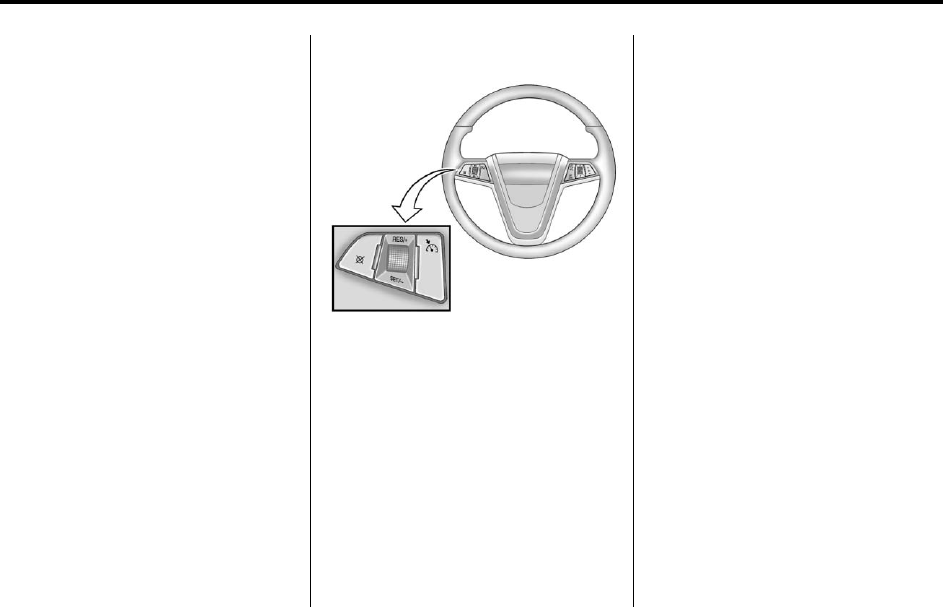
Black plate (17,1)
Buick LaCrosse Owner Manual - 2011
In Brief 1-17
$ c : Press to silence the
vehicle speakers only. Press again
to turn the sound on. For vehicles
with OnStar or Bluetooth systems,
press to reject an incoming call,
or end a current call.
_ SRC ^ : Press to select an audio
source.
Toggle up or down to select the next
or previous favorite radio station,
CD, or MP3 track.
+
x −: Press + to increase the
volume, press − to decrease the
volume.
For more information, see Steering
Wheel Controls on page 5‑2.
Cruise Control
The cruise control buttons are
located on the steering wheel.
5 : Press to turn the cruise control
system on and off. An indicator light
will turn on or off in the instrument
panel cluster.
\ : Press to disengage cruise
control without erasing the set
speed from memory.
RES/+ : Move the thumbwheel up
to make the vehicle resume to a
previously set speed or to
accelerate.
SET/− : Move the thumbwheel
down to set the speed and activate
cruise control or make the vehicle
decelerate.
See Cruise Control on page 9‑39.
Navigation System
The vehicle's navigation system
(if equipped) provides detailed maps
of most major freeways and roads
throughout the United States and
Canada. After a destination has
been set, the system provides
turn-by-turn instructions for reaching
the destination. In addition, the
system can help locate a variety of
points of interest (POI), such as
banks, airports, restaurants,
and more.
See the Navigation System manual
for more information.


















