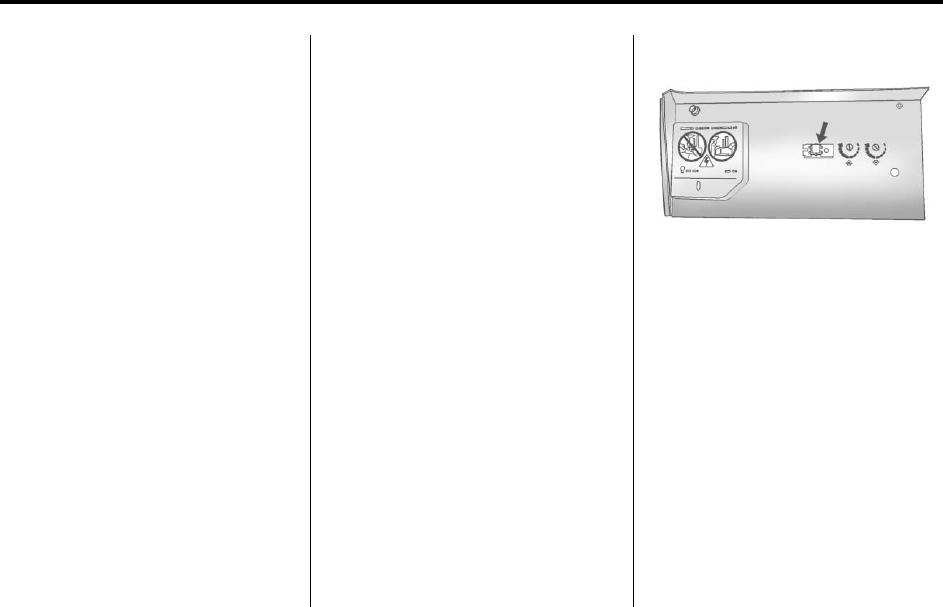
Black plate (49,1)
Buick Enclave Owner Manual - 2011
Instruments and Controls 5-49
3. At the same time, press and
hold both the Universal Home
Remote button to be used to
control the garage door and the
hand-held transmitter button.
Do not release the Universal
Home Remote button or the
hand-held transmitter button until
Step 4 has been completed.
Some entry gates and garage
door openers may require
substitution of Step 3 with the
procedure noted in “Gate
Operator and Canadian
Programming” later in this
section.
4. The indicator light on the
Universal Home Remote will
flash slowly at first and then
rapidly after Universal Home
Remote successfully receives
the frequency signal from the
hand-held transmitter. Release
both buttons.
5. Press and hold the newly-trained
Universal Home Remote button
and observe the indicator light.
.
If the indicator light stays
on continuously, the
programming is complete
and the garage door should
move when the Universal
Home Remote button is
pressed and released.
There is no need to
continue programming
Steps 6 through 8.
.
If the Universal Home
Remote indicator light
blinks rapidly for
two seconds and then turns
to a constant light, continue
with the programming
Steps 6 through 8.
It may be helpful to have
another person assist with
the remaining steps.
6. After Steps 1 through 5 have
been completed, locate inside
the garage the garage door
opener receiver (motor-head
unit). Locate the “Learn” or
“Smart” button. The name and
color of the button may vary by
manufacturer.
7. Firmly press and release the
“Learn” or “Smart” button.
After you press this button,
you will have 30 seconds to
complete Step 8.


















