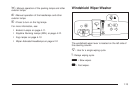Lane Departure Warning (LDW)
For vehicles with LDW, it is intended to help avoid lane
change collisions. It provides a warning if the vehicle
is crossing a lane without using a turn signal. LDW uses
a camera to detect the lane markings. It only operates
at speeds of 56 km (35 mph) or greater.
The warning symbol
@ , located in the instrument panel
cluster, appears green if a lane marking is detected.
It changes to amber, flashes, and sounds three chimes
if the vehicle crosses a detected land marking and
the turn signal is not on.
To turn LDW on and off, press the LDW button, located
by the exterior headlamp control.
See Lane Departure Warning (LDW) on page 3-42 for
more information.
Side Blind Zone Alert (SBZA)
For vehicles with this feature, it may alert you to
vehicles located in your side blind zone. When the
system detects a vehicle in the side blind zone, an SBZA
display will light up in the corresponding outside side
mirror indicating that it may not be safe to change lanes.
The system is enabled at every vehicle startup. It can
be disabled through the Driver Information Center (DIC).
If the message SIDE BLIND ZONE SYS. UNAVAILABLE
appears on the DIC, the system has been disabled
because the sensor is blocked and cannot detect
vehicles in the blind zone. The sensors, located behind
the rear quarter panels, may be blocked by mud,
dirt, snow, ice, slush, or even heavy rainstorms. The
vehicle does not need service.
See Side Blind Zone Alert (SBZA) on page 3-38 for
more information.
Ultrasonic Parking Assist
For vehicles with this feature, it uses sensors on the
rear bumper to detect objects while parking the vehicle. It
operates at speeds less than 8 km/h (5 mph) while in
R (Reverse). URPA uses audio beeps and three
color-coded lights, located on the rear shelf, below the
rear window, to provide distance and system information.
1-20