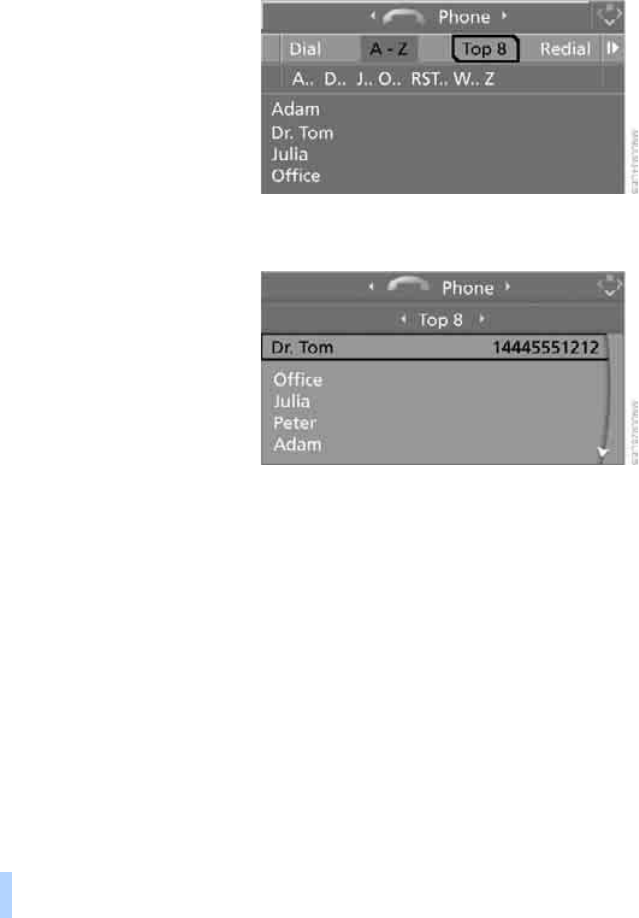
Telephoning
156
Lists
Your phone can store phone numbers you have
dialed and missed calls in lists. If the caller is
entered in the phone book, the name of the
entry is displayed instead of the phone number.
You can select the desired subscriber from the
list and establish the connection.
Four lists are available:
> "Top 8"
The eight numbers called most frequently
via the list "A - Z" are automatically stored in
the Top 8 list. The number called most
often appears at the top of the list.
> "Redial"
The last eight phone numbers you have
dialed are automatically stored. The last
number dialed is at the top of the list.
> "Received calls"
The phone numbers of the last eight
accepted calls while the portable phone
was in the cradle or connected to the vehi-
cle via Bluetooth are stored. This requires
the telephone number of the caller to have
been sent.
> "Missed calls"
The phone numbers of the last eight calls
that were not accepted while the portable
phone was in the cradle or connected to the
vehicle via Bluetooth are stored. This
requires the telephone number of the caller
to have been sent.
Dialing from a list
To select an entry and establish a connection:
1. Select "Phone" and press the controller.
2. Select the list:
> "Top 8"
> "Redial"
> "Received calls"
> "Missed calls"
3. Press the controller.
4. Select desired entry.
5. Press the controller.
Other menu items are displayed.
6. Select "Call" and press the controller.
The system dials the number.
Deleting individual entries
1. Select the desired entry from the list.
2. Press the controller.
Other menu items are displayed.
Online Edition for Part-No. 01 41 0 158 518 - © 09/04 BMW AG


















