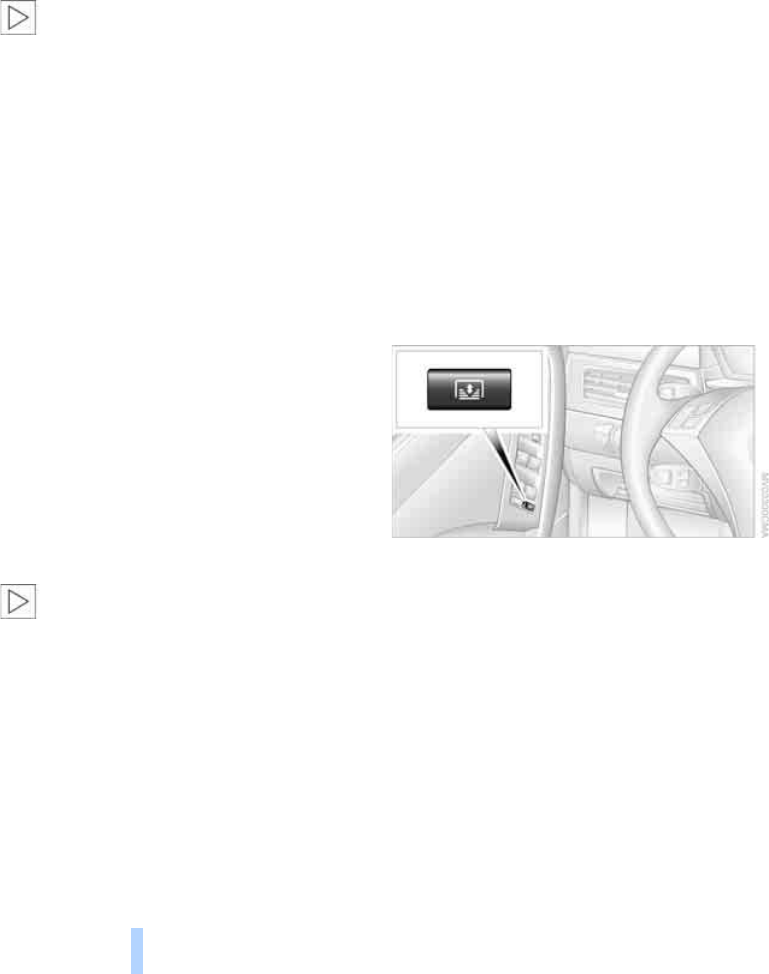
Practical interior equipment
110
5. To program additional original hand-held
transmitters, repeat steps 3 and 4.
The corresponding memory button 1 is now
programmed with the same signal as the origi-
nal hand-held transmitter.
You can operate the system when the engine is
running or when the ignition is switched on.
If the system fails to function even after
repeated programming, check whether
the original hand-held transmitter uses an alter-
nating-code system. To establish this, either
consult the operating instructions for the
original hand-held transmitter or press and hold
down the programmed memory button
1 on the
universal remote control. If the LED 2 on the
integrated universal remote control flashes rap-
idly for a short while and then remains lit for
about two seconds, the original hand-held
transmitter uses an alternating-code system. If
it uses an alternating-code system, program
the memory buttons 1 as described under
Alternating-code hand-held transmitter.<
Alternating-code hand-held
transmitter
To program the integrated universal remote
control, consult the operating instructions for
the device to be operated. The instructions
should indicate what scope there is for synchro-
nisation.
When programming an alternating-code hand-
held transmitter, the following points should in
addition be noted:
Programming will be easier if another per-
son is available to assist you.<
1. Park your car within the range of the radio
remote control device.
2. Program the integrated universal remote
control as described above in Fixed-code
hand-held transmitter.
3. Establish the location of the button on the
receiver of the device to be operated, e.g.
on the drive system.
4. Press the button on the receiver of the
device to be operated. Once step 4 has
been performed, step 5 must be completed
within about 30 seconds.
5. Press programmed memory button 1 on
the integrated universal remote control
three times.
The corresponding memory button 1 is now
programmed with the same signal as the origi-
nal hand-held transmitter.
Deleting memorised programs
Press the two outer memory buttons 1 for
approx. 20 seconds, until the LED 2 flashes:
All memorised programs are deleted.
It is not possible to delete programs individu-
ally.
Roller sun blinds*
Roller sun blind for rear window
Press the button in the driver's door.
Roller sun blinds for rear side windows
Pull the blind out at its loop and secure it to the
retainer.
Online Edition for Part-No. 01 41 0 159 725 © 09/05 BMW AG


















