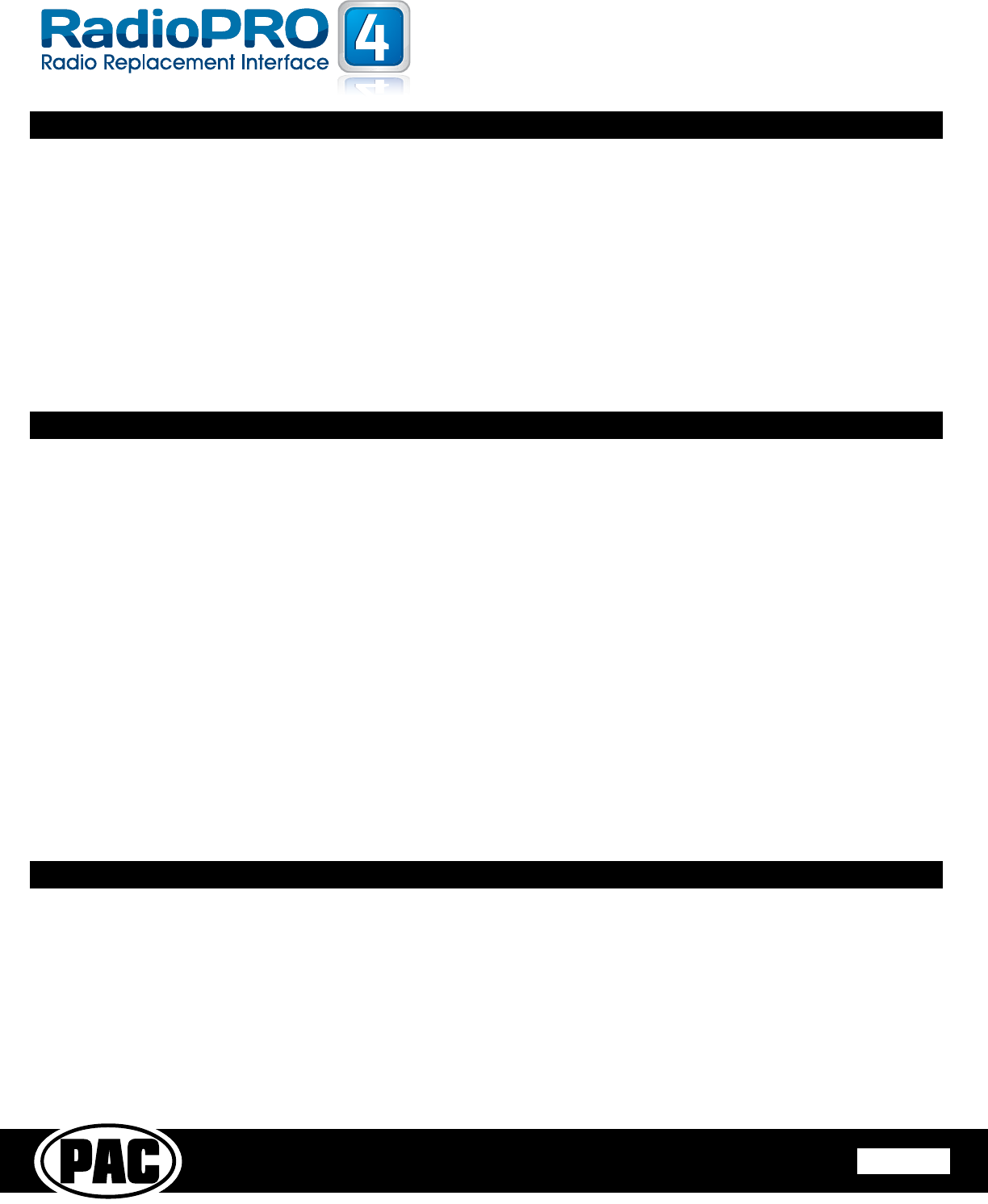
Pacic Accessory Corporation
®
| Santa Ana, California 92705 | Ph. 866-931-8021 | support@pac-audio.com
©2011 Pacic Accessory Corporation
www.pac-audio.com
Pacific Accessory Corporation
RP4-CH11
Radio Replacement & Steering Wheel Control Interface
for Chrysler/Dodge/Jeep Vehicles
Rev. 112811
Product Updates (Firmware)
The RP4-CH11 can be updated with new rmware as it becomes available using the PAC-UP interface updater (sold seperatly).
Please visit www.pac-audio.com/rmware for available updates.
Vehicle Entertainment System (VES); If equipped
1. Vehicles equipped with a DVD player built into the rear screen assembly:
The RP4-CH11 will allow the VES DVD player and rear screen to function as if the factory radio were present. A/V will be passed
from the factory DVD player to the rear screen and audio can be heard through the headphones. A/V cannot be passed from the
factory DVD player to the aftermarket head unit.
2. Vehicles equipped with a stand alone VES DVD Player:
The RP4-CH11 will allow the VES DVD player and rear screen(s) to function as if the factory radio were present. A/V will be
passed from the factory DVD player to the rear screen(s) and audio can be heard through the headphones. A/V can also be fed
from the VES DVD player into an aftermarket head unit (head unit must support A/V in) with the use of the CHYRVD. It is VERY
IMPORTANT that the RP4-CH11 Blue/White remote input wire be connected for this feature to function properly!
3. Vehicles not equipped with a VES DVD Player (rear screen(s) only):
In this application the CHYRVD must be used in order to feed A/V into the factory screen(s) from an aftermarket head unit (head
unit must support A/V out). With the CHYRVD, A/V will be passed from the aftermarket head unit to the rear screen(s) and audio
can be heard through the headphones. If you wish to retain the Auxiliary inputs on the rear of the console you must disconnect
the factory wires from the auxiliary input then connect and run your own RCAs into the aftermarket head unit.
4. Vehicles equipped with a Reverse Camera:
In order to retain the factory reverse camera the CHYRVD must be used to feed video into the aftermarket head unit (head unit
must support reverse camera input).
Testing & Verication
1. Turn the ignition on. The LED on the interface will turn on & the +12v accessory wire will turn on.
2. Turn on the radio & check balance & fade. Note: Factory amplied Systems will not fade as neither the aftermarket radio or
the RP interface have the ability to control the amplier’s fader.
3. Verify that the factory subwoofer (if present) is playing
4. Verify that all SWC are functioning properly.
4. Turn off vehicle & remove key. RAP will be active & keep the radio on for 10 minutes or until the drivers door is opened.
5. The LED & radio will turn off when RAP turns off or the drivers door is opened.
Page 4






