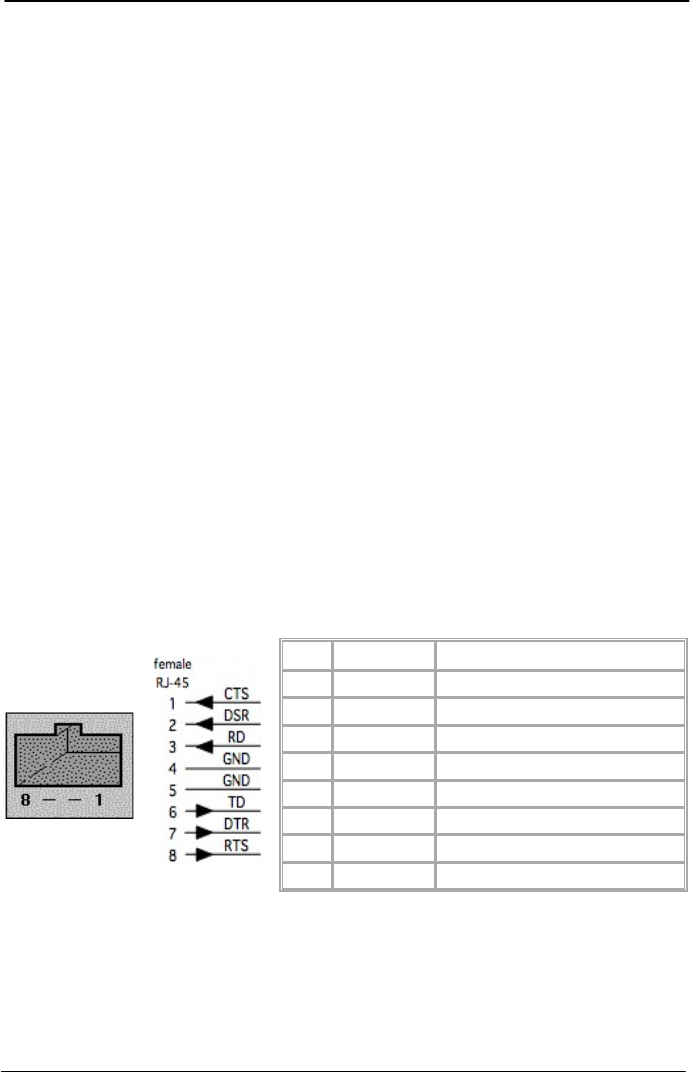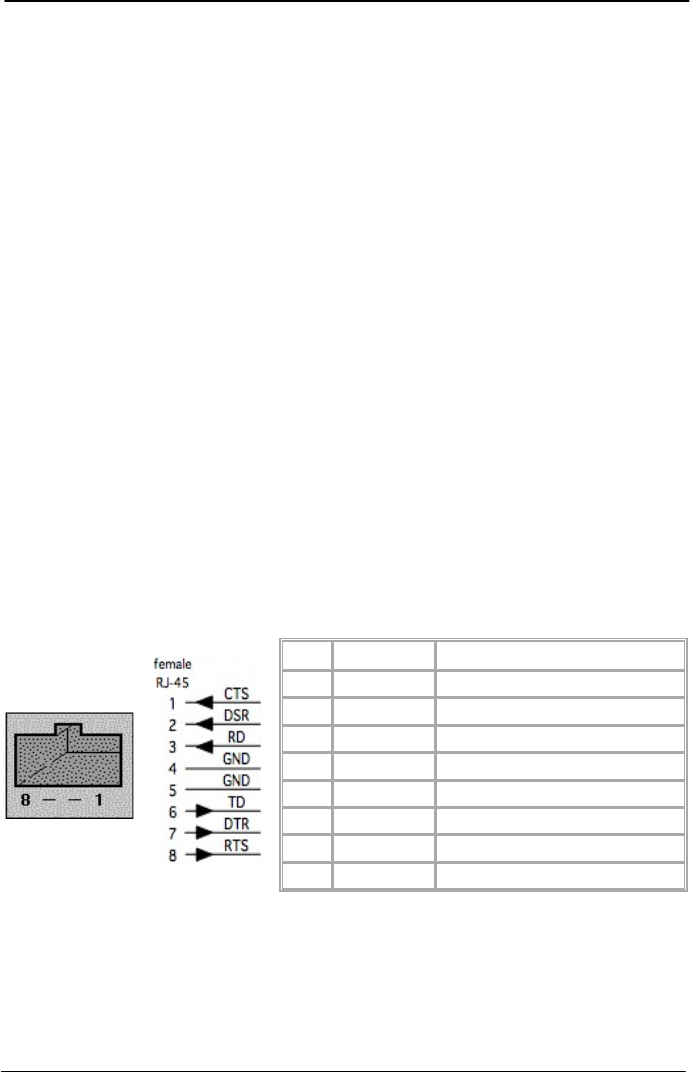
Remote Console Manager Quick Start Guide
724-746-5500 | blackbox.com
Page 3
Follow the steps listed below to get started:
Step 1: Check kit contents.
LES1202A, LES1203A-M, LES1203A-11G, or LES1204A-R2 Remote
Console Manager
This printed quick start guide
(2) UTP cables
(1) DB9F-RJ-45 adapter straight-pinned
(1) DB9F-RJ-45 adapter crossover-pinned
Universal input 12-VDC power pack
CD-ROM containing SDT Connector and PortShare software
NOTE: To download the user manual, go to
ftp://ftp.blackbox.com/anonymous/manuals/L/les1202a_user_rev2.pdf, or
visit the Black Box Web site and enter LES1202A in the search bar.
Step 2: Connect the hardware.
Plug the power pack into the AC power receptacle and connect the DC
power cable to the 9-12 VDC power socket on the Remote Console
Manager.
Connect the LAN port to your network.
Connect your serial devices to the SERIAL ports. Your Remote Console
Manager has two, three, or four RJ-45 serial ports. The RJ-45 serial
connectors have Cisco® serial pinouts:
!
"
#
$
Figure 1. Cisco serial pinouts.
NOTE: If you have a LES1203-M and plan to use out-of-band (OoB) dial-in
access, connect the internal modem to the phone line.