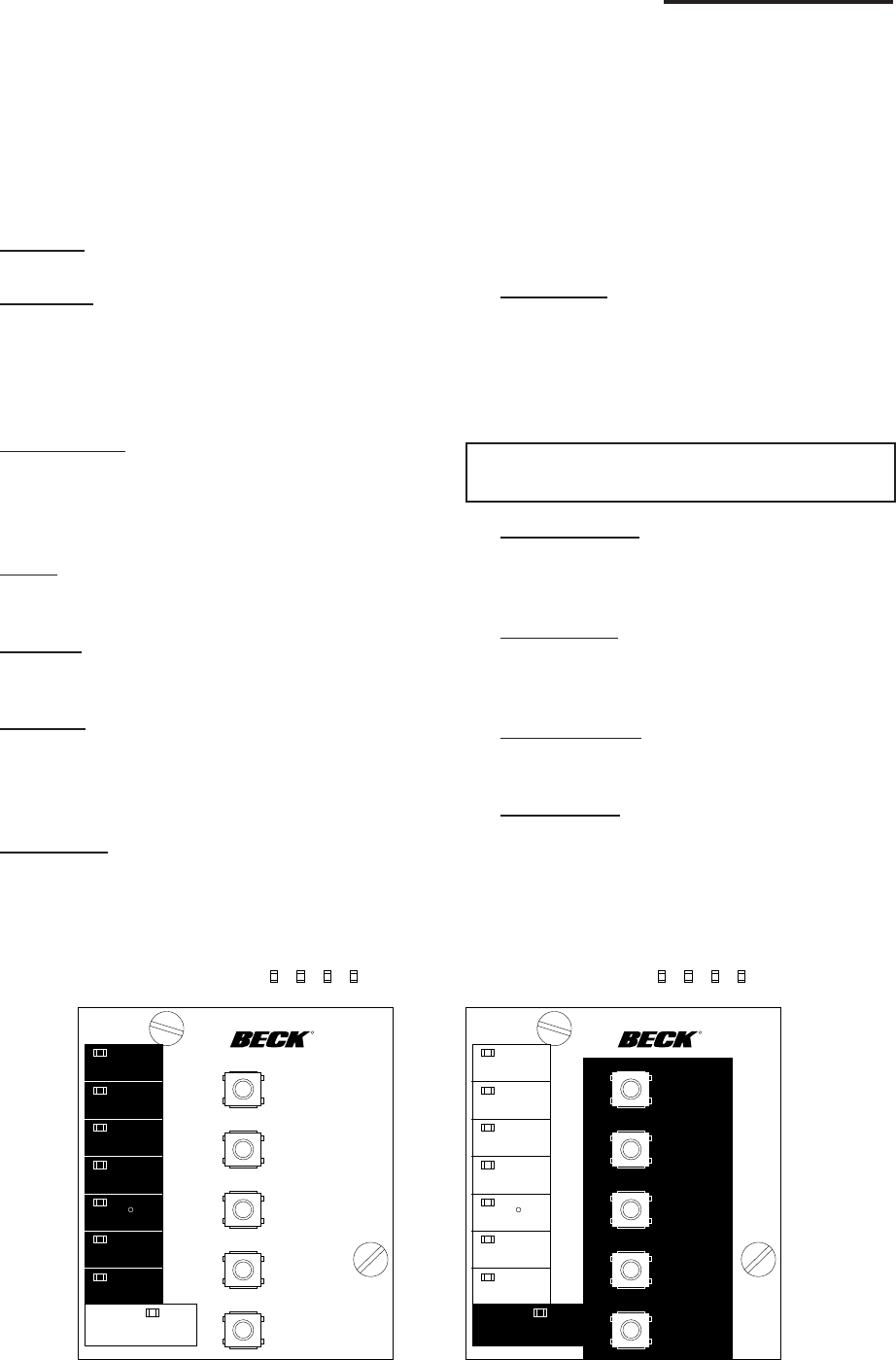
24
Pushbutton Controls
The five pushbuttons (pictured below) on the
DCM-2 customer interface panel are used for
calibration. When pressing a pushbutton, pressure
should be maintained until the “ACKNOWLEDGE”
LED lights; this confirms receipt of the pushbutton
command. See the Calibration section, beginning
on page 25, for further explanation of the
calibration procedures. Pushbutton functions are
as follows:
CALIBRATE
A safety feature, this button must be
pressed and held while pressing the
pushbuttons described below to set the
Position and Demand signal limits.
CAUTION
Pressing the following buttons may change
calibration and cause the drive to reposition.
SET POS 100%
Press to set the desired 100% position for
drive movement (this will correspond to a
100% Demand signal).
SET POS 0%
Press to set the desired 0% position for
drive movement (this will correspond to a
0% Demand signal).
SET DEM 100%
Press to set the Demand input signal that
corresponds to 100% Demand.
SET DEM 0%
Press to set the Demand input signal that
corresponds to 0% Demand.
Status Indication LEDs
When the “STAT” LED is lit, the applicable status
indication LED(s) (pictured below) will light to reveal
the condition(s) as described below. An alarm is
also available at terminal E. When the condition is
corrected, the status will automatically reset. Each
status LED is described below, with a more detailed
explanation of the function provided on page 21.
DEMAND
Loss of the Demand input signal.
POSITION
The CPS Position signal to the DCM-2 is
out of the calibrated range limits. The lower
limit is –5% and the upper limit is 105% of
the calibrated range. This LED may also
indicate a CPS or internal wiring failure.
TRQ/THRUST
This LED indicates that excessive torque
is present (over 105% of the drive rating).
This LED is functional only when the drive
is equipped with optional torque sensing.
STALL
The drive is in a stall condition and stall
protection has been activated.
TEMP °F.
Drive’s internal temperature is outside of
rating.
FB OPEN
External position Feedback signal is
enabled, but not wired to an external load
or the wiring has failed between the drive
and the monitoring device.
STOP/LIMIT
Handswitch is in “STOP” position or the
drive is at a limit and is not in balance.
Status
Indication
LEDs
Pushbutton
Controls
DCM-2 LOCAL INTERFACE Operation
ACKNOWLEDGE
CALIBRATE
SET POS
100%
SET DEM
100%
SET DEM
0%
SET POS
0%
R
FWD
REV
STAT
PWR
POSITION
DEMAND
TQ/THRST
STALL
FB OPEN
STOP/LIMIT
TEMP F
POSITION
DEMAND
TRQ/THRUST
STALL
FB OPEN
STOP/LIMIT
TEMP F
R
FWD
REV
STAT
PWR
CALIBRATE
SET POS
100%
SET DEM
100%
SET DEM
0%
SET POS
0%
ACKNOWLEDGE


















