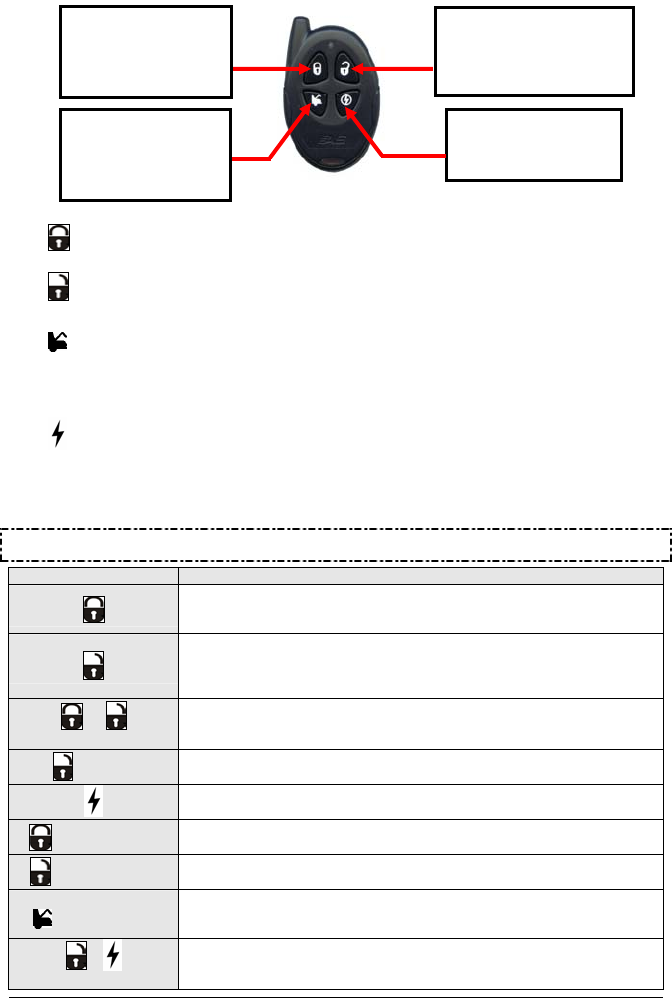
P. 2 User Guide
Transmitter Functionalities
Picture serves as example only.
1. button: Locks the doors and arms the module (starter kill and alarm), or
activates panic mode if the button is held down for 4 seconds.
2. button: Unlocks the doors and disarms the module (starter kill and alarm), or
activates panic mode if the button is held down for 4 seconds.
3. button:
a. To open the trunk: Press and hold for 3 sec.
b. Silent arming or disarming: press the TRUNK button once (the parking
lights will flash), then press the
LOCK or UNLOCK buttons within 3
seconds to lock or unlock the doors without chirp.
4. button:
a. To activate the AUX 2 output: Press and hold.
b. Car Finder (if programmed): This will cause the parking lights to flash
once and the horn or siren to chirp once
Transmitter Operation
Button(s) to press Function
• Locks doors
• Arms starter kill (not in Alarm Valet)
• Dome light OFF (if programmed)
• Unlocks driver’s door
• Disarms starter kill (not in valet) – rearms timer at 60 sec.
• Dome light ON for 60 sec. or until ignition goes ON or LOCK
pressed (if programmed)
or
(while siren sounding)
• Mutes siren; system not disarmed. A second UNLOCK press is
required to disarm, unless the passive arming mode with no TWO-
STAGE disarm is selected
(2 times)
• Unlocks all doors (if priority door programmed)
• AUX 2 or 1 flash and 1 chirp (if car finder was enabled)
• Mutes siren — system not disarmed
(for 4 seconds)
• Locks doors
• Enter panic mode – siren ON for 60 sec, valet ends
(for 4 seconds)
• Unlocks doors
• Enter panic mode – siren ON for 60 sec, valet ends
(for 3 seconds)
• AUX 3 output, system disarmed with 1-sec pulse (trunk mode) or
toggle ON / OFF (in latch mode)
• Temporary chirp delete
+
(for 3 seconds)
• Valet ON or valet OFF
LOCK Button:
Locks doors and arms,
or activates panic
mode
if pressed for 4 seconds
UNLOCK Button:
Unlocks doors and disarms,
or activates panic mode if
p
ressed for 4 seconds
TRUNK Button:
Trunk release (also
used for silent
arming
or disarming)
A
uxiliary Button:
AUX 2 and Car Finder
(
if enabled
)








