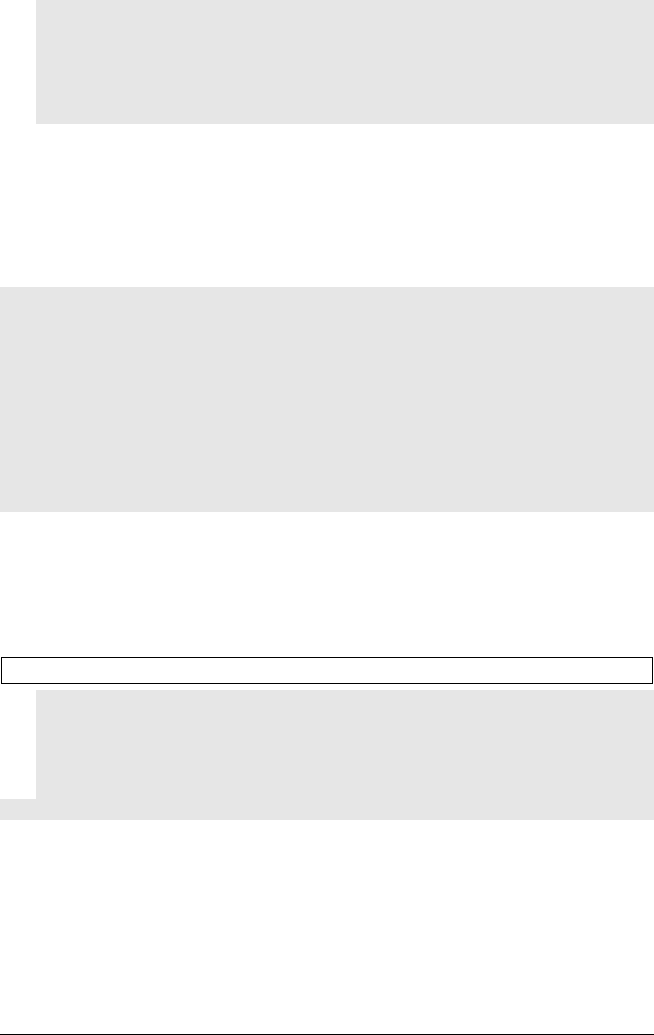
User Guide P. 9
Proceed as follows to set the system to Turbo Mode:
1. With the engine already running, press the LOCK button on the transmitter until the
parking lights come ON.
2. Remove the ignition key from the ignition switch. The engine will go on running.
3. Exit the vehicle and close the door.
Press the TRUNK button to lock the doors; the engine will shut down after
60 seconds of Turbo Mode.
Engine Run Time
If you have a gas engine, your Remote Car Starter can be programmed to run the engine for 3, 15,
or 25 minutes (15 minutes by default). If you have a diesel engine, the Remote Car Starter can be
programmed to run the engine for 8, 20, or 30 minutes (20 minutes default).
Flashing LED
The user may decide to turn on or off LED flashing at any moment. To do so, simultaneously press
the
TRUNK and LOCK buttons on the transmitter:
• Flashing LED ON: the L.E.D. will flash under active arming to indicate that the Starter Kill is
active.
• Active Arming: the LED will flash normally.
• Passive Arming: the LED will not flash during the countdown preceding the
activation of the Starter Kill. Once the Remote Car Starter is armed, the LED will flash at a
slower rate.
• In Valet Mode: the LED will remain lit without flashing.
• Flashing LED OFF: the LED will not flash even when the Remote Car Starter is armed (either
under active or passive arming). Nevertheless, if the Remote Car Starter enters Valet Mode, the
LED will still remain lit without flashing as long as the ignition is off.
Horn Chirp Timing
The pulse duration can be configured by your installer (from 5 ms to 200 ms).
Multi-car Operation
This option allows the owner of two vehicles, both equipped with the same Remote Car Starter
model, to control both systems with a single remote control. To control the second vehicle,
simultaneously press the
TRUNK button and the button of the function you wish to use.
Note: Your remote control must be configured for second car operation by the installer.
• Press TRUNK + LOCK button simultaneously: ....LOCK
• Press TRUNK + UNLOCK:.....................................UNLOCK
• Press TRUNK + START:........................................START
• Press TRUNK + STOP:..........................................STOP
• Press TRUNK + START for 3 sec:.........................Cold Weather Mode













