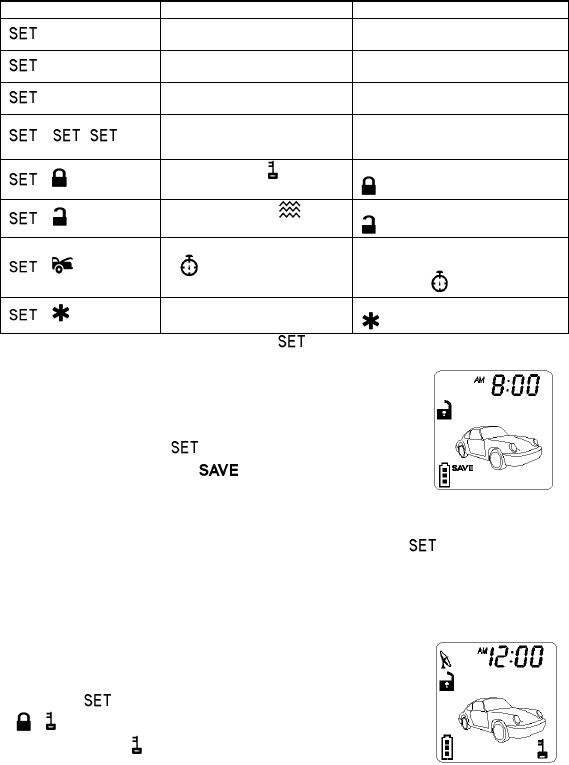
7
C. PROGRAMMING OF THE LCD REMOTE TRANSMITTER:
Transmitter Button Description Operation
(1 second)
LCD screen lamp turns on for
5 seconds.
Press and hold for 1 second
1 melody sound to confirm enters.
(3 seconds)
Timer Programming Mode.
Press and hold for 3 seconds
2-melody sounds to confirm enter.
(5 seconds)
Power Save Mode
Press and hold for 5 seconds
1 melody sound to confirm enters
- -
Clear the Flash Icon and
Melody Sound on the LCD
Screen Transmitter
Press within 3 seconds
- (2-second)
Button Lock (
) enable /
disable
Press within 3 seconds and Hold
button for 2 seconds
- (2-second)
Melody / Vibration ( )
Mode
Press within 3 seconds and Hold
button for 2 seconds
- (2-second)
Program Count Down Timer
( ) (10-Minute / 20M / 30 M
/1Hour /1.5H / 2.0H)
Press within 3 seconds cycling
*leave the buttons starting count
down then flashes
- (2-second)
Enable / Disable Bi Sound (Bi)
While Pressing Button
Press within 3 seconds and Hold
button for 2 seconds
1. Screen Lamp ON: Press and hold the button one second, one melody will
sound and the LCD screen lamp will turn on for 5 seconds.
2. Power Save Mode: While in the power save mode, the
LCD remote transmitter uses “0” current to save the battery
power.
Entry: Press & hold the button for 5 seconds, one
melody will sound and the icon on the LCD screen
indicates entry of the “power save mode”.
Exit: Press any button of the LCD remote transmitter to
exit the “Power Save Mode”.
3. Clear the Flash Icon and Melody Sound: Pressing the button 3 times
within 3 seconds will clear the flash icon and the melody sound on the LCD screen
transmitter.
4. Stop The Trigger Melody Sound: While triggering the alarm the LCD screen will
alert the user through a melody sound and a flashing trigger icon. Press any button on
the LCD remote transmitter to stop melody sound only.
5. Button Lock: This is useful if you want to disable the
transmission function of the remote control temporarily to
prevent from any inadvertent pressing of buttons by others.
Press the button first, within 3 seconds press and hold
( ) button for 2 seconds to activate or cancel the button
lock function, the icon will displayed on the LCD screen to
show the LCD remote transmitter is on “Button Lock”


















