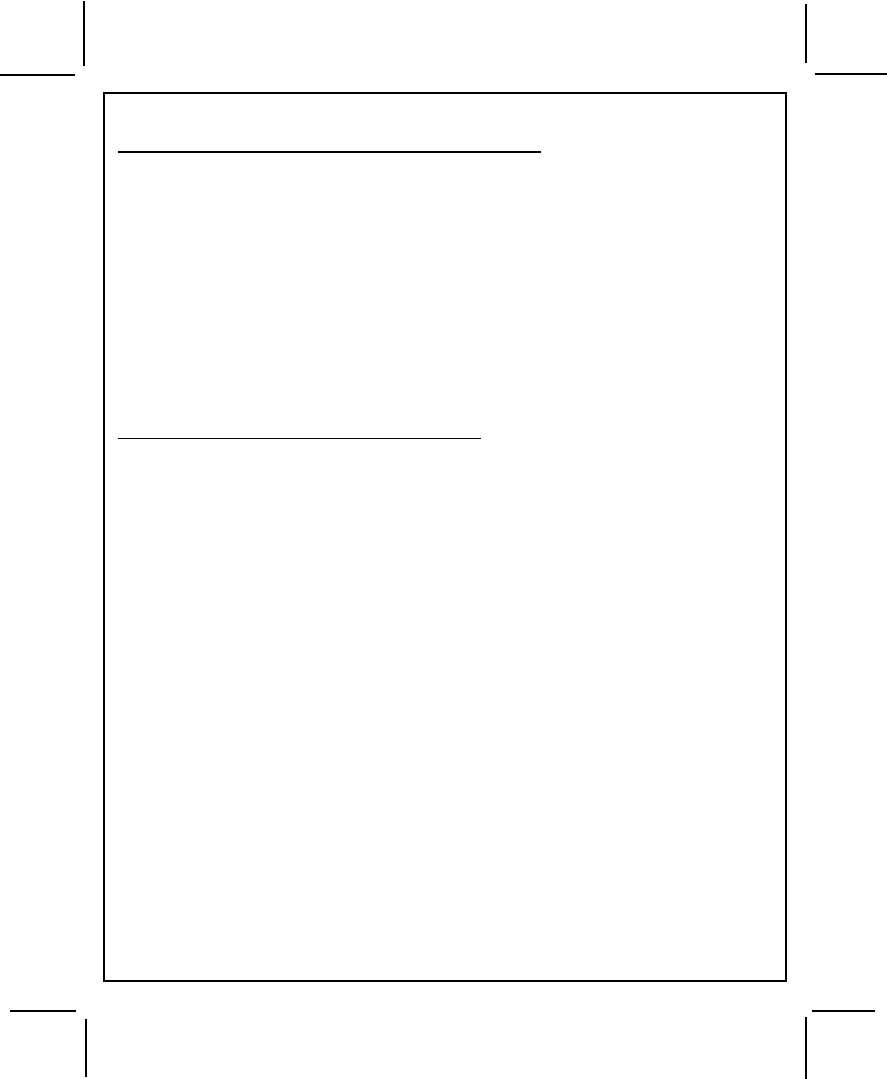
128-8504
4 of 8
MANUALLY OVERRIDING YOUR SYSTEM:
USING SIMPLE VALET SWITCH MANUAL OVERRIDE
If your factory transmitter is lost, broken, or otherwise rendered inoperable your
Security System can be disarmed without the use of the keychain transmitter.
This is necessary, since you will need the ability to operate your vehicle if the
transmitter is lost or its battery fails. If your system has been selected for Valet
Switch manual override as indicated on the last page of this manual, to override
the alarm system;
1.Open the vehicle door. The alarm will sound.
2.Turn the ignition key to the on position.
3.Within 5 seconds, press and hold the valet pushbutton switch.
The alarm system will stop sounding and enter the (bypassed) mode. You can
now start and operate the vehicle normally.
Typically this override mode is used only if the transmitter has become inopera-
tive.
USING CUSTOM CODE MANUAL OVERRIDE:
If your factory transmitter is lost, broken, or otherwise rendered inoperable, your
system can be overridden allowing operation of the vehicle. The manual over-
ride code is pre-programmed at the factory to 11. This code can be changed by
the operator to a more familiar two digit number. Once you’ve become familiar
with the system’s operation and override procedure, we suggest you change the
code for added security.
NOTE: The override procedure below describes use, assuming that the factory
preset code has not been changed and is still set to the factory default 11.
The valet/override push button switch is used to enter the tenths and units
digits, pressing and releasing this button one time for each digit
required.
If your system has been selected for Custom Code manual override as indicated
on the last page of this manual, to bypass the alarm system; with a code of 11,
follow the sequence listed below:
1. The LED is flashing indicating the unit is armed, enter the vehicle, the siren will
sound, turn the ignition switch to the “on” position.
2. Within 10 seconds begin to enter tenths digit of override code. (In this ex-
ample the code is 11, so press and release the Valet/Override pushbutton
one time).
3. Within 10 seconds of entering the last tenths digit, turn ignition “off then on”.
4. Within 10 seconds of turning the ignition switch on, begin to enter units digit
of override code. (In this example the code is 11, so press and release
the Valet/Override pushbutton one time).
5. Within 5 seconds after the last units digit is entered, turn the ignition switch
off, then on, and start your vehicle.
If the manual override code is entered properly, the unit stops sounding, the LED
turns off, indicating a successful override. The system is now disarmed and you
Page 4










