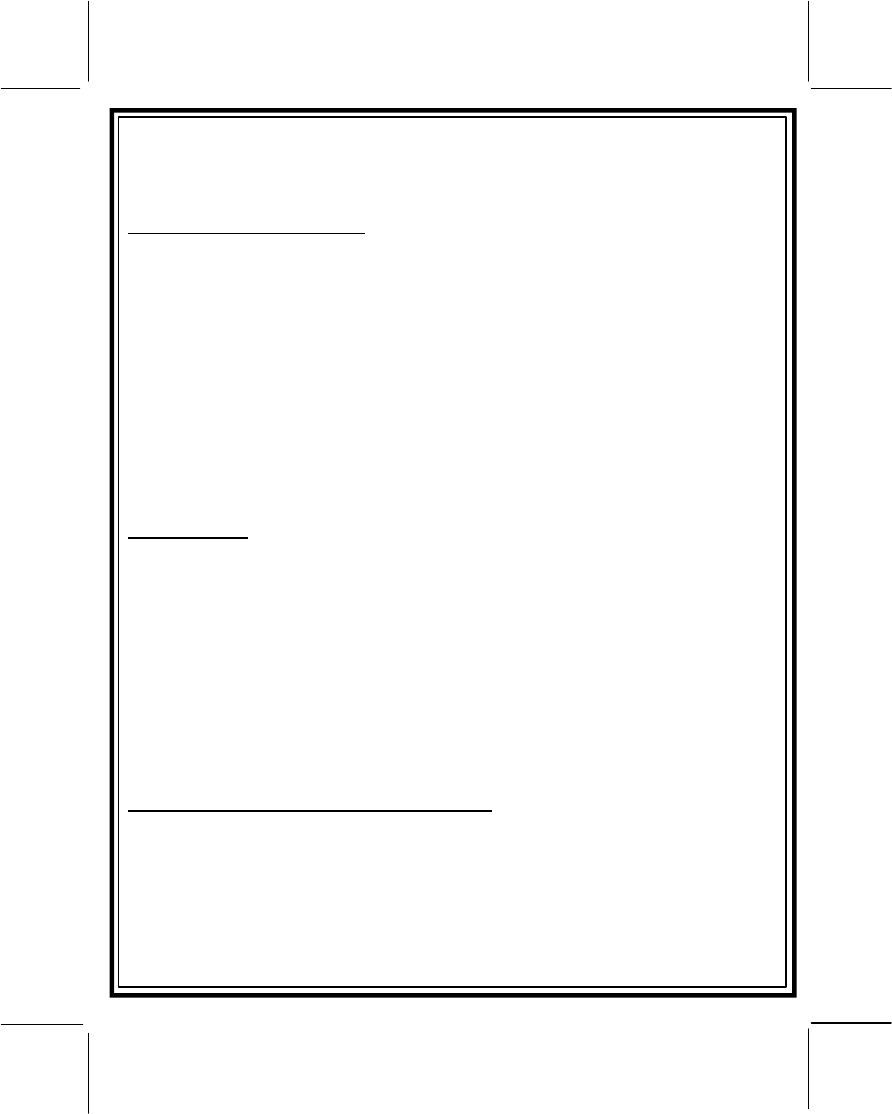
128-6614
5 of 10
Page 5
system, simply press and release any transmitter button other than the disarm button. This
action will turn off the siren yet leave the vehicle fully armed and protected. This feature is
particularly useful if you are aware of children playing near your vehicle that may accidently
trigger your security system. In this case you can cancel the siren sounding without
disarming your alarm.
INTRUSION WARNING SIGNALS
This system will inform you if an intrusion attempt has occurred while you were away from
the vehicle. If an intrusion attempt has occurred, the siren will chirp 4 times and the parking
lights will flash 3 times when disarming the system. Enter the vehicle, and observe the red
dash mounted LED to identify which zone was triggered.
ΠIf the LED is flashing one time...pause...one time...pause...etc., then an intrusion
attempt was made to the shock sensor, or an accessory triggering device that
may have been added to the system.
• If the LED is flashing two times...pause...two times...pause...etc., then an intrusion
attempt was made to a hood or trunk pin switch that was added to the system, or
to a light activated entry point if the alarm was installed using the voltage sensing
feature.
Ž If the LED is flashing three times...pause...three times...pause...etc., then an intru-
sion attempt was made through one of the vehicle’s doors.
These intrusion warning indicators are stored in the system’s memory and will only be
erased when the ignition key is turned on.
VALET SWITCH
The valet switch allows you to temporarily bypass all alarm functions, eliminating the need to
hand your transmitter to parking attendants or garage mechanics. When the system is in
valet mode, all alarm functions are bypassed, however the remote panic feature and remote
door locks will remain operational. To use the valet mode, the system must first be disarmed
either by using your keychain transmitter, or by operating the manual override sequence.
1. From the disarmed condition, turn the ignition key to the on position.
2. Press and hold the valet pushbutton switch until the dash mounted LED, (Light Emitting
Diode) turns on. The LED will remain on as long as the system is in valet mode.
3. To return to normal operation, press and release the push button switch any time the
ignition is on.
NOTE: Always remember to return the system to the NON VALET mode, after servicing, to
ensure that the vehicle remains protected at all times.
MANUALLY OVERRIDING YOUR SYSTEM:
USING THE VALET SWITCH MANUAL OVERRIDE
Your Security System can be disarmed without the use of the keychain transmitter. This is
necessary, since you will need the ability to operate your vehicle if the transmitter is lost or
its battery fails. If your system has been selected for Valet Switch manual override as
indicated on the last page of this manual, to by-pass the alarm system.
1. Open the vehicle door. The alarm will sound.
2. Turn the ignition key to the on position.
3. Within 5 seconds, press and release the valet push button switch.
The alarm system will stop sounding and enter the disarmed mode. You can now start and
operate the vehicle normally.












