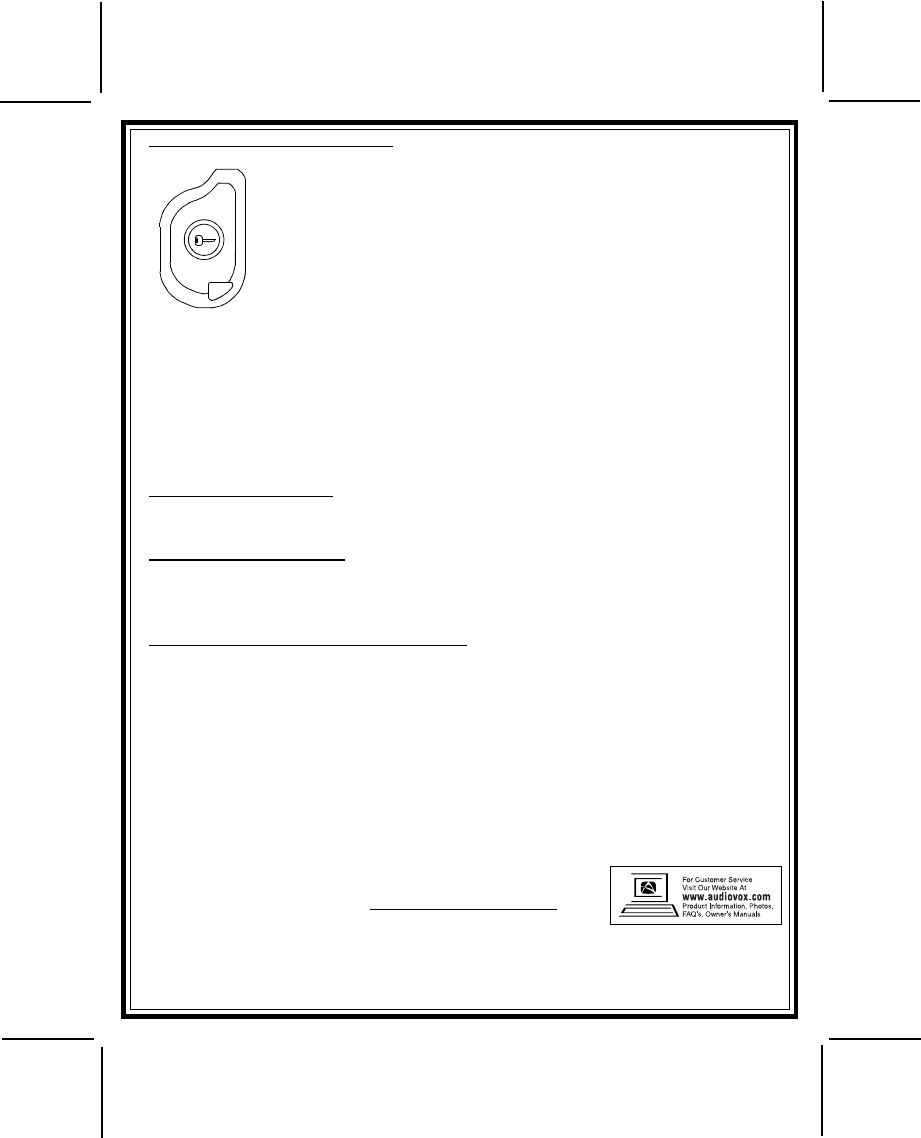
128-8211
2 of 2
© 2007 Audiovox Electronics Corp., 150 Marcus Blvd., Hauppauge, NY 11788 128-8211
REMOTE STARTING THE VEHICLE
This will not start the vehicle if any one of the following situations exists:
The vehicle's hood lid is opened.
The gear shift selector is not in Park.
The brake pedal is depressed.
The safety control switch is in the Off position.
1. To start the vehicle, press and release the transmitter button two times
within 2 seconds. The vehicle will start and remain running for the pre-
programmed 5,10,15,20 minute run cycle. As a visual indication, the park-
ing lights will flash or remain on depending on the setting by your installa-
tion center.
2. When you arrive at the vehicle, turn the ignition key to the ON position (not
the spring loaded start position), then step on the brake pedal to disengage the remote
starter. The vehicle will continue to run, but now on it's own power.
NOTE: The engine will stop running before the pre-programmed run cycle has
expired if you perform any one of the following functions;
-Press and the button on the keychain transmitter two times within 2 seconds.
-Depress the brake pedal.
-Open the vehicle's hood
-Move the safety control switch to the Off position.
UNLOCKING THE VEHICLE:
If you have electric door lock, and the Optional Unlock feature was added, with the vehicle running
under command of the remote start unit, press and hold the transmitter button for 3 seconds until
the doors unlock.
SAFETY CONTROL SWITCH
The red handle control switch allows you to temporarily disable the remote starting function
of the system and moving this switch to the Off position is recommended whenever the
vehicle is being serviced. When the system is disabled, the remote door locks and optional
accessories will remain operational.
REPLACING THE TRANSMITTER BATTERY
The battery in your transmitter will last about 1 year under normal use after which it should
be changed. To change the battery, using a #0 point Phillips head screwdriver,:
1) Remove the screw from the back of the case.
2) Separate the top case half from the bottom.
3) Slide the plastic battery case with the two discharged CR1220 batteries out from
under the clip. Remove the batteries from the plastic case and dispose of properly.
4) Stack the two replacement CR1220 batteries in the plastic case with the + symbol
facing up.
5) Slide both batteries with the + symbol facing away from the PCB.
Reassemble the case in the reverse order being certain not to over tighten the case
screw.
FUNCTION SETTING CHART
To be completed by installer
Run Time 5 Min 10 Min 15 Min 20 Min
Lights Pulse Steady
2




