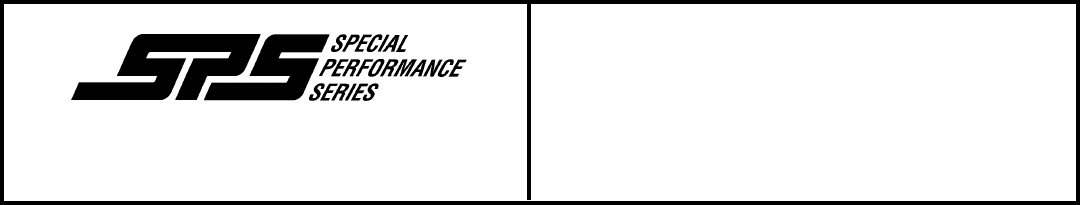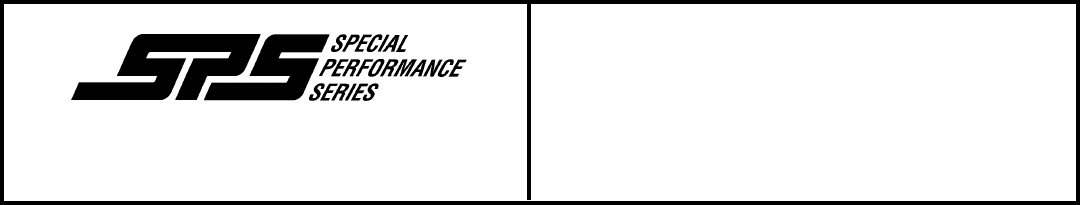
Audiovox Corporation, 150 Marcus Blvd., Hauppauge, N.Y. 11788
INSTALLATION GUIDE FOR:
3) After making your selection, turn the radio on and press Pre-set buttons 1 and 4 again to verify the setting as shown by
the display indication.
IMPORTANT! If the radio is disconnected, loses power (dead vehicle battery), or the Re-Set button on the front panel is
pressed for any reason, the unit will re-set itself to the North America setting ("US" on display panel). If this is
not the desired setting, it will be necessary to re-set the unit as described above.
GENERAL:
1. Dash Disassembly
NOTE: Locations and types of fasteners will vary depending on the make and model of vehicle. Carefully check the dash
for all fasteners that may require removal in order to remove factory radio from sub-dash.
1) Remove screws securing the upper or lower portion of the dash panel.
2) Remove screws above instrument cluster and all screws from trim panel that surround the factory radio.
3) Remove ash tray and open glove box to see if there are any screws that need to be removed from dash panel.
4) Gear shifter may need to be in low gear to allow for dash panel removal.
5) Gently unclip and remove dash panel. NOTE: Do not discard any screws.
2. Factory Radio Removal
1) Remove any hardware securing the factory radio assembly to the sub-dash. Do not discard any hardware.
2) Disconnect the wiring and antenna cable from the factory radio.
3. Removing Brackets from Factory Radio
1) Remove all nuts that secure the original factory brackets.
2) Remove and retain the original mounting brackets from the factory radio.
NOTE: Not all radios have removable mounting brackets. In this case, please consult your SPS Applications Guide for the
necessary installation kit and accessories.
4. Backlighting Color Selection
1) Locate the backlighting color selection switch on the top of the GC-600 radio chassis.
2) Set for either "G" (green) or "A" (amber) depending on the vehicle's dash/instrument panel illumination.
5. Frequency Band / Channel Spacing Selection
This unit is set at the factory for reception of North American radio stations (10 KHz. channel spacing on AM, 200 KHz.
spacing on FM). Use in other areas of the world may require different channel spacing and frequency bands. If necessary
to select another setting, use the following procedure:
1) Switch the vehicle ignition "on" and the radio "off" (clock time will appear on the display panel).
2) Pressing Station Pre-set buttons 1 and 4 at the same time will change the frequency band/channel spacing. Each press
of the buttons will select a different setting as follows:
DESCRIPTION QTY. ITEM NO.
DESCRIPTION QTY.
1
2
3
4
5
GM Wiring Adapter Harness
9.5 mm Quickie Bolt
14.0 mm Quickie Bolt
8.0 mm Hex Head Flange Nut
Rear Support Bushing
6
7
8
9
10
Mounting Tab #1
Mounting Tab #2
Mounting Tab #3
1/4" Hex Head Sheet Metal Screw
10.0 mm Hex Head Sheet Metal Screw
1
4
1
4
1
LOCATION
Australia
Europe
South America
North America
DISPLAY INDICATION
AU
EU
SA
US
FREQUENCY BANDS / CHANNEL SPACING
AM : 531 - 1,602 KHz. / 9 KHz.
FM : 87.5 - 108.0 MHz. / 100 KHz.
AM : 522 - 1,620 KHz. / 9 KHz.
FM : 87.5 - 108.0 MHz. / 50 KHz.
AM : 530 - 1,720 KHz. / 5 KHz.
FM : 87.5 - 108.0 MHz. / 100 KHz.
AM : 530 - 1,710 KHz. / 10 KHz.
FM : 87.9 - 107.9 MHz. / 200 KHz.
Model GC-600
Parts List:
ITEM NO.
1
2
1
4
2
INSTALLATION IN
GM & CHRYSLER VEHICLES
Form No. 128-4945