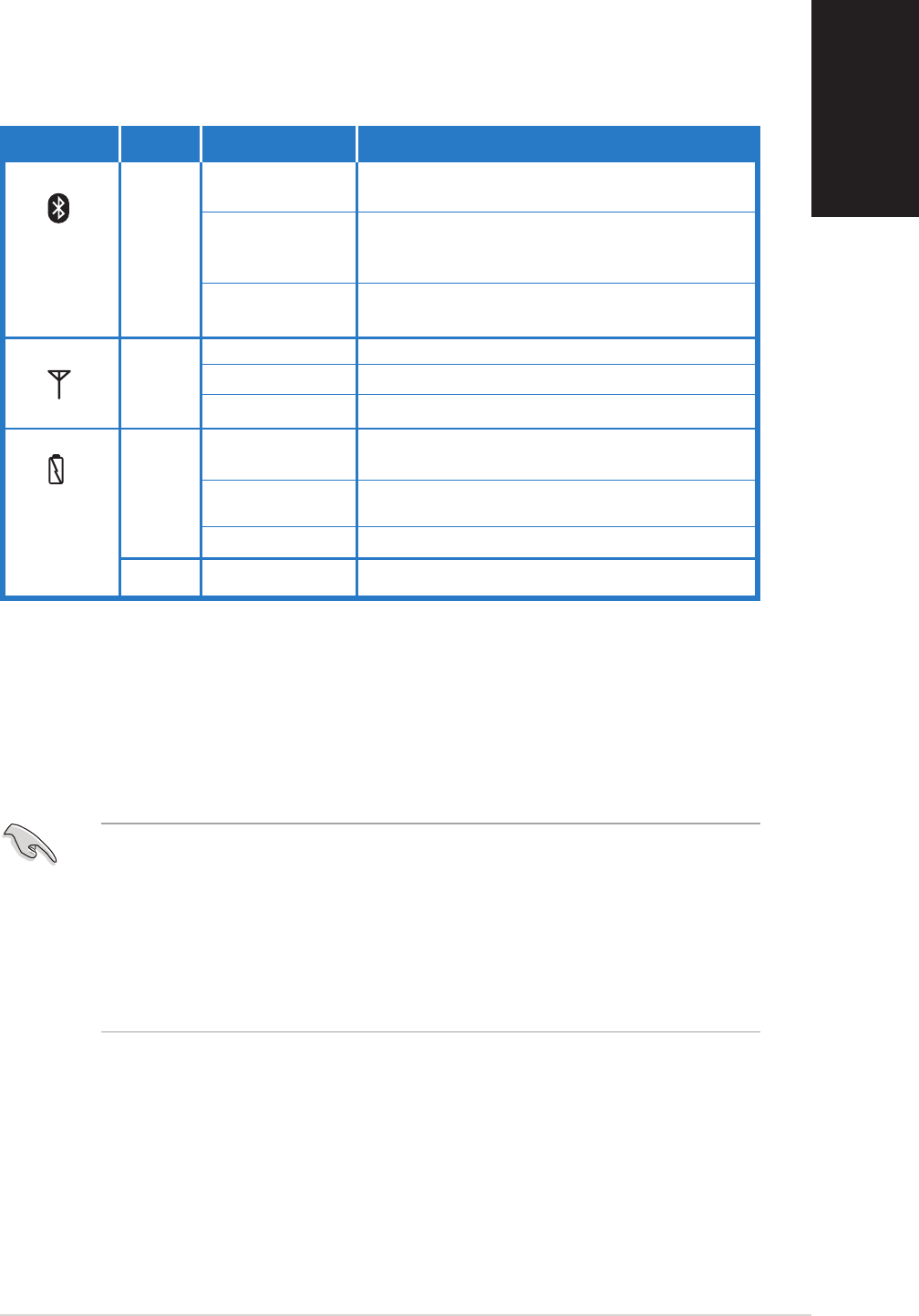
55
55
5
EnglishEnglish
EnglishEnglish
English
System requirement
Before installing the device, make sure that your PDA, notebook, and/or
computer system has a Bluetooth or USB interface and an installed
navigation application (e.g. PaPaGO!
®®
®®
®
, eMap).
LED indicators
The device has three light-emitting diode (LED) indicators. Refer to the
table below for the LED indications.
IMPORTANT!IMPORTANT!
IMPORTANT!IMPORTANT!
IMPORTANT!
• You must charge the device at least three hours before initial use.
• Use only the supplied power charger and adapter when charging the
device. Using other models may damage the device.
• Do not change the device Baud rate! The device can not receive GPS
data when you change the Baud arbitrarily.
BluetoothBluetooth
BluetoothBluetooth
Bluetooth
BlueBlue
BlueBlue
Blue
OnOn
OnOn
O n The device is waiting for connection to another
Bluetooth device ( e.g. PDA, notebook)
OffOff
OffOff
Off • The device is off
• The device Bluetooth is in power saving mode
• The device is connected via the mini-USB port
Blinking onceBlinking once
Blinking onceBlinking once
Blinking once The device is connected to another Bluetooth
every 3 secondsevery 3 seconds
every 3 secondsevery 3 seconds
every 3 seconds device
GPS signalGPS signal
GPS signalGPS signal
GPS signal
GreenGreen
GreenGreen
Green
OnOn
OnOn
O n The device is searching for satellite data
OffOff
OffOff
O f f The device GPS function is in power saving mode
BlinkingBlinking
BlinkingBlinking
Blinking The GPS coordinates are fixed
Power Power
Power Power
Power
OrangeOrange
OrangeOrange
Orange
Blinking onceBlinking once
Blinking onceBlinking once
Blinking once Battery power is low
every 3 secondsevery 3 seconds
every 3 secondsevery 3 seconds
every 3 seconds
BlinkingBlinking
BlinkingBlinking
Blinking Battery power is too low to perform a function
every secondevery second
every secondevery second
every second
OnOn
OnOn
O n Battery is charging
GreenGreen
GreenGreen
Green
OnOn
OnOn
O n Battery is fully charged
LEDLED
LEDLED
LED
ColorColor
ColorColor
Color
StatusStatus
StatusStatus
Status
DescriptionDescription
DescriptionDescription
Description












