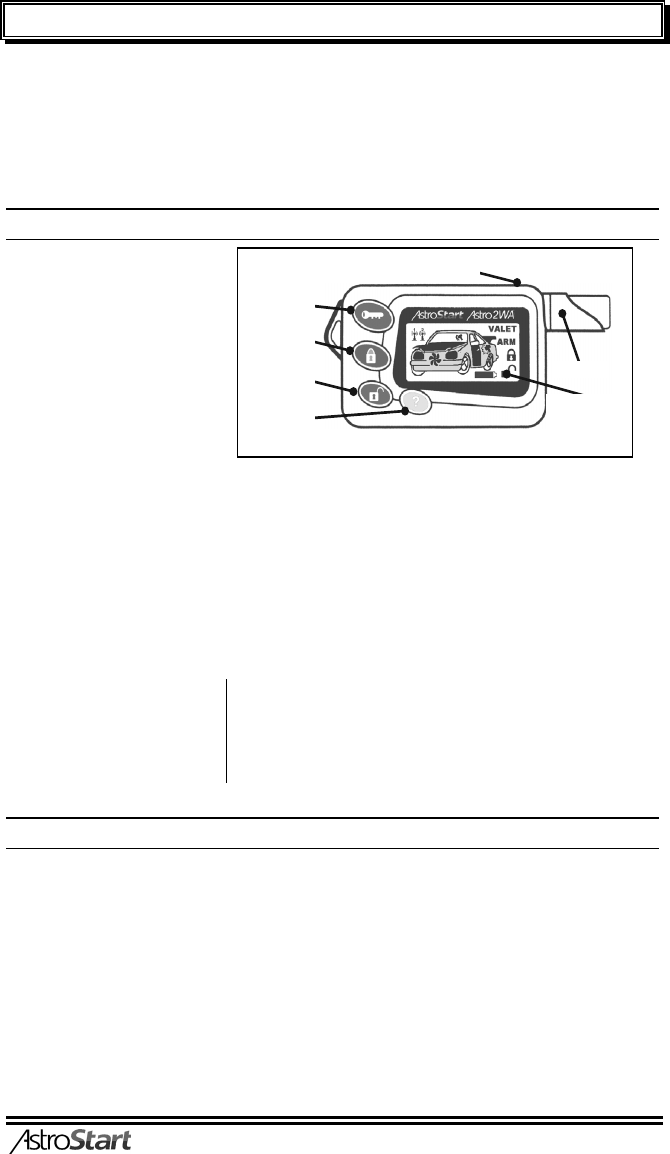
3
THE REMOTE CONTROL
Your remote control has been designed to fit the natural contours of your hand so that it is easier to use.
Your remote control can transmit on two different channels, allowing control of two separate vehicles. See
below for more details.
A maximum of four remote controls can be assigned to your vehicle. See your dealer for additional remote
controls (Two way: 310-052-451-00).
NOTE: The range of your remote control can be affected by a weak battery, interference from nearby metal
structures, hydro poles, or crowded parking lots.
USING YOUR REMOTE CONTROL
To send a command, press for two
seconds on the appropriate button.
Command may not be sent if the
button is not pressed long enough.
The remote control beeps at the
beginning of transmission, then
eight short beeps at the end of the
transmission, i.e. about 2 seconds
after the button was pressed. After
those short beeps, release the
button(s) to allow the remote to
receive confirmations from the car.
When used with a 4204, immediately after a command is sent, the remote control switches to receive mode for
5 seconds while waiting for a confirmation signal. The only exception is for the Start command. The remote will
always stay in receive mode, waiting for engine shut down feed back from the car.
When used with a 5204, the remote will always standby, ready to receive information from the car, like violation
of a protected zone.
Your remote control can transmit on two different channels, allowing control of two separate vehicles equipped
with either, 4204 or 5204 system. Only the “Panic” command is transmitted on both channels simultaneously.
Each command being transmitted is confirmed by audible (piezo) and visual (Antenna1, Antenna 2)
confirmations. That work in the following manner.
CHANNEL 1 :
To transmit a command
on channel 1, press
desired button for two
seconds.
CHANNEL 2 :
To transmit a command on channel 2, press desired button, then
as soon as a beep is heard, release the button for a moment then
press it again and hold it down for two seconds.
Remote control shown could differ from that included in the kits.
REPLACING THE BATTERY
The LCD of your remote has a battery icon telling you when to replace the battery. We strongly recommend
keeping a replacement battery in your glove compartment.
The remote control needs one AAA battery. See a dealer for spare batteries or any convenience store.
To replace the battery, slide the latch sideways and remove the battery cover on the back of the remote control
case, remove old battery and replace it with a new one.
Make sure the battery is placed the right way (see pictogram inside the cover).
Star
t
Loc
k
Status
Unloc
k
Antenna
Piezo
LCD display


















