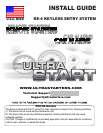KE-4
Installation Manual
Plug the Connectors into the Module. Press the transmitter buttons to check for
proper operation. Once it is determined that everything is working correctly the module
can be mounted.
***Before plugging the module in make sure that Ignition Key is in the OFF position***
STEP 1 - The following wires MUST be connected for proper operation.
STEP 2 - CONNECT AND MOUNT THE MODULE
Red 12vt Power (+) 15amp Input Constant 12vt power sourse.
Yellow Ignition (+) 12volt Input Main ignition wire.
White Park Lights (+) 15amp Output Connect to positive park lights
Black Ground (-) Input Connect to chassis ground.
Green Lock Output (-)500ma Output Connect to door lock relay.
Blue Unlock Output (-)500ma Output Connect to door unlock relay.
Orange St.Disable (-)500ma Output Connect to Starter Disable relay.
Br own Horn Output (-)500ma Output Connect to horn relay.
Gr e y Trunk Output (-)500ma Output Connect to Trunk Release relay.
Pink 2nd Unlock (-)500ma Output Connect when installing Driver's Door Priority.
Optional Connections
Mount the module by selecting a location under the dash that is secure.
Be certain that the module does not obstruct any serviceable areas. The
module must be free from moving parts such as brake, clutch and gas
pedals and the linkages that are attached to them.
Lock
Trunk
Unlock
Basic remote operations
See Owners Manual for more transmitter
operations