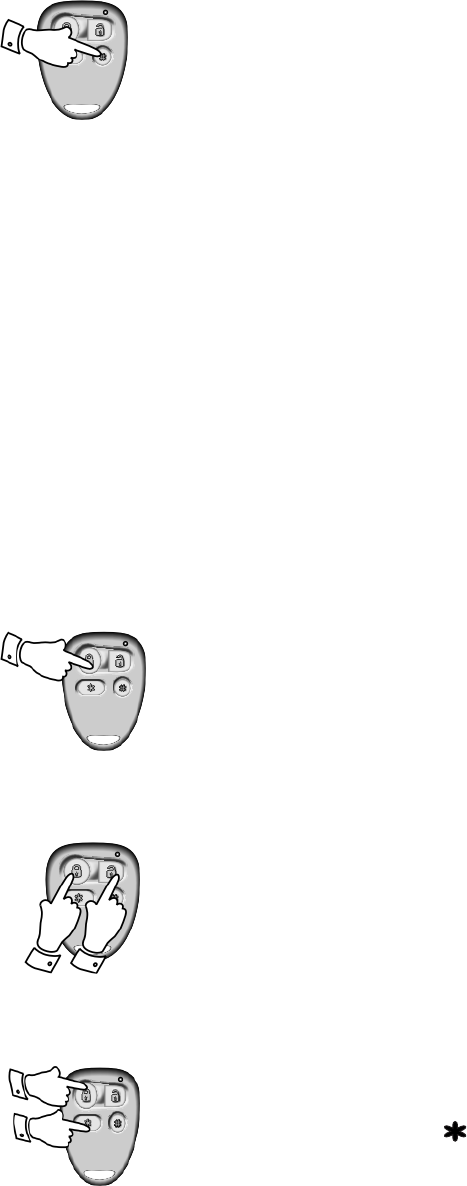
Car Finder (Default Setting)
1. Press and hold the # button for 3 seconds.
2.The park lights will flash and the horn(optional) will honk 5 times.
Note: This feature can be used to locate the vehicle in a crowded parking lot.
Trunk Release on the # button.
1. Press and hold the # button for 3 seconds. The park lights will flash and the
horn (optional) will honk once. Continue holding the unlock button until the
trunk release activates.
Garage Door Activation (Requires Garage Door Interface)
1. Press and hold the # button for 3 seconds. The optional garage door
interface will activate.
* The system will have no conformation for Garage Door Activation.
Button 4(#) - Optional operations(Dealer programmable feature)
Page 7
REMOTE VEHICLE STARTER OWNER ’S GUIDE
5times
Shock Sensor Programming/Adjustment
To Enter Shock Sensor Programming
Method 1 - Press & Release the LOCK button 5 times (once every one
second). The Siren will chirp 3 times and the park lights will stay on.
Method 2 - Press & Hold the LOCK & UNLOCK buttons for 3 seconds.
The siren will chirp 3 times and the park lights will stay on.
While the park lights are on strike the vehicle with the amount of force
wanted to trigger the alarm*. Strike the vehicle the same amount of force
3 times. The siren will chirp each time the system detects impact.
* Strike the vehicle with the palm of the hand, be careful not to impact
the vehicle in an area that may cause damage. The most common
location for testing and setting the shock sensor is the A-pillar.
The A-pillar is the metal support that runs from the roof of the vehicle
to the hood area. Avoid hitting the windshield when programming.
Press UNLOCK to exit shock sensor programming.
Temporary Shock Sensor Bypass
1. Press and Release the LOCK button(to arm system).
2. Press and Release button (within 3 seconds).
The system will chirp once to arm and once again to confirm
Temporary Shock Sensor Bypass.
Method 1
Method 2
1st
2nd














