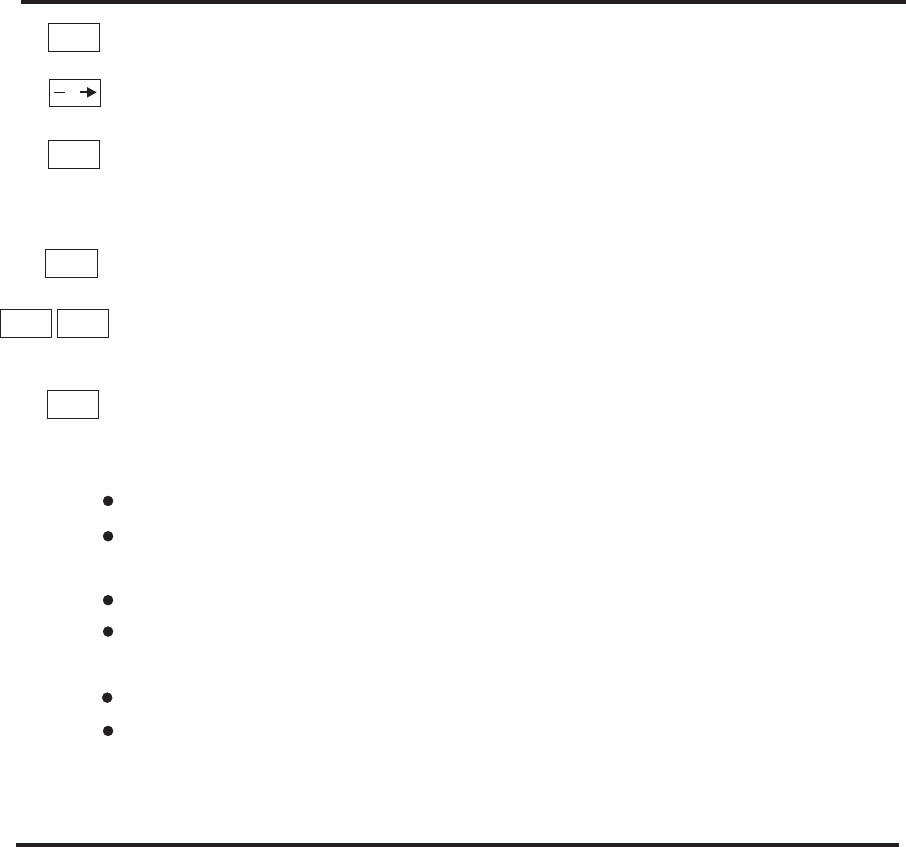
Activates character editing - single character flashes.
In Waypoint Retriever mode, toggles between character and
field editing - all characters in field flash.
Saves editing changes and acknowledges "Yes" to prompts
such as "DEL?"
SEL
ENT
SEL
SEL
Press to access mode
Press twice to display "Home" page for that mode
With no cursor flashing, scrolls display to next major page
With cursor flashing, moves cursor to next changeable character or field
With cursor activated, changes flashing character or field
Displays next sub-page when diamond is displayed in lower
right-hand corner
Mode Buttons (NAV, DB, FPL, & SYS)
Large Knob
Small Knob
For help on retrieving waypoints, see the BASIC CONCEPTS section of the
Operation Manual
INFO
Button And Knob Use
When MSG flashes, press to display important messages.
Allows entry of Direct-TO destination waypoint.
Displays information on the waypoint or flight plan in view
- turning the Small knob displays any additional pages of
information.
D
MSG
Enroute
Within 30 nm of
Destination
IAF Active Waypoint
FAF Active Waypoint
At FAF (MAP Becomes Active)
At MAP (TO/FROM Transition)
MAHP Active Waypoint
Approach Checklist
Load Approach
Enable Approach & enter altimeter setting
(Approach annunciator turns ON)
(CDI goes to 1 nm full-scale sensitivity)
Verify Approach annunciator is ON
Set OBS/HLD: ON for Procedure Turn or Hold
OFF to sequence
Verify green Approach-Active annunciator is ON
Verify altimeter setting is entered
Set OBS/HLD: OFF to sequence to MAP
Verify Approach-Active annunciator is ON
(CDI goes to 0.3 nm full-scale sensitivity)
If NOT landing: Press OBS/HLD to cancel
Approach-Active
(Green Approach-Active annunciator turns OFF)
(Approach Annunciator remains ON)
(CDI goes to 1.0 nm full-scale sensitivity)
Verify OBS/HLD is ON
Location Action








