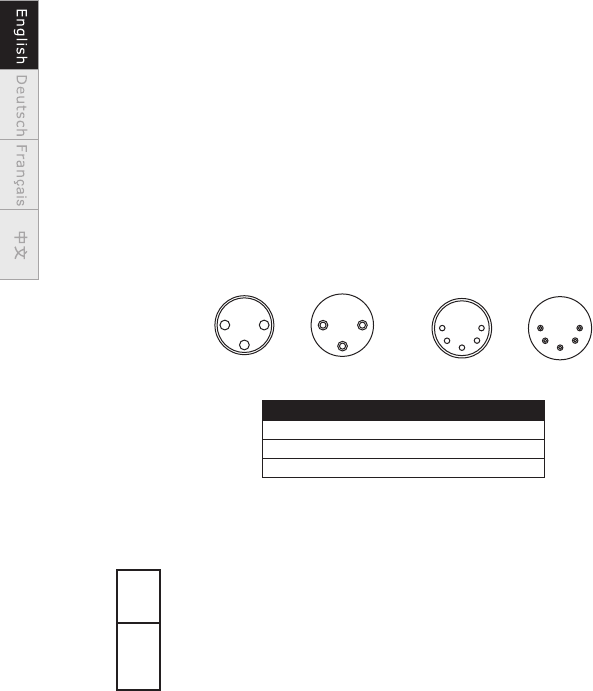
machines at the same time. When the displays indicate »Wireless Setup«,
press the button “A” 1 second on the transmitter within 15 seconds to
establish the signal transmission.
- Battery change on the transmitter
If the range of the transmitter decreases, the battery is probably exhausted
and must be replaced. For this purpose, take off the housing cover and
remove the used battery. Insert a fresh 12 V battery, type 23A as indicated in
the battery compartment and refit the housing cover.
DMX Connector Pin Assignment
The machine provide 3 or 5 pin XLR connector for DMX connection. Diagram
below indicate pin assignment information
DMX512 Settings
Channel A
0 - 5 = off (no output)
6 - 255 = output volume control (1 - 100 % output)
Both models are equipped with a DMX512 system. For connecting a DMX
controller, 3-pin and 5-pin male-female XLR connections are provided at the
back of each machine. The machines use one control channel for adjusting
the output volume. The channel has a DMX value range of 0 to 255. After
connecting a DMX controller, timer functions such as output duration and
interval can be programmed using the DMX controller or the DMX control
software. The machine cannot be controlled via the built-in control panel nor
the W-1 wireless remote anymore. By using the DMX protocol, fog machines,
lighting effects, and other special effects machines can be interconnected
and easily controlled.
-07-
Pin
Function
1
2
3
Ground
Data -
Data +
3 pin XLR5 pin XLR
2 1
3
5 1
24
3
1 5
42
3
1 2
3


















