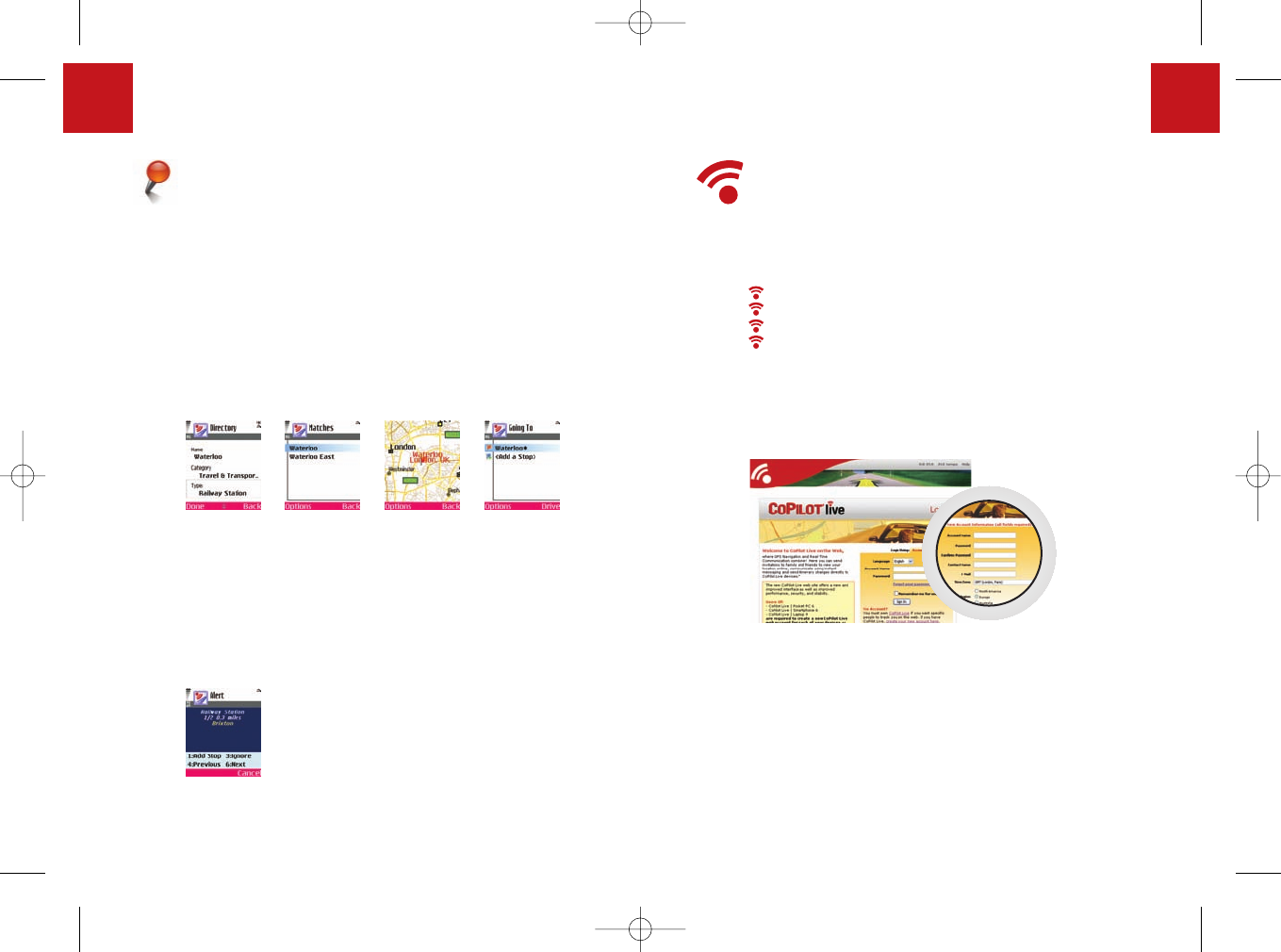
Navigating to a POI
9
CoPilot Live 6 Symbian S60
Customer Support Helpline
+44 (0)207 404 4222
Points of Interest (POIs) are important, useful and popular
locations. You can use CoPilot to locate and navigate to any
one of thousands of Points of Interest.
POIs are listed by category and type to assist your search.
To search for a POI, select a ‘Category’ and ‘Type’, then enter
a ‘Town/Postal Code’ and ‘Country’. Press ‘Done’.
Select the desired location from the list of matches displayed,
press ‘Drive’.
POI Alerts
Report and view POIs (by desired category) for any journey on
a map while driving, select Options > Settings > POI Alerts >
On, then define the Category and Type for your search.
Navigating to a Point of Interest
POI category
and type
selection
POI matches POI map
preview
POI entered as
destination
POI alert on
Nokia N70
In addition to voice guided turn-by-turn satellite navigation,
CoPilot offers a range of real time information services to
make your journey safer and easier.
Live Traffic
Live Location Tracking
Live Messaging
Live Destination Sending
Get connected
Step 1 - How to create a CoPilot Live Web Account
To use CoPilot Live services, you will first need to create an user
account on CoPilot’s Live website:
1. Connect your PC/Laptop to the Internet.
2. Browse to the http://live.alk.eu.com website.
3. In the login screen click on “create your new account here”.
4. Enter an easy to remember account name and password for
your account.
5. Complete your name and email address details.
6. Select a time zone, followed be a region for your account
based on the country your CoPilot license is registered.
7. Click on “Submit”.
CoPilot Live Services
CoPilot Live Services
14
CoPilot Live 6 Symbian S60
Customer Support Helpline
+44 (0)207 404 4222
symbian booklet 050406_new 5/4/06 12:05 Page 12
















