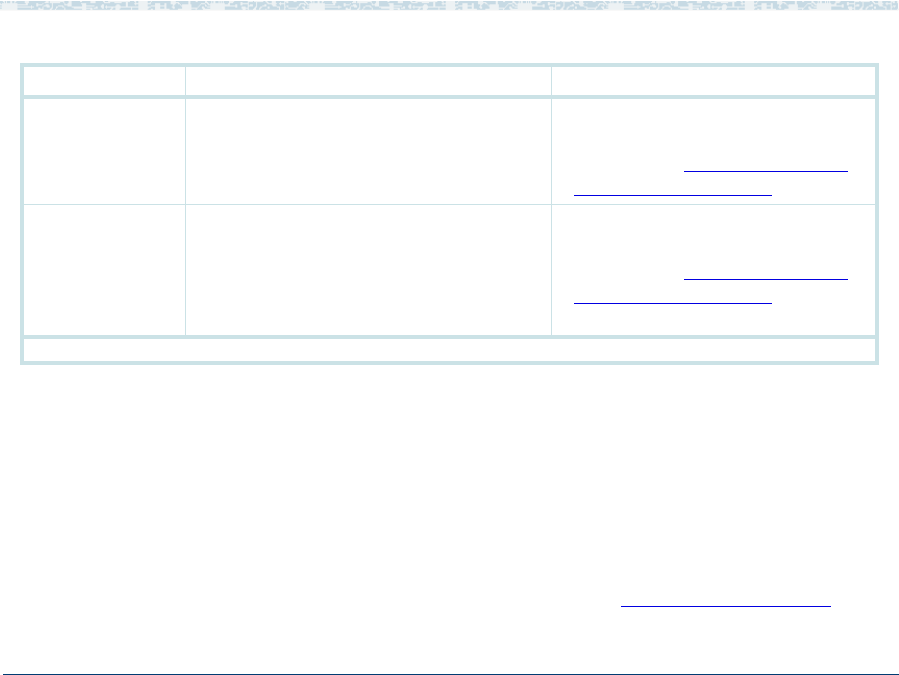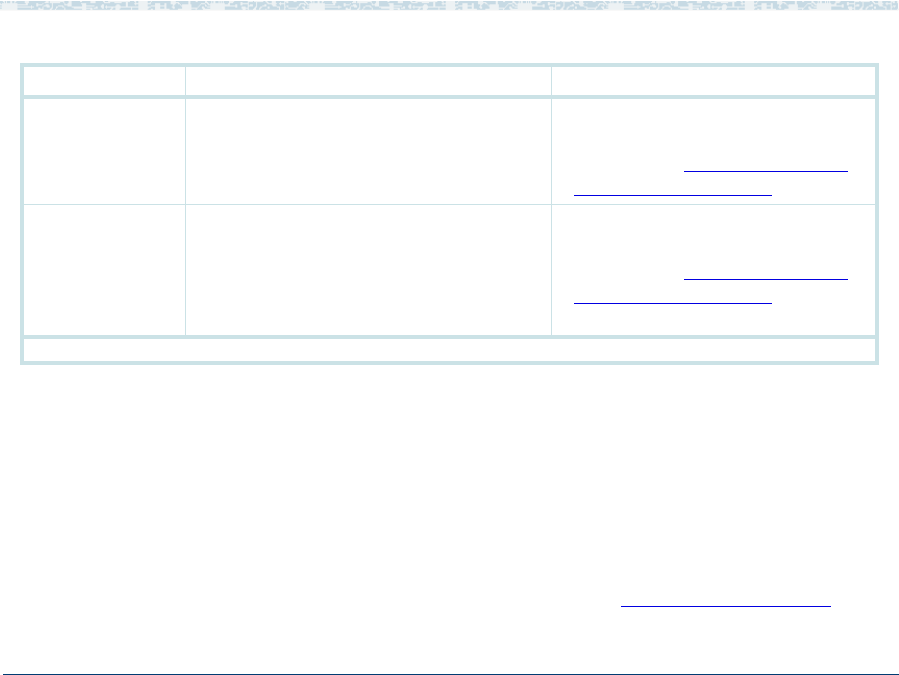
7 Common Administration Reports Administration
UCS 1000 R4.2 Administration 585-313-507 Issue 3 April 2000 328
Modifying the Call
Data Summary
Report
You can tailor the Call Data Summary Report to limit the display by changing
one or more of the following parameters:
• Day of the week and hours to perform data collection
• Service to include
• Whether to show call data fields
To modify the Call Data Summary Report:
1 Start at the Call Data Detail Report window (Figure 145 on page 318) and
press
F8 (Actions).
Event No
Identifying number for each call data
message.
Appears only when the Include
Call Data Fields?:
field is set
to Yes. See Modifying the Call
Data Summary Report.
Count
Either the total value of all calls for this
event during the period if the event is a
numeric field or the total number of all
calls during the period if the event is a
non-numeric field.
Appears only when the
Include
Call Data Fields?:
field is set
to Yes. See Modifying the Call
Data Summary Report.
Table 24. Column Description for the Call Data Summary Report
Column Name Description Comment
2 of 2