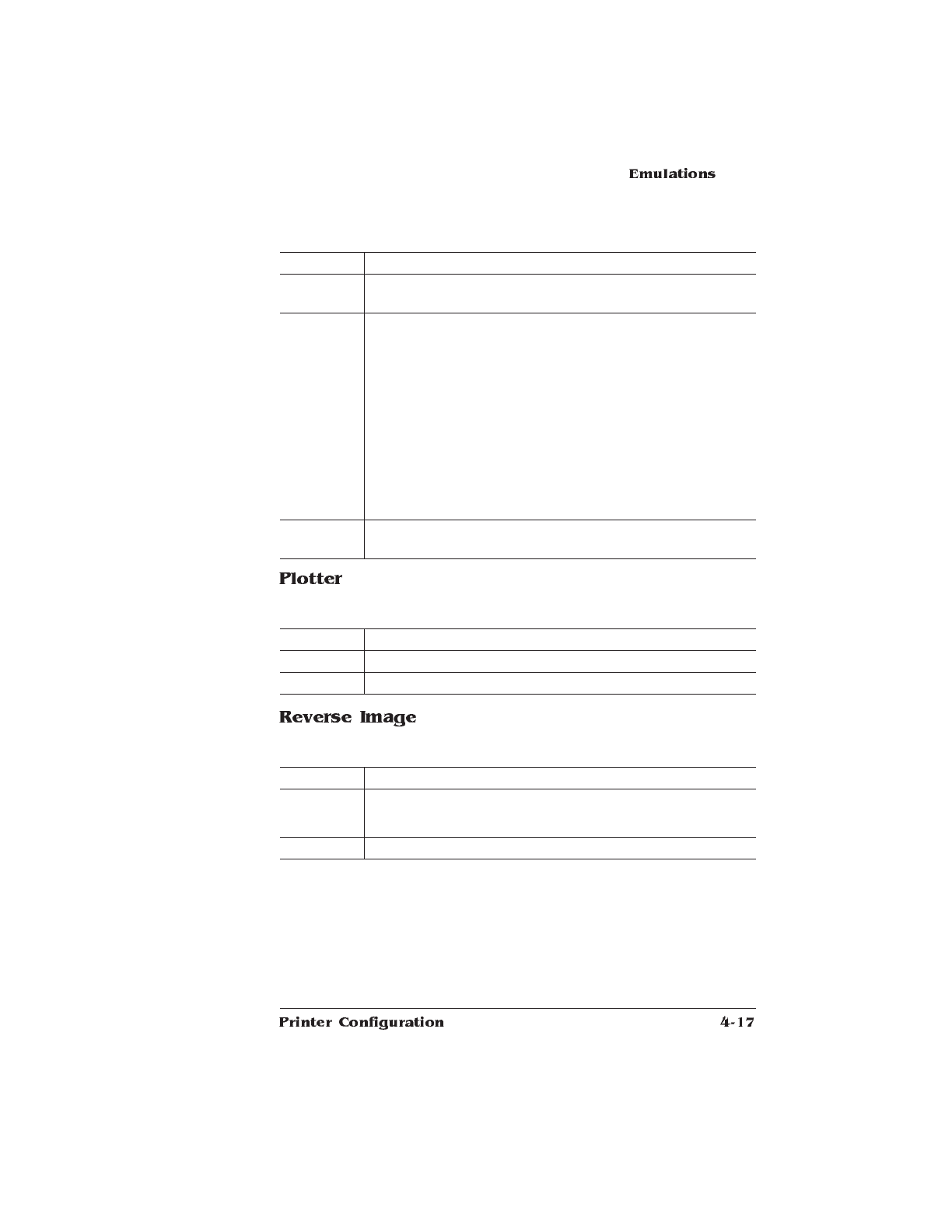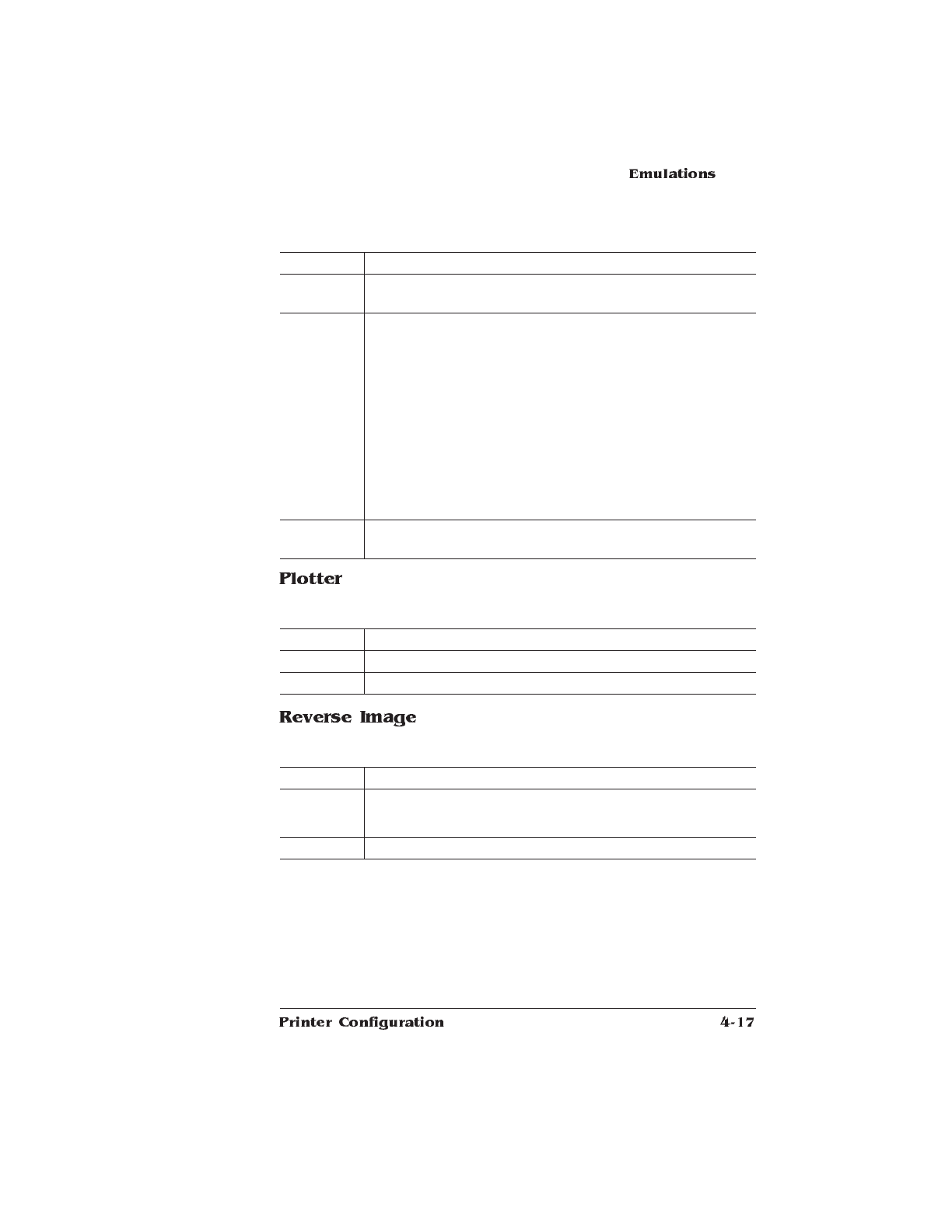
Identifies the HP-GL plotter type.
Determines whether an image is printed in reverse.
Menu Administration/Emulations/HPGL/Pen
x
/Color
Choices Black, Blue, Brown, Cyan, Gray - 25%, Gray - 50%,
Gray - 75%, Green, Magenta, Orange, Red, Violet, Yellow
Default Pen 1—Black (100% black)
Pen 2—Black (100% black)
Pen 3—Red (70% black)
Pen 4—Green (41% black)
Pen 5—Blue (89% black)
Pen 6—Violet (59% black)
Pen 7—Orange (25.8% black)
Pen 8—Brown (50% black)
Notes Cyan=30% black, magenta=59% black, and yellow=11%
black.
Menu Administration/Emulations/HPGL/Plotter
Choices 7470A, 7475A, 7550A, ColorPro
Default 7550A
Menu Administration/Emulations/HPGL/Reverse Image
Choices On—Print a white image on a black background.
Off—Print a black image on a white background.
Default Off