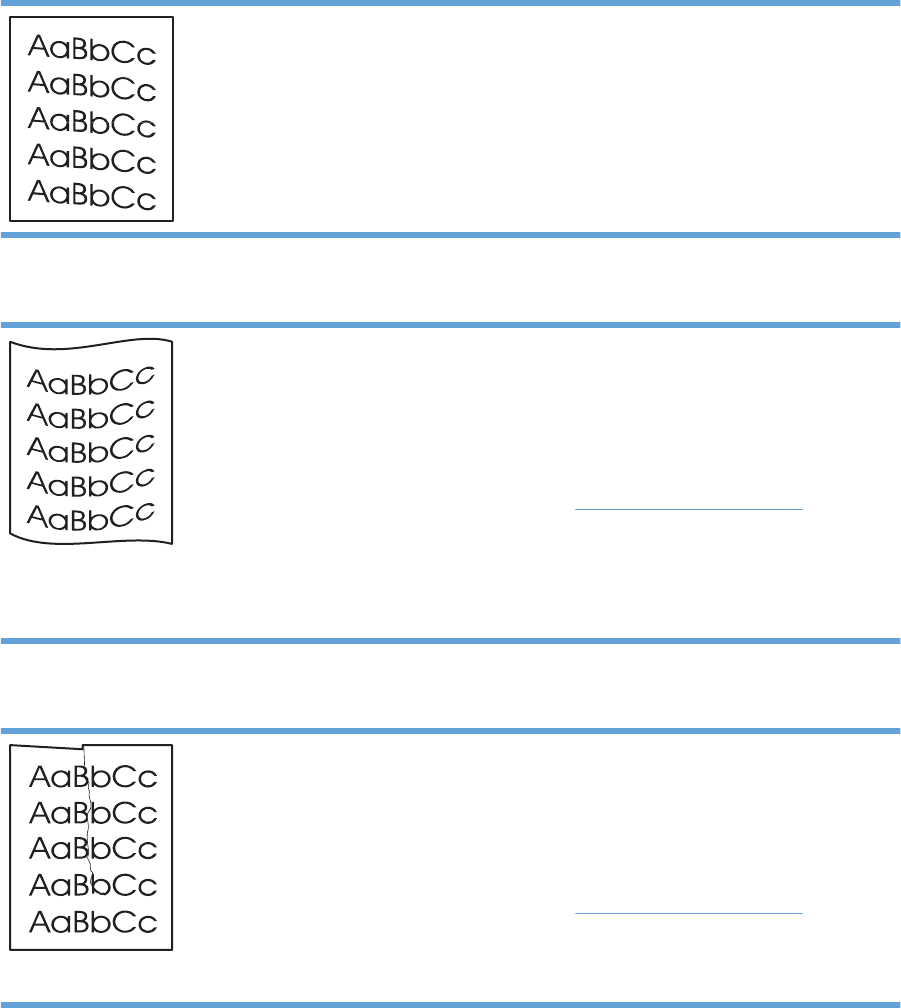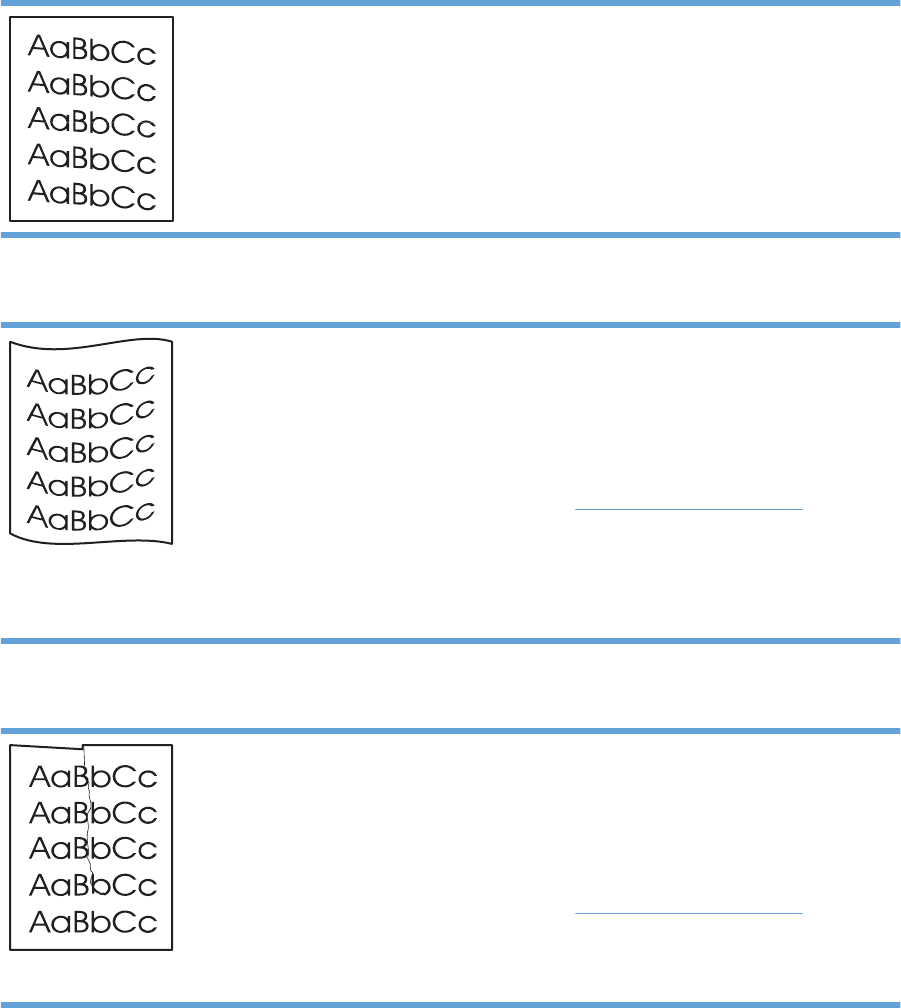
Page skew
●
Make sure that the media is loaded correctly and the
media guides are not too tight or too loose against the
media stack.
●
The input bin might be too full.
●
Check the media type and quality.
Curl or wave
●
Check the media type and quality. Both high temperature
and high humidity cause media to curl.
●
The media might have been in the input tray too long.
Turn over the stack of media in the tray. Also, try rotating
the media 180° in the input tray.
●
Place the product in quiet mode, and send the print job
again. See
Quiet mode settings on page 56.
●
The fuser temperature might be too high. In your printer
driver, make sure the appropriate media type is selected.
If the problem persists, select a media type that uses a
lower fuser temperature, such as transparencies or light
media.
Wrinkles or creases
●
Make sure that media is loaded properly.
●
Check the media type and quality.
●
Turn over the stack of media in the tray. Also, try rotating
the media 180° in the input tray.
●
Place the product in quiet mode, and send the print job
again. See
Quiet mode settings on page 56.
●
For envelopes, this can be caused by air pockets inside
the envelope. Remove the envelope, flatten the
envelope, and try printing again.
94 Chapter 8 Solve problems ENWW