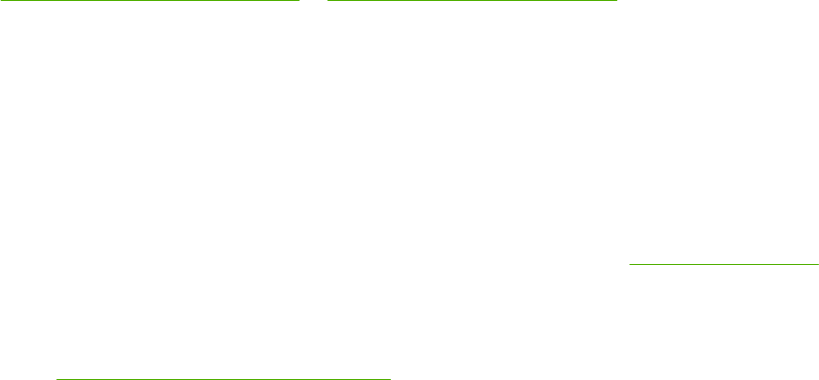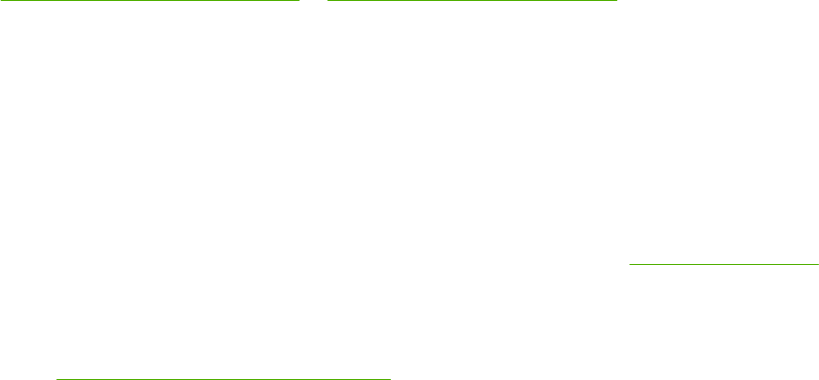
Resolving printer management problems
This section provide solutions to common problems that involve managing the printer.
Embedded Web server cannot be opened
Check your network setup
●
Make sure you are not using a phone cord or a cross cable to connect the printer to the network.
See
Configuring the printer (Windows) or Configuring the printer (Mac OS).
●
Make sure the network cable is securely connected to the printer.
●
Make sure the network hub, switch, or router is turned on and working properly.
Check the computer
▲
Make sure the computer that you are using is connected to the network.
Check your Web browser
▲
Make sure the Web browser meets the minimum system requirements. See
System requirements.
Check the printer IP address
●
Print the configuration pages of the printer, and locate the printer's IP address on the second
page. See
Understanding the configuration page.
●
Ping the printer using the IP address from an MS-DOS prompt.
For example, if the IP address is 123.123.123.123, type the following at the MS-DOS prompt:
C:\Ping 123.123.123.123
If a reply appears, the IP address is correct. If a time-out response appears, the IP address is
incorrect.
ENWW Resolving printer management problems 49