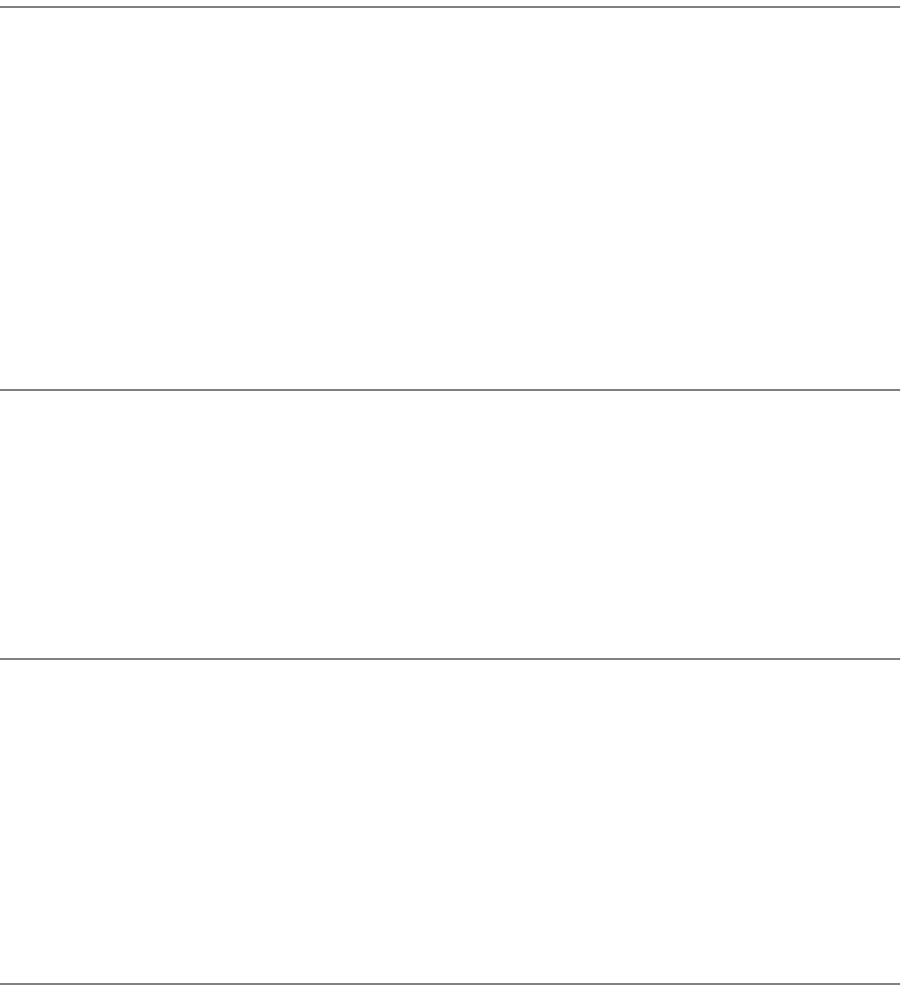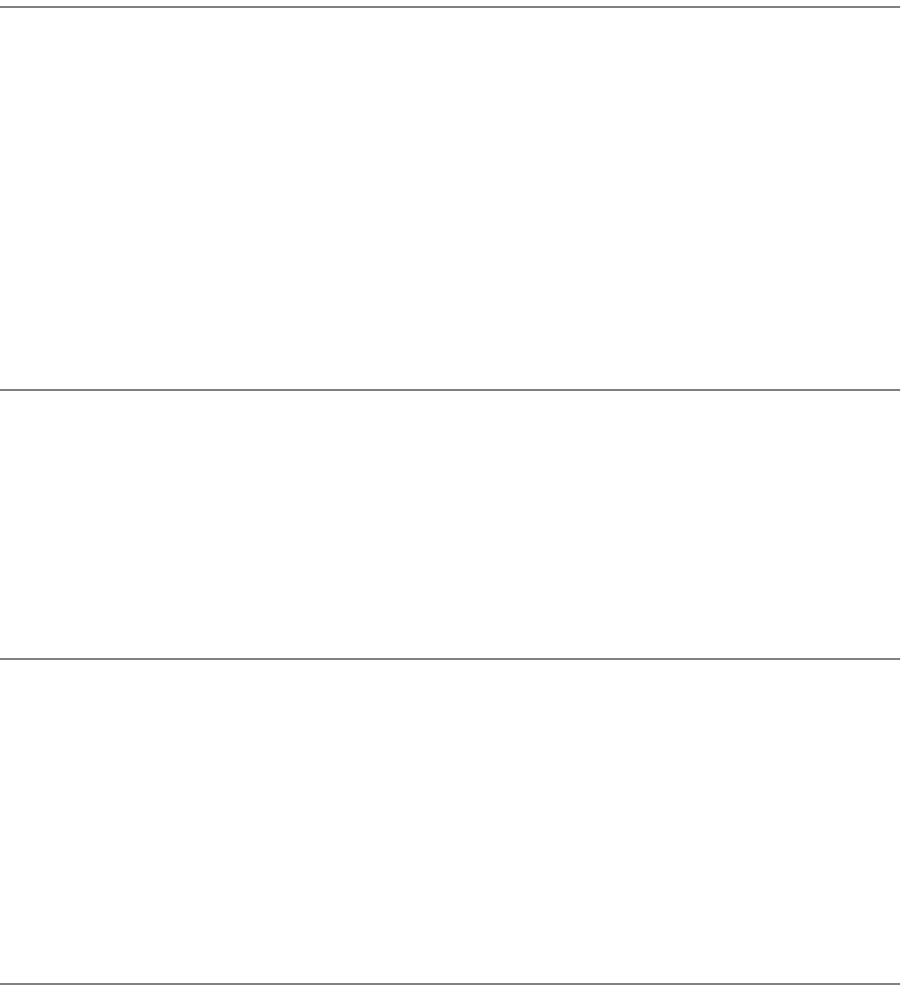
Troubleshooting Analysis Guide (TAGs) 3-21
TAG E12: Envelope Tray or Feeder Not Latched
Error Code: E12
Possible Defects: Upper cassette release cam
Upper cassette release latch
Upper cassette in latch
Upper pressure lever
Spring
Wire cable and pulley
Envelope cassette or high capacity envelope feeder
Upper cassette in switch
Upper paper size sensor
Lower paper size sensor
Connectors or wiring
PCL board
1
Turn off the printer and unplug the power cord.
• Confirm that J/P40 and J/P52 are connected properly.
• Remove the envelope tray or high capacity envelope feeder.
• Inspect it for damage.
• Reinsert the envelope tray or feeder.
Is the upper cassette properly latched?
No: Continue.
Yes: Go to #3 in this TAG.
2
Check for damage:
• Upper cassette release cam
• Upper cassette release latch
• Upper cassette in latch
• Upper pressure lever
•Spring
• Wire cable and pulley
Are any of these parts damaged?
No: Return to the beginning of this TAG.
Yes: Replace the damaged parts, then turn to TAG 002: Check & Problem Resolution.
3
Remove the envelope tray or feeder.
• Make sure the upper in switch actuator is functioning properly.
Is it in good working order?
No: Replace the actuator, then turn to TAG 002: Check & Problem Resolution.
Yes: Continue.