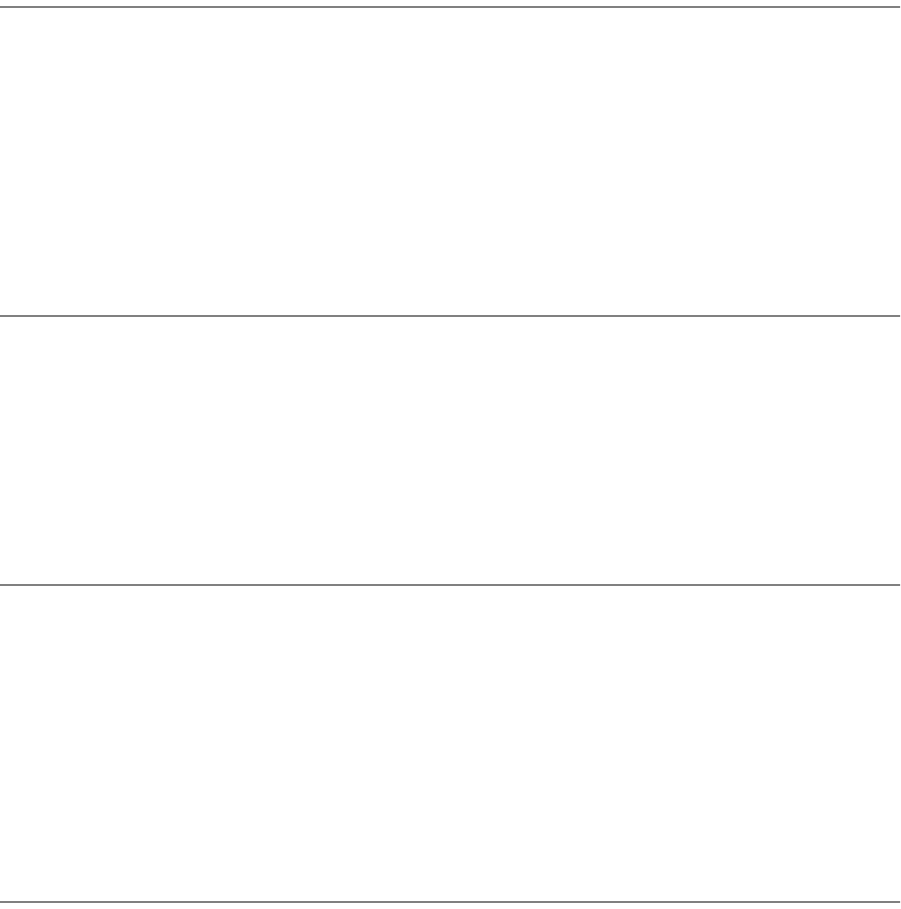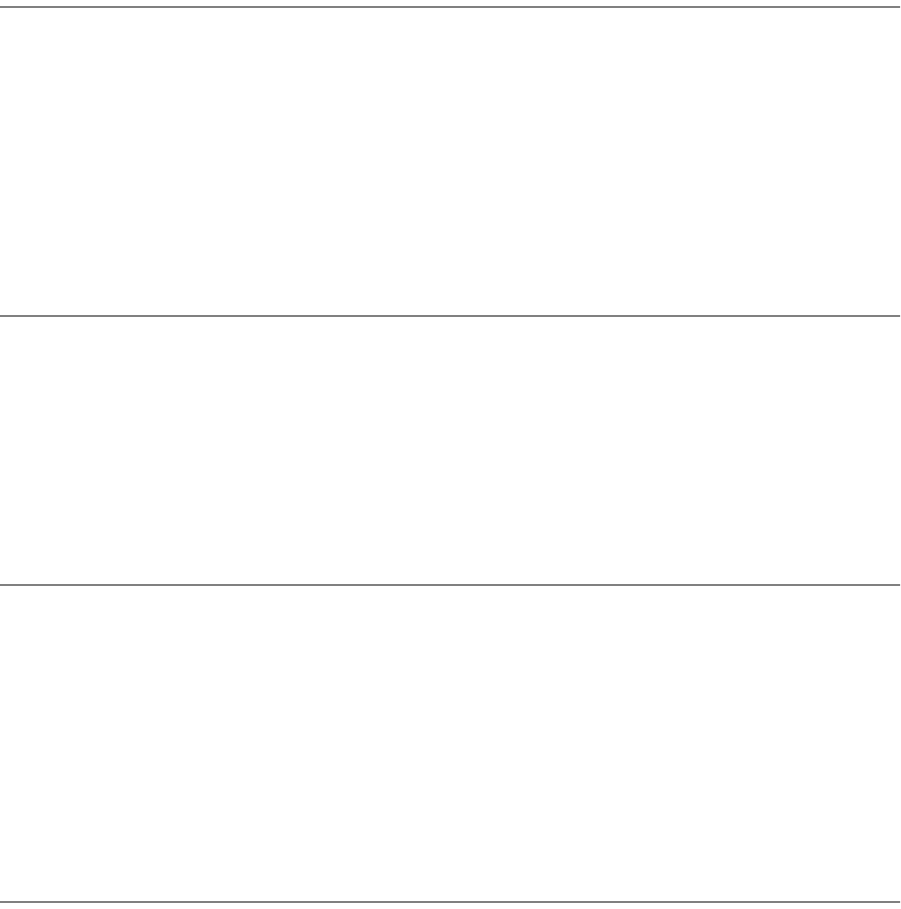
Troubleshooting Analysis Guide (TAGs) 3-99
28
Turn the printer off and unplug the power cord.
• Disconnect J/P331.
• Check J331-1 and P306-1 for continuity to ground.
Is there continuity?
No: Repair or replace the connectors or wiring from:
P330-1 to P331-1 or
P330-1 to P323-1;
then turn to TAG 002: Check & Problem Resolution.
Yes: Repair or replace the connectors or wiring from P331-1 to P306-1, then turn to TAG 002:
Check & Problem Resolution.
29
Turn the printer off.
• Reconnect J/P310.
• Disconnect J/P321.
• Turn the printer on.
• Check J/P330-1 for +24 Vdc.
Is the voltage +24 Vdc?
No: Continue.
Yes: Replace the restart motor, then turn to TAG 002: Check & Problem Resolution.
30
Turn the printer off.
• Reconnect J/P321.
• Disconnect J/P312.
• Turn the printer on.
• Check J/P330-1 for +24 Vdc.
Is the voltage +24 Vdc?
No: Repair or replace the connectors or wiring from P312 to J321, then turn to TAG 002:
Check & Problem Resolution.
Yes: Replace the duplex control board #2, then turn to TAG 002: Check & Problem Resolu-
tion.
31
Turn the printer off.
• Reconnect J/P306.
• Disconnect J/P313.
• Turn the printer on.
• Check J/P330-1 for +24 Vdc.
Is the voltage +24 Vdc?
No: Continue.
Yes: Replace the route motor, then turn to TAG 002: Check & Problem Resolution.