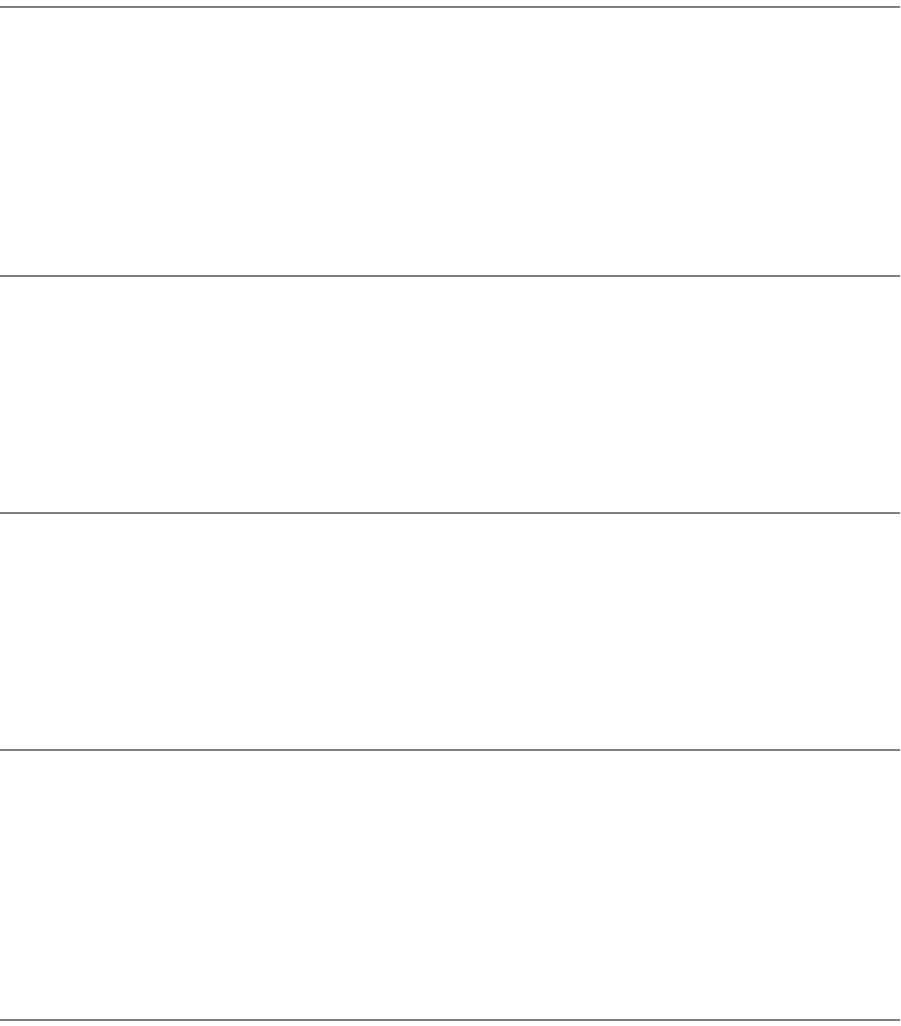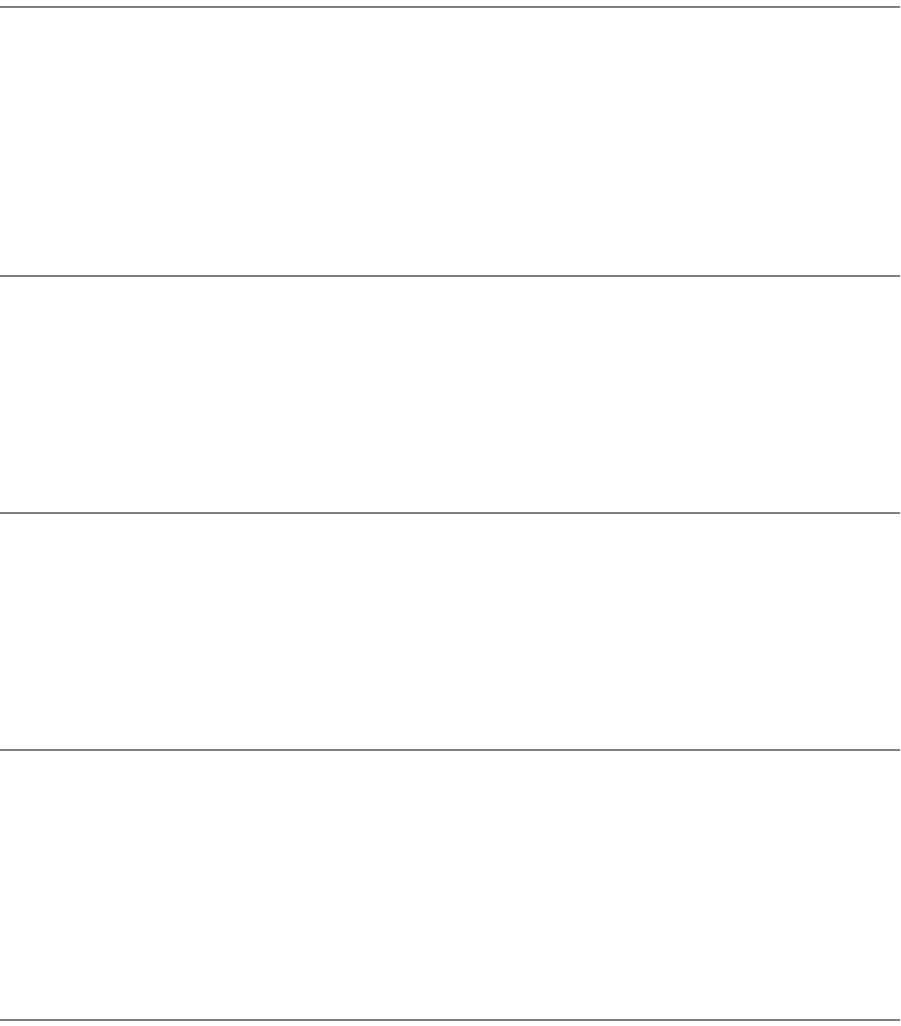
Troubleshooting Analysis Guide (TAGs) 3-87
37
Turn off the printer.
• Reconnect J/P305.
• Disconnect J/P310 (inside the duplex tray).
• Turn on the printer.
• Check J/P330-2 for +12 Vdc.
Is the voltage +12 Vdc?
No: Continue.
Yes: Go to #4 in this TAG.
38
Turn the printer off and unplug the power cord.
• Disconnect J/P305.
• Check P305-2 and P310-2 for continuity to ground.
Is there continuity?
No: Return to the beginning of this TAG and start again.
Yes: Repair or replace connectors or wiring P305-2 to P310-2, then turn to TAG 002: Check &
Problem Resolution.
39
Turn off the printer and unplug the power cord.
• Disconnect J/P323.
• Check J323-2 and J305-2 for continuity to ground.
Is there continuity at either?
No: Return to the beginning of this TAG and start again.
Yes: Repair or replace the connectors or wiring from J323-2 to J305-2, then turn to TAG 002:
Check & Problem Resolution.
40
Turn off the printer.
• Reconnect J/P323.
• Disconnect J/P306.
• Turn on the printer.
• Check J/P330-2 for +12 Vdc.
Is the voltage +12 Vdc?
No: Continue.
Yes: Go to #45 in this TAG.
41
Turn off the printer and unplug the power cord.
• Disconnect J/P331.
• Check J331-2 to P306-2 for continuity to ground.
Is there continuity?
No: Repair or replace the connectors or wiring from: P330-2 to P331-2, or P330-2 to P323-2.
Yes: Repair or replace the connectors or wiring from J331-2 to P306-2.