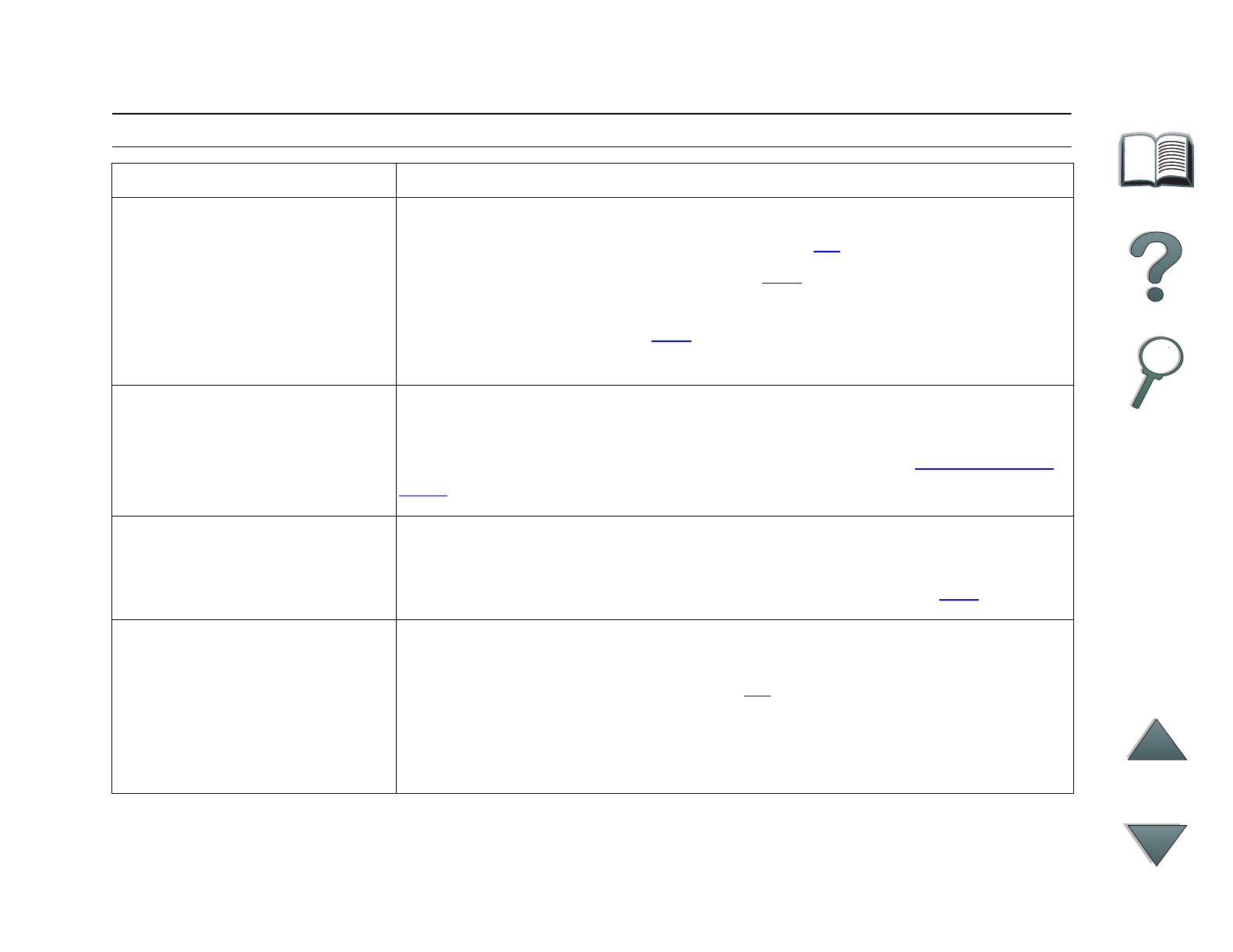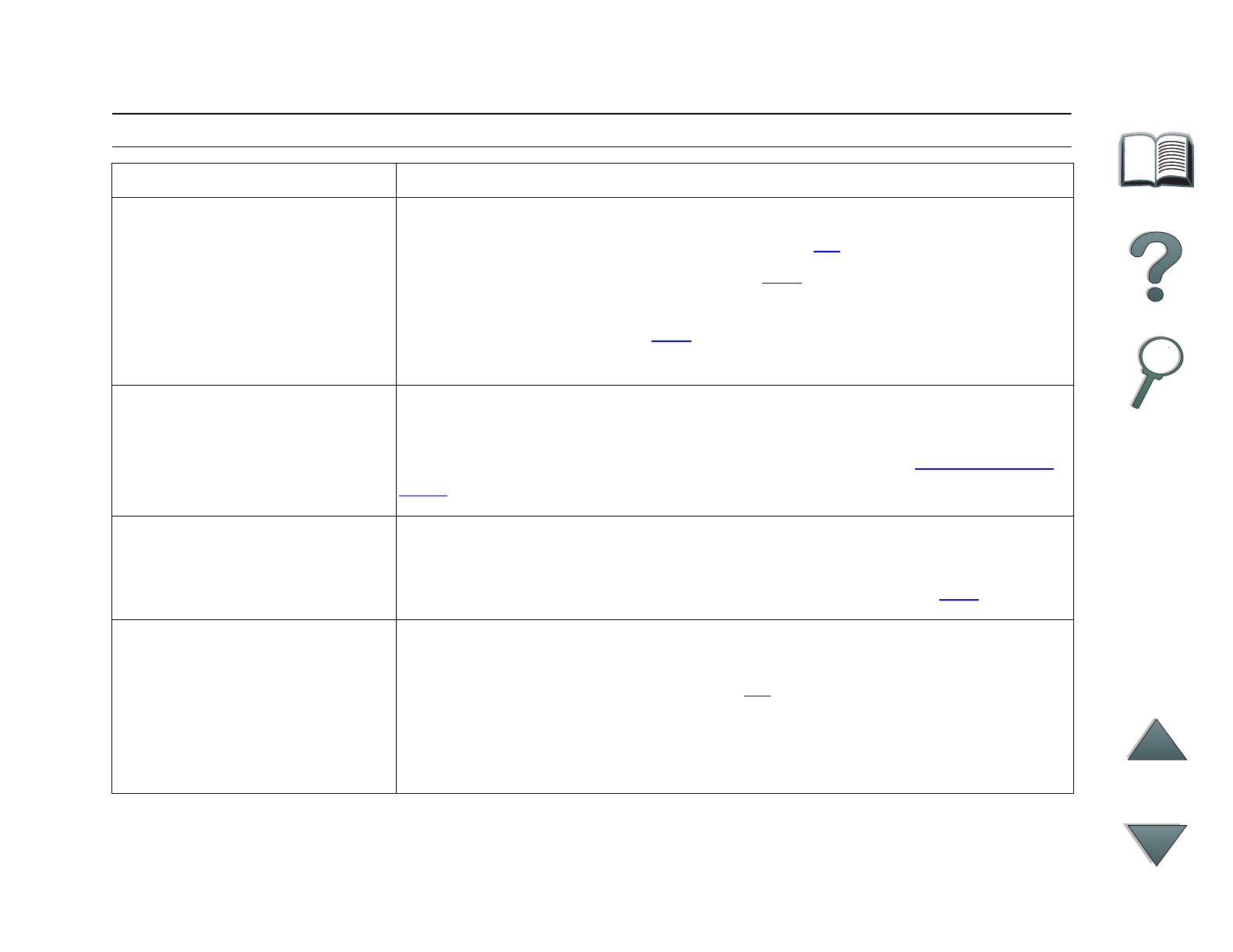
Chapter 5 Problem Solving 268
Correcting Output Quality Problems
Auto Setup did not
automatically set up the
printer.
z Set up the printer manually by selecting Configure.
z Reinstall the printer software (page 67
).
z Select an alternate PPD (page 269
).
z The PPD might have been renamed. If so, select the
renamed PPD (page 269
).
z A network queue might be present.
The printer driver icon
does not appear in the
Chooser.
Make sure the Apple LaserWriter 8 Chooser extension resides
in the Extensions folder. If it is not present anywhere on your
system, reinstall the HP printer software or call HP Customer
Care.
The print job is not sent
to the desired printer.
Another printer with the same or similar name might have
received the print job. Make sure that the printer name
matches the name selected in the Chooser (page 269
).
The print job has
incorrect fonts.
z If you are printing an .EPS file, try downloading the fonts
contained in the .EPS file to the printer before printing. Use
the HP LaserJet Utility (page 76
).
z If the document is not printing with New York, Geneva, or
Monaco fonts, go into the Page Setup dialog box, and select
Options to deselect substituted fonts.
Macintosh Problem Solving (continued)
Situation Solution