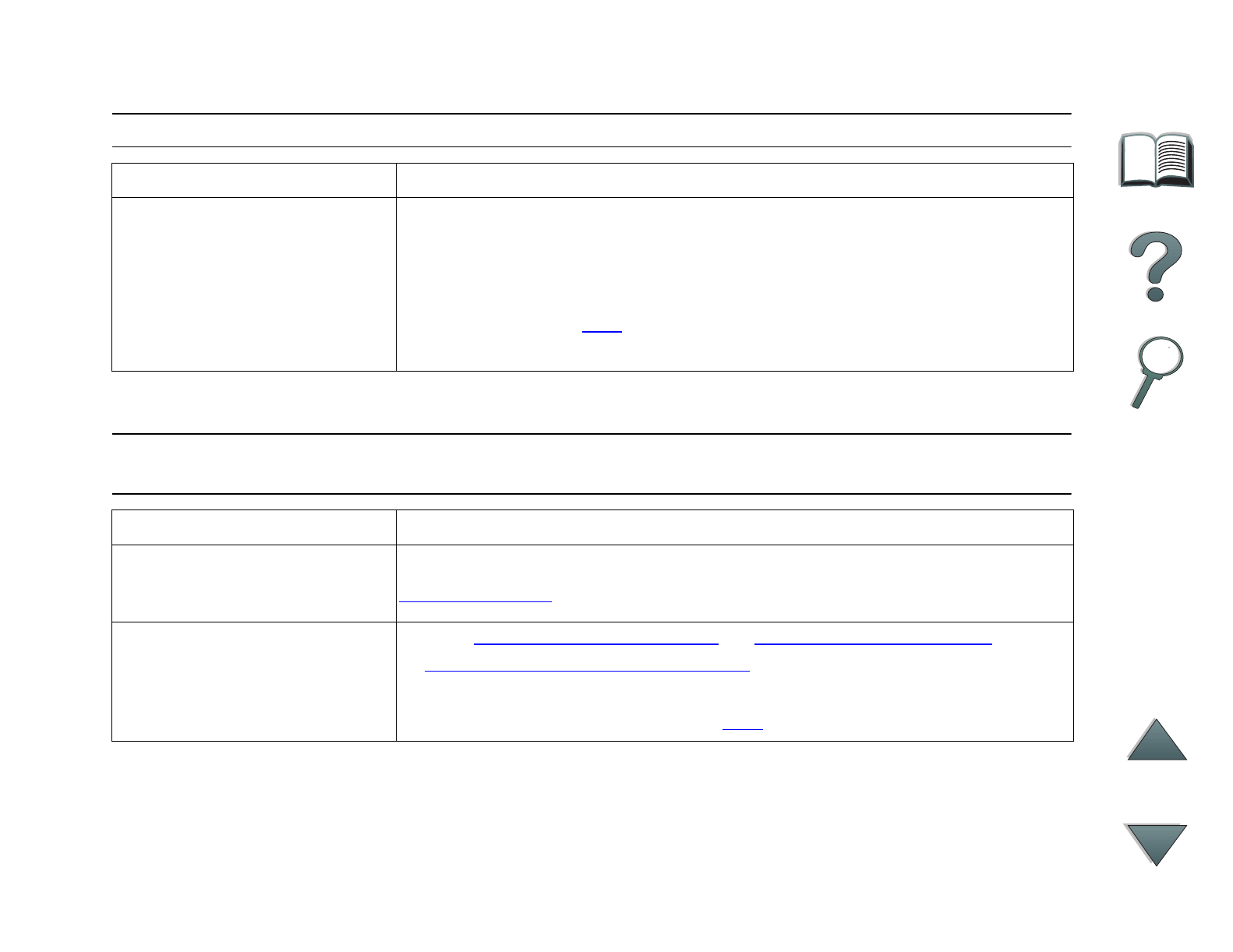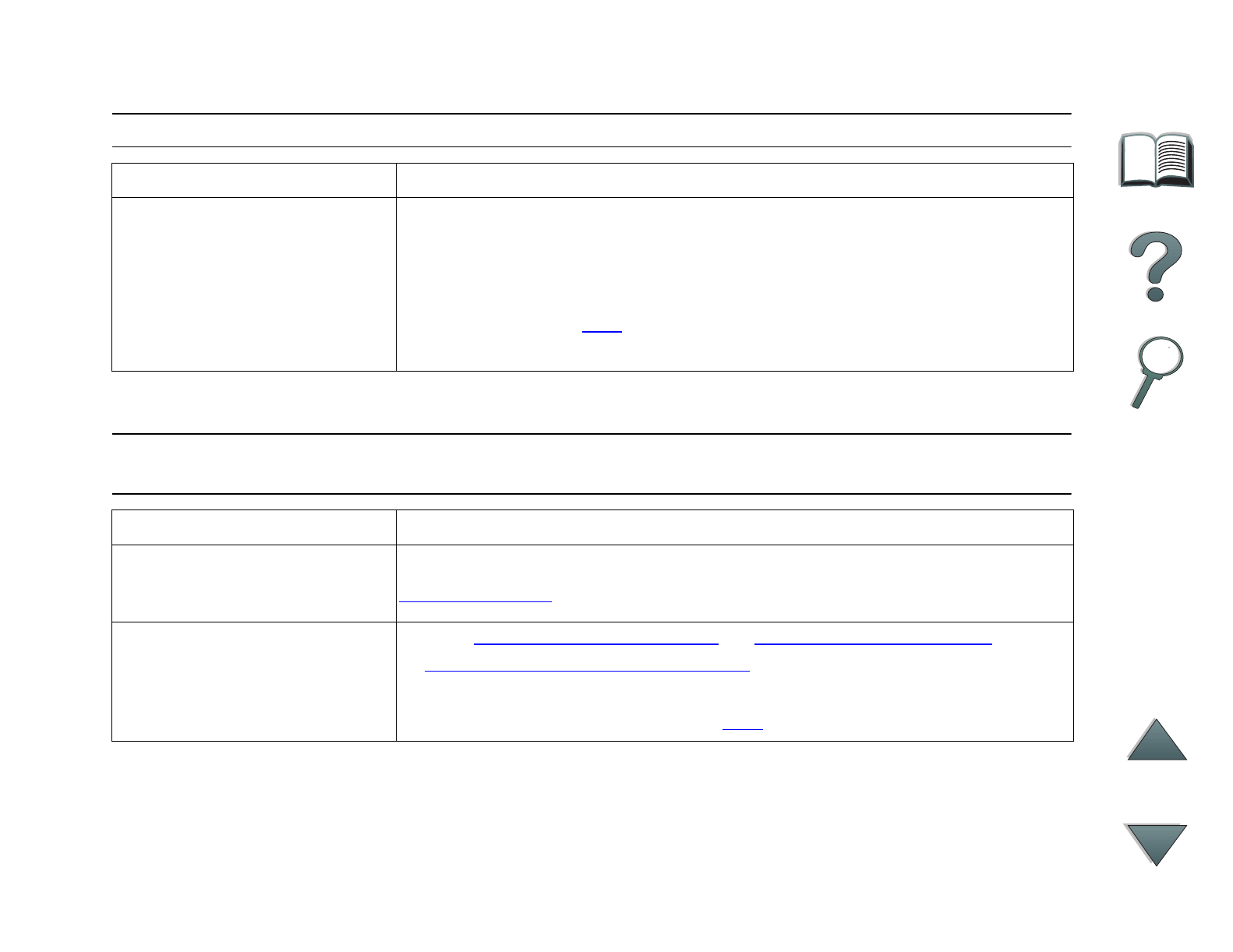
Chapter 5 Problem Solving 243
Correcting Output Quality Problems
Paper is not going to the
correct output bin.
z Verify that the correct output bin is selected in the printer
driver. For more information on changing printer driver
settings, see the online help.
z The paper does not meet the specifications for the output
bin. See page 330
for more information on paper
specifications.
Problems with Trays 2, 3, and the Optional 2 x 500-sheet Input Tray
(Trays 4 and 5)
Situation Solution
General operation
problems.
For general paper operation information, see Chapter 2,
Printing Tasks
.
Paper jams and paper
feeding problems.
z See Clearing Trays 2 and 3
or Clearing the Optional
2000-sheet Input Tray (Tray 4) earlier in this Chapter.
z Make sure that paper specifications are within
recommended range (page 328
).
Problems with Tray 1 (continued)
Situation Solution