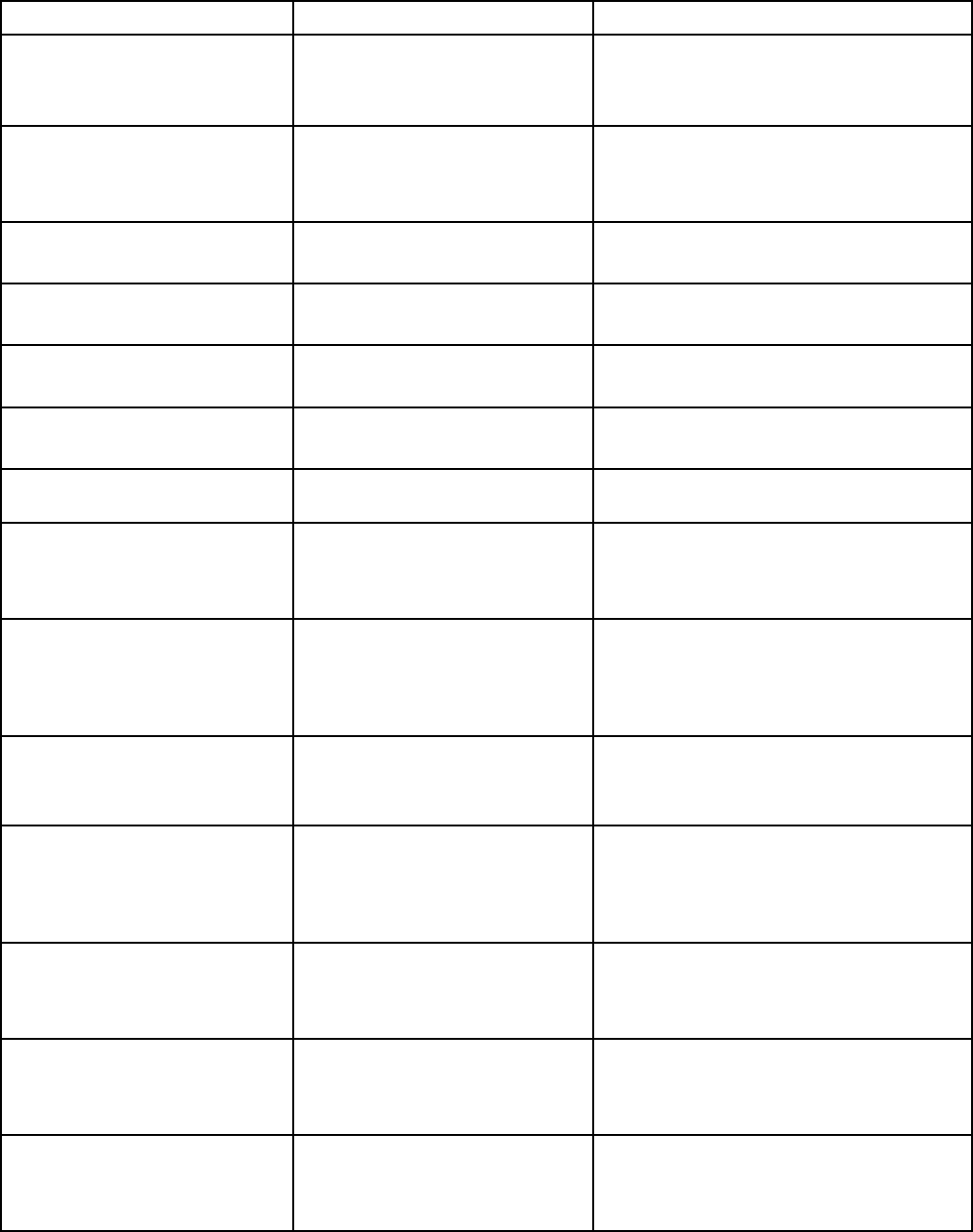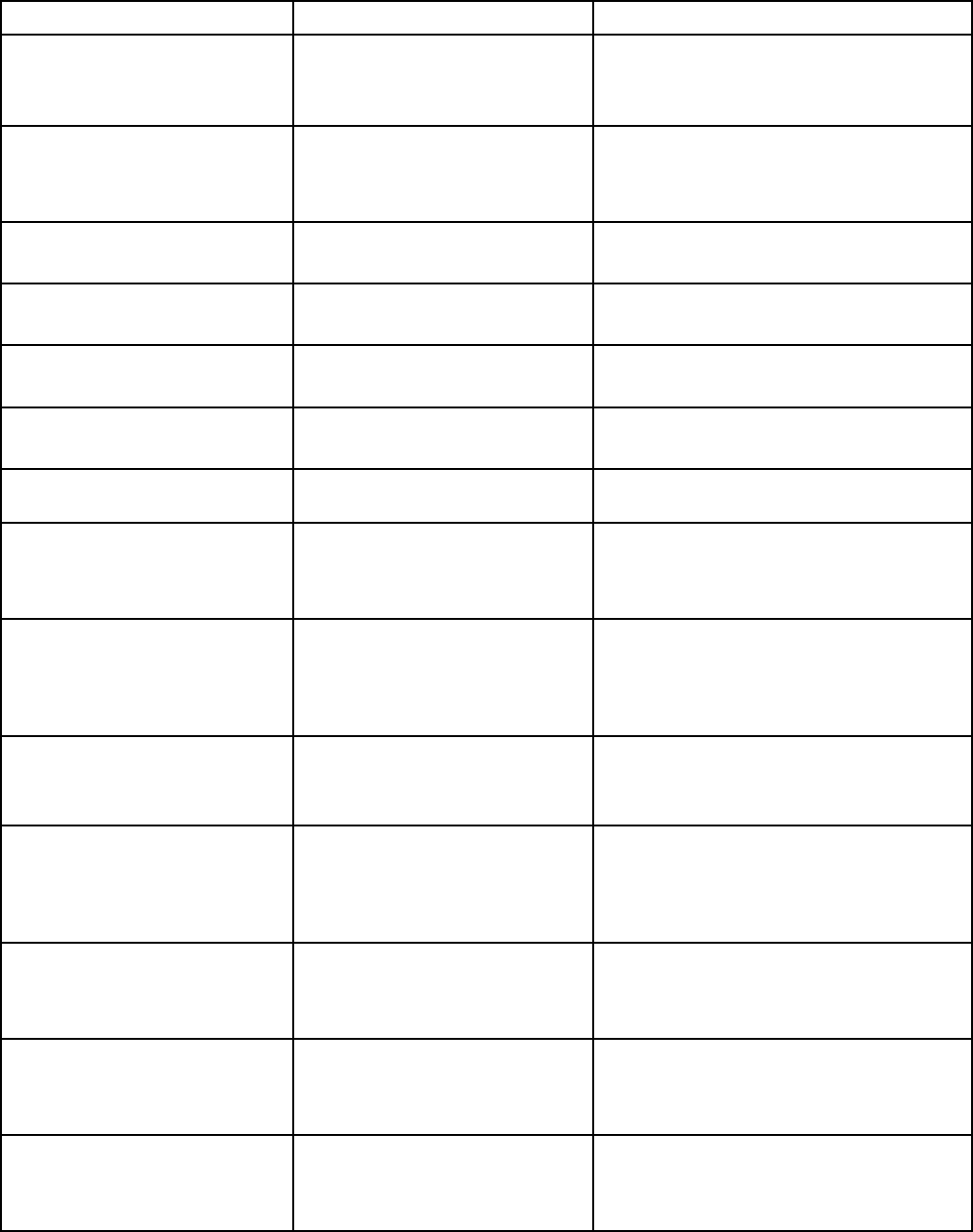
Control panel message Description Recommended action
OUTPUT BIN FULL
Remove all paper
from bin
Remove all paper. The output bin is
full a
nd must be emptied for printing
to continue.
Remove all paper from the output bin to
conti
nue printing.
Paused
To return to ready
press Resume key
The printer is paused, and there are
no error
messages pending at the
display. The I/O continues receiving
data until memory is full.
Press PAUSE/RESUME.
Performing
CALIBRATION
The printer is calibrating. No action necessary.
Performing
PAPERPATHTEST
The printer is performing a Paper
Path Test.
No action necessary.
Performing
PRINT/STOP TEST
The printer is performing a Print/Stop
Test.
No action necessary.
Performing
upgrade
A firmware upgrade is in process. No action necessary. Do not turn off the printer.
Please wait
The printer is in the process of
clearing data.
No action necessary.
Powersave on
The printer is in the Power
save
mode. Any button press or the
receipt of data will clear Powersave
and execute the action.
No action necessary. The p
rinter will
automatically e xit Powersave.
Processing...
<JOB NAME>
copy <x> of <y>
The printer is currently processing
or printing collated copies. The
message indicates that copy X of
Y total copies is currently being
processed.
No action necessary.
Processing...
<JOB NAME>
from tray xx
The p rinter is actively processing a
job from the designated tray.
No action necessary.
Printing...
CONFIGURATION
The printer is generating the
configuration page. The printer will
return to the online Ready state
when the page is completed. No
action necessary.
No action necessary.
Printing...
DEMO
The printer is generating the demo
page. The printer will return to the
online Ready state when the page
is completed.
No action necessary.
Printing...
EVENT LOG
The printer is generating the event
log page. The printer will return to
the online Ready state when the
page is completed.
No action necessary.
Printing...
FILE DIRECTORY
The printer is generating the mass
storage directory page. The printer
will return to the Ready state when
the page is completed.
No action necessary.
124 Chapter 8 Problemsolving EN_WW