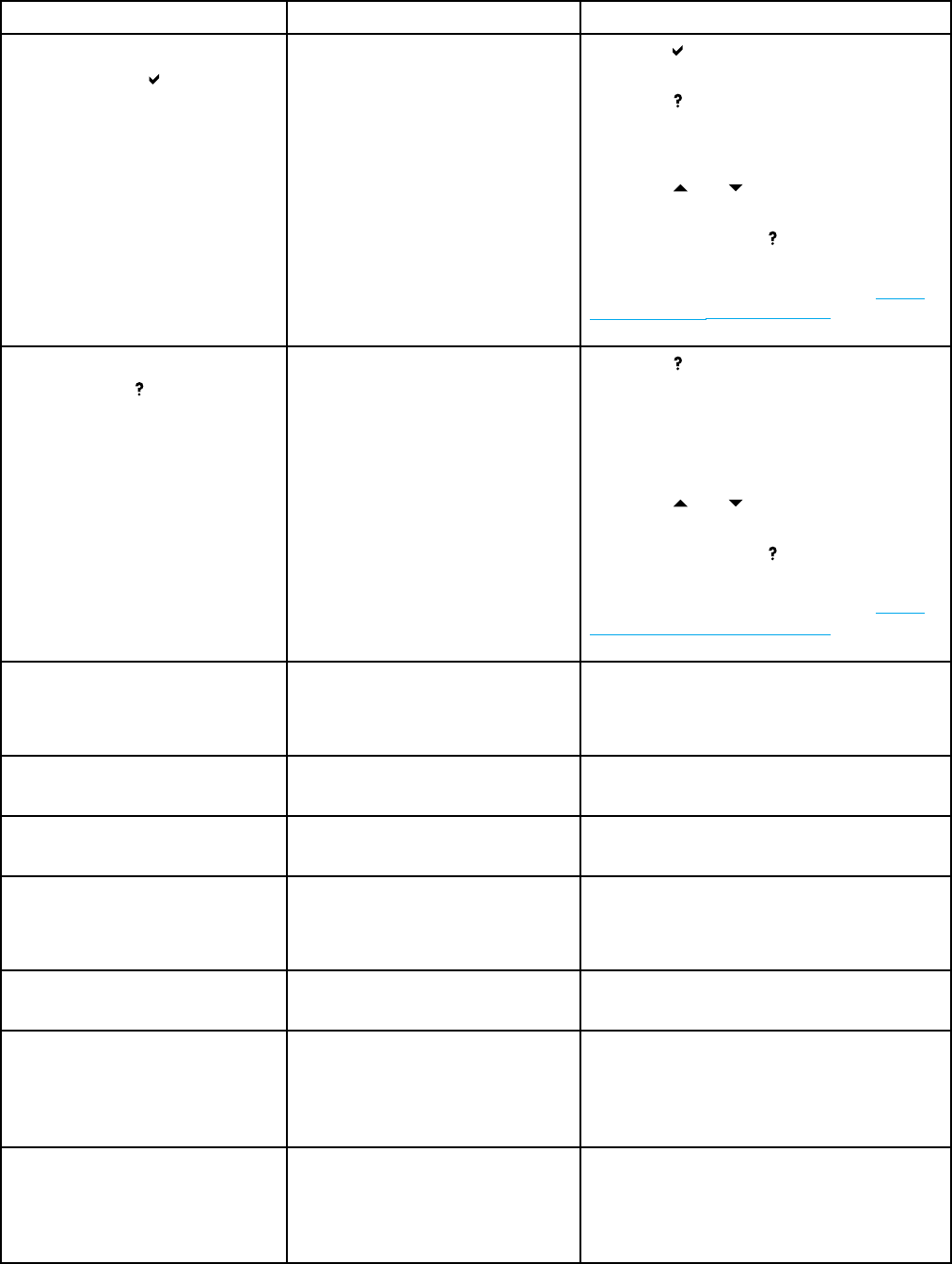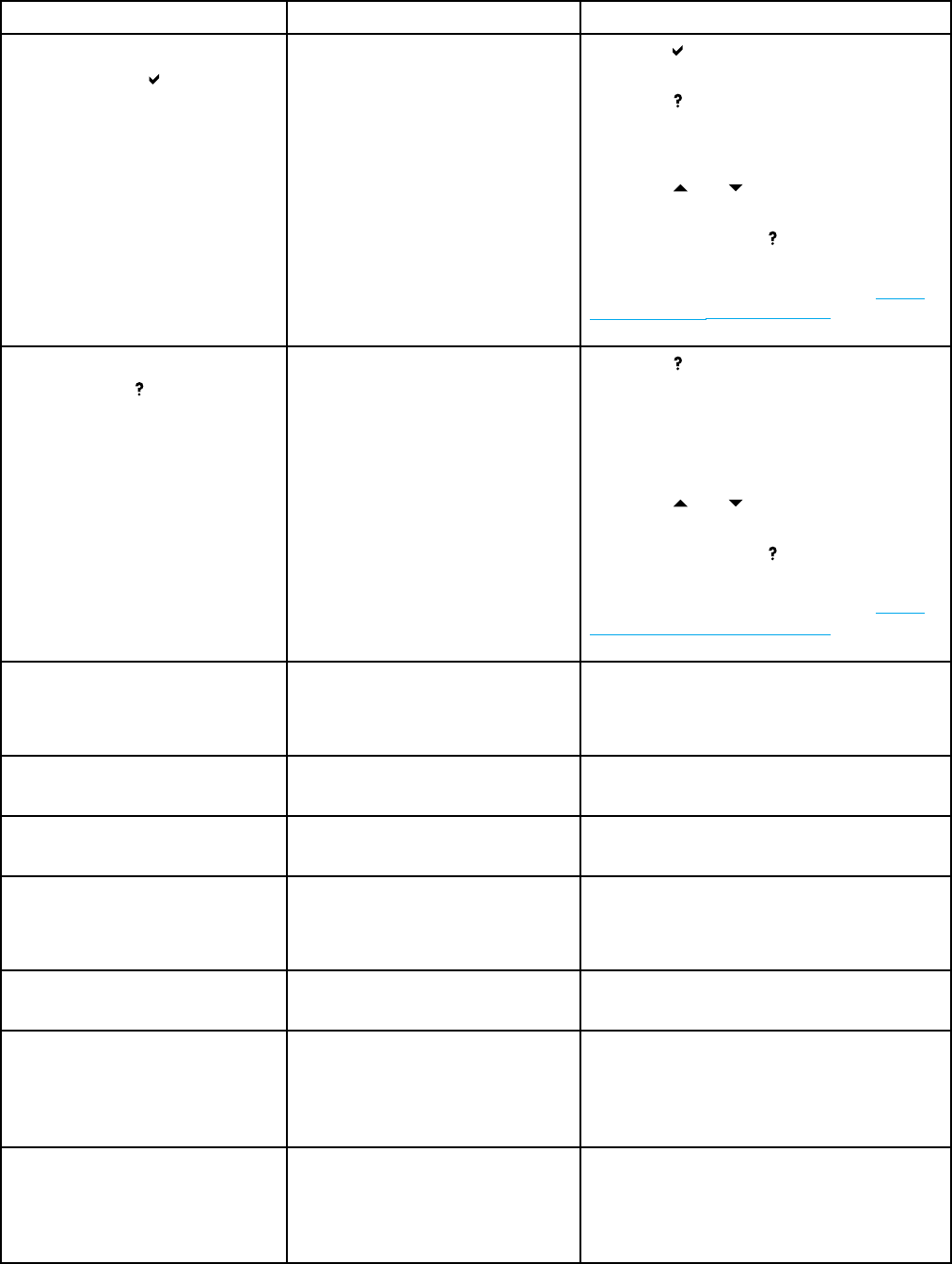
Control panel message Description Recommended action
REPLACE SUPPLIES
For status press
At least one supply item is out and
needs
to be replaced and another
supply item is either out or low.
1. Press to identify which supplies should
be rep
laced.
2. Press
for help.
3. Follow the instructions on the display to
locate a
nd replace the identified supply.
4. Press
and to step through the
instructions.
5. To exit hel
p, press
.
Supplies ord
ering information is also available
from the embedded Web server. See
Using
the embedded Web server for more
information.
REPLACE TRANSF
ER KIT
For help press
The transfer unit is at end of life.
1. Press for help.
2. Follow the instructions on the display to
locate and install
the transfer kit.
3. Answer Yes to the question, Isthisanew
transfer kit?
4. Press
and to step through the
instructions.
5. To exit help, press
.
Supplies ordering information is also available
from the embedded Web server. See
Using
the embedded Web server for more
information.
Request accepted
Please wait
The printer has accepted a request
to print an internal page, but the
current job must finish printing before
the internal page will print.
No action necessary.
Resend
upgrade
The firmware upgrade was not
completed successfully.
Attempt upgrade again. You may need to use
the parallel port to send the upgrade file.
Resetting
factory settings
The printer is restoring factory
settings.
No action necessary.
Resetting
kit count
YES was selected in the Reset
Supplies menu to reset the counts
for any of the supplies that cannot
be detected as new.
No action necessary.
Restoring
last saved state
The printer is restoring the last saved
state.
No action necessary.
Rotating <color>
cartridge motor
To exit press
Cancel Job key
A component test is in progress;
the component selected is <color>
Cartridge motor.
Press CANCEL JOB when ready to stop this test.
Rotating...
alienation motor
To exit press
Cancel Job key
The printer is executing aComponent
Test and the component selected is
alienation motor.
Press CANCEL JOB when ready to stop this test.
EN_WW Control panel messages 127