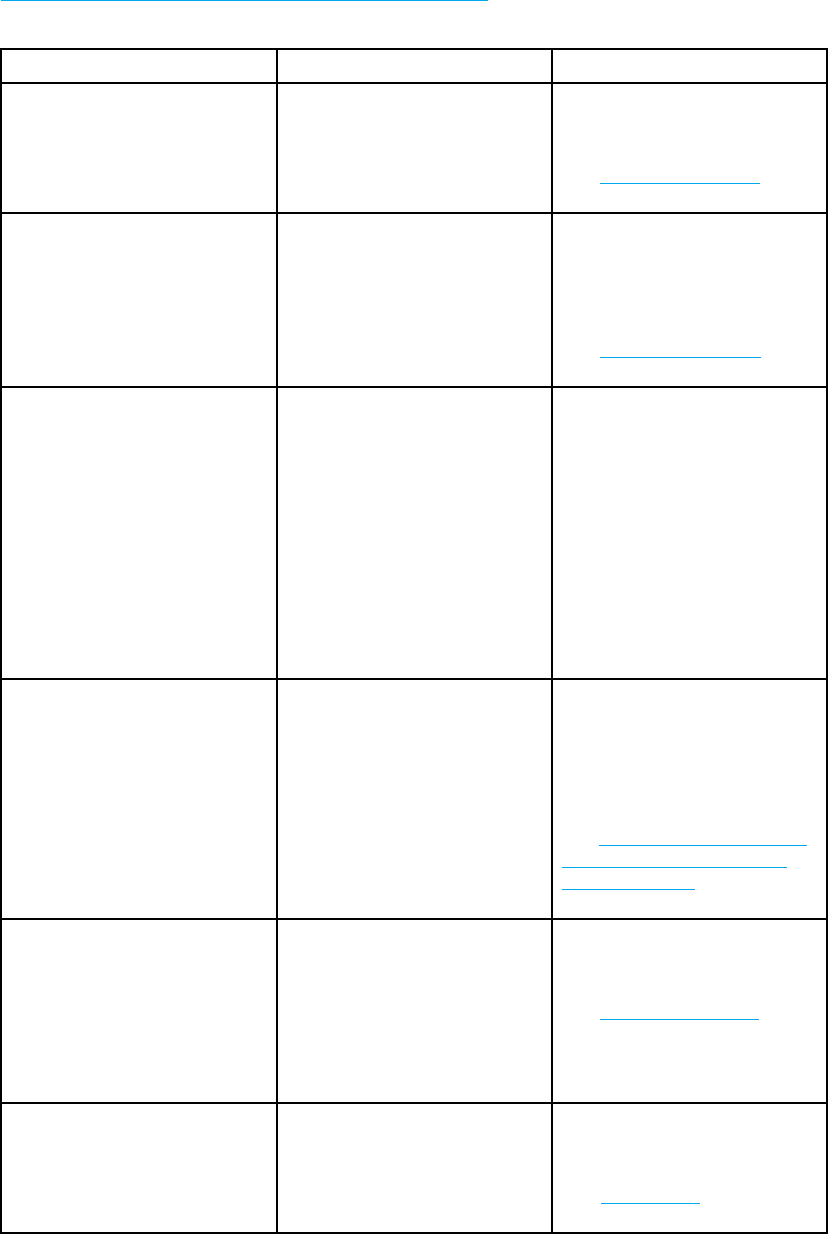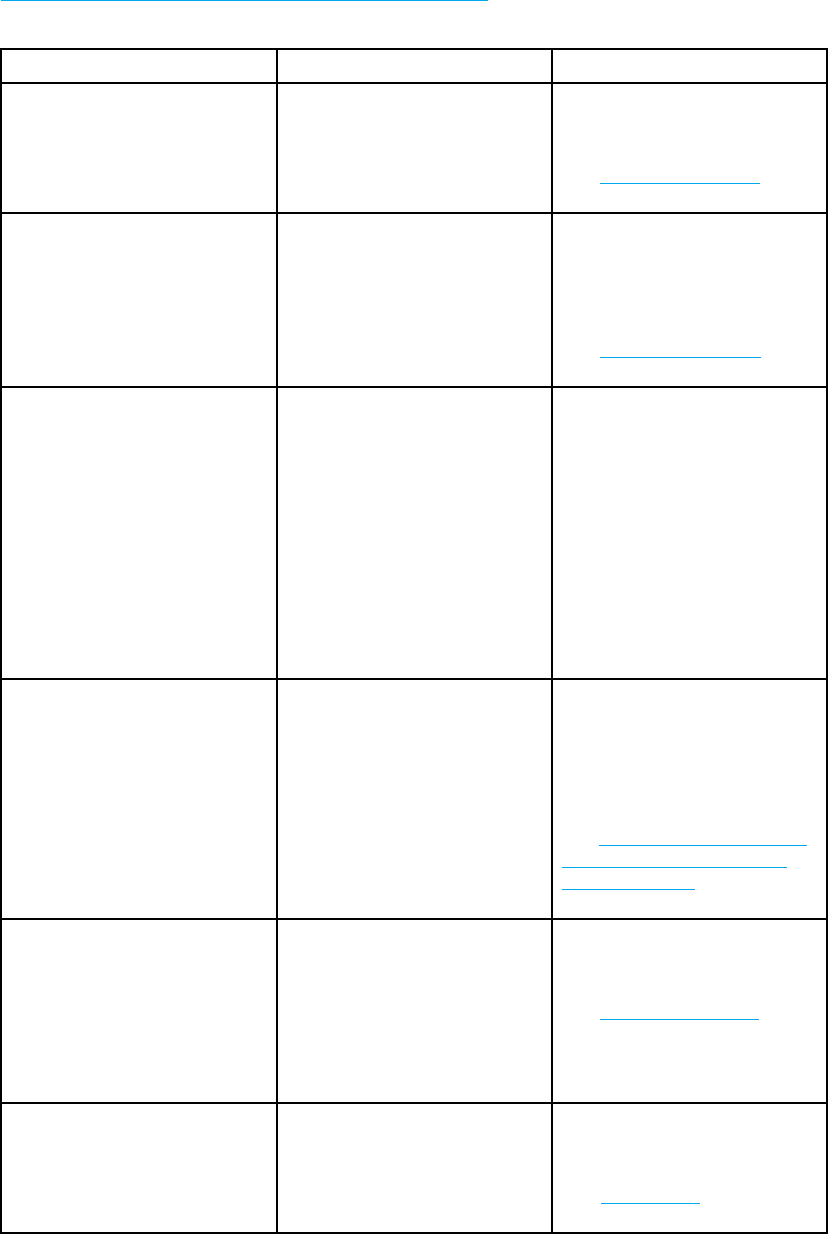
System setup menu
The system setup menu allows you to make changes to general printer configuration d efault
settings such as PowerSave Time, printer personality (language), and jam recovery. See
C
hanging printer control panel configuration settings for more information.
Menu item Values Description
JOB STORAGE LIMIT
1-100
Sets th
e limit for the maximum
number of jobs stored on the
hard disk at the printer.
See
Job storage limit for
more inf
ormation.
JOB HELD T
IMEOUT
OFF
1HOUR
4HOURS
1DAY
1 WEEK
Setstheperiodoftimethat
the system keeps files in job
storage before deleting them
from the queue (for printers with
aharddisk).
See
Job held timeout for
more information.
COLOR/MONO MIX = AUTO
MOSTLY COLOR PAGES
MOSTLY BLACK PAGES
AUTO will reset the printer to
the factory default setting.
MOSTLY COLOR PAGES
will exhibit the NEVER
SWITCH behavior to maximize
performance.
MOSTLY BLACK PAGES will
exhibit the LOOK AHEAD
FIRST behavior to improve
cost per page as possible
while minimizing impact to
performance.
TRAY BEHAVIOR USE REQUESTED TRAY
MANUALLY FEED PROMPT
Allows you to specify settings
for the tray selection behavior.
(This setting allows you to
configure the trays to behave
like trays in some previous HP
printers.)
See
Tray behavior options:
use requested tray and
manually feed for more
information.
POWERSAVE TIME
1MINUTE
15 MINUTES
30 MINUTES
1HOUR
2HOURS
4HOURS
Reduces power consumption
when the printer has been
inactive for an extended period.
See
PowerSave Time for
more information.
PERSONALITY AUTO
PS
PCL
Sets the default personality to
automatic switching, PCL, or
PostScript emulation.
See
Personality for more
information.
EN_WW Configure device menu 33