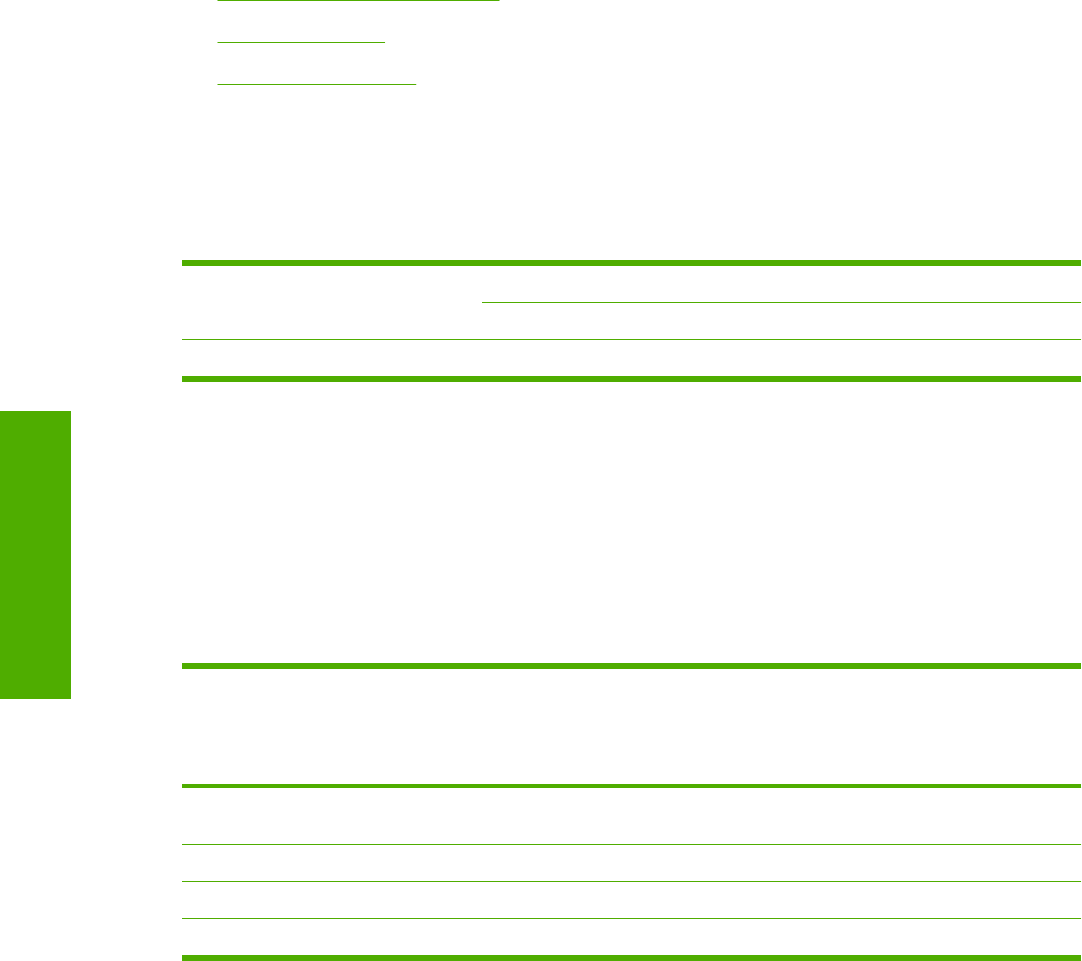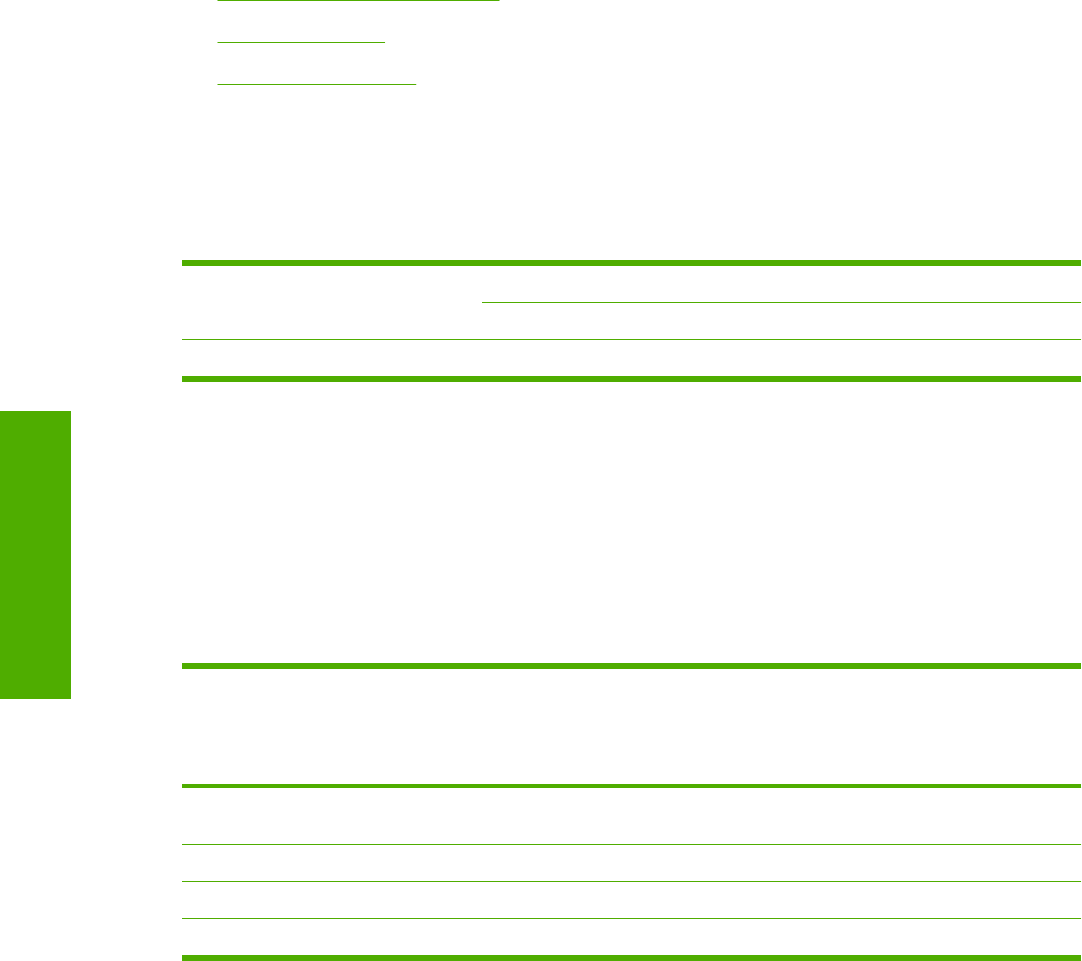
Media attributes
This section includes the following information about media attributes:
●
Media sources and destinations
●
Source commands
●
Media types and sizes
Media sources and destinations
The following table indicates the standard and optional media sources and destinations for the HP Color
LaserJet 2820/2830/2840:
Table 8-1 HP Color LaserJet 2820/2830/2840 media sources and destinations
Media sources Multipurpose tray (tray 1) standard
250-sheet paper tray (tray 2) standard
Media destinations Top output bin standard
Source commands
The PCL 6 attribute for paper source is ubyte # MediaSource or ubyte_array "string"
MediaSource. See the following table for values of #. For example, "ubyte 4 MediaSource" is the
command for tray 2.
The PCL 5 escape sequence for media source is Esc&l#H (the "l" is a lowercase "L" rather than the
numeral "1"). See the following table for values of #. For example, Esc&l8H is the command for tray 4.
Table 8-2 Media-source commands
Media source PCL 6
ubyte # MediaSource
or ubyte_array "string"
MediaSource
1
PCL 5
Esc&l#H
PostScript
/MediaPosition # /
ManualFeed true | false
or null
Tray 1 (125-sheet;
multipurpose)
3 4 3 false
Tray 2 (250-sheet) 4 1 0 false
Auto Select 1 7 NA
Manual feed in tray 1 2 2 3 true
1
For the string value, you must use include the quotation marks around the variable. For example, ubyte_array "TRAY2"
MediaSource is the PCL 6 command for Tray 2.
Media types and sizes
The tables in this section provide information about media features, media attributes, and media-
handling constraints for the HP Color LaserJet 2820/2830/2840.
332 Chapter 8 Engineering details ENWW
Engineering details