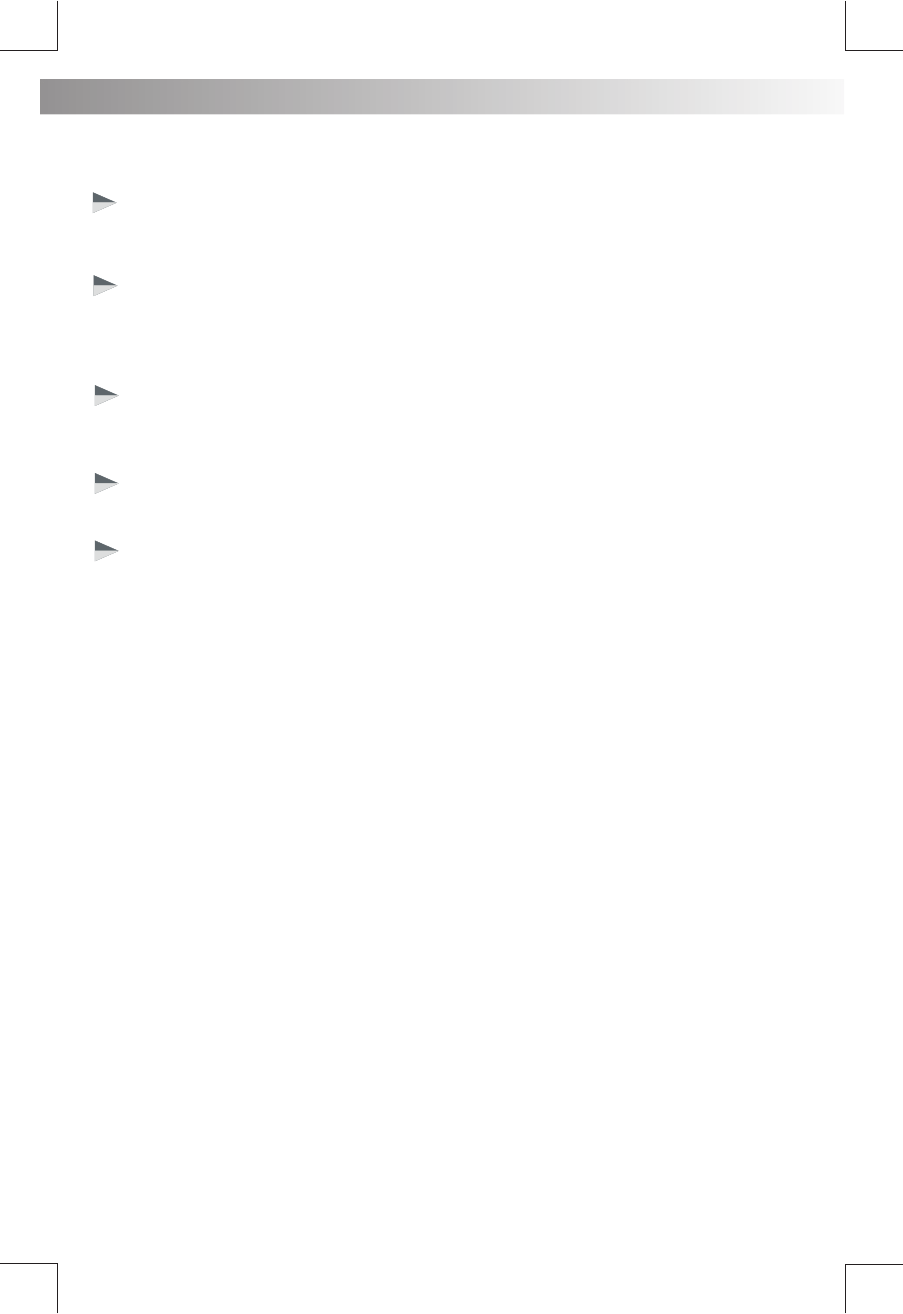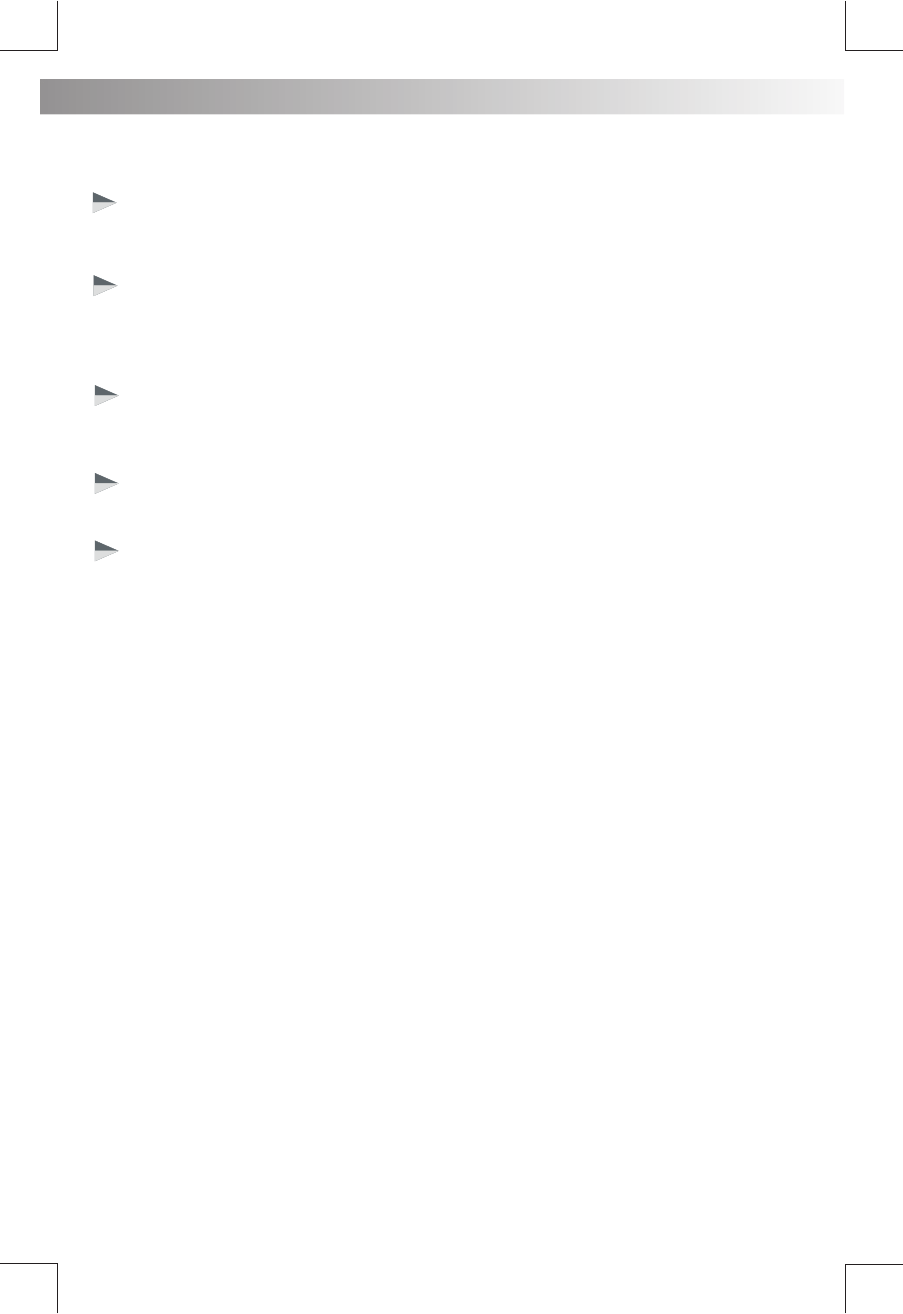
4. ADJUST SYSTEM MENU SETTING
AUTO STORE
Under the Tuner mode, press the ENTER button to access into the Auto Store mode. The six strongest
stations of the selected band are saved in preset channel automatically:FM1,FM2,FM3(1-6),AM1,AM2.
CLOCK SET
CLOCK FORMAT
Program the current time by rotating the Encoder Volume Knob clockwise to adjust the minutes and
hours.
User can rotate the Encoder Volume Knob to select the clock format 12H or 24H
BEEP ON/OFF (Beep Tone)
The beep tone feature allows the selection of an audible beep tone to be heard each time a button is
pressed on the face of the radio. "Beep On" is the default display. Rotate Encoder Volume Konb to select
the “Beep Off” option.
Press MENU to access into the System Menu. Press MENU repeatedly to select the item to be adjusted,
then roate Encoder Volume Knob to select a value / option.
This option allows the selection of the frequency spacing appropriate for your area. Rotate the Encoder
Volume Konb to select the USA, LATIN, EUROPE, RUSSIA, ASIA (Asia Pacific), MID-EAST(Middle East)
or JAPAN options.
AREA (Tuner Frequency Spacing)
E - 5